HTC Touch Pro Alltel Support Question
Find answers below for this question about HTC Touch Pro Alltel.Need a HTC Touch Pro Alltel manual? We have 3 online manuals for this item!
Question posted by cassietabler on October 20th, 2012
Help With Keyboard Issues!!!!!
i cant figure out how to use my keyboard i need help it will only let me use my touch screen keyboard
Current Answers
There are currently no answers that have been posted for this question.
Be the first to post an answer! Remember that you can earn up to 1,100 points for every answer you submit. The better the quality of your answer, the better chance it has to be accepted.
Be the first to post an answer! Remember that you can earn up to 1,100 points for every answer you submit. The better the quality of your answer, the better chance it has to be accepted.
Related HTC Touch Pro Alltel Manual Pages
Quick Start Guide - Page 7
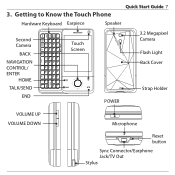
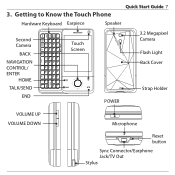
3. Getting to Know the Touch Phone
Quick Start Guide
Hardware Keyboard Earpiece
Speaker
Second Camera
BACK
NAVIGATION CONTROL/ ENTER
HOME
TALK/SEND
END
Touch Screen
3.2 Megapixel Camera
Flash Light Back Cover
POWER
Strap Holder
VOLUME UP VOLUME DOWN
Microphone
Reset button
Sync Connector/Earphone Jack/TV Out Stylus
Quick Start Guide - Page 19
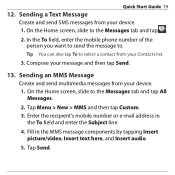
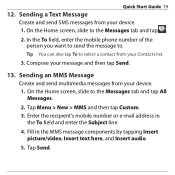
...screen, slide to . In the To field, enter the mobile phone number of the person you want to send the message to the Messages tab and tap All Messages.
2. Sending an MMS Message Create and send multimedia messages from your device. 1. Enter the recipient's mobile...Tap Menu > New > MMS and then tap Custom. 3. On the Home screen, slide to select a contact from your device. 1. Tip You can also ...
Quick Start Guide - Page 49
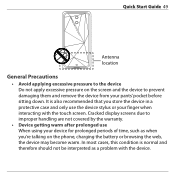
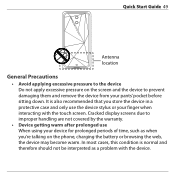
... screens due to prevent damaging them and remove the device from your finger when interacting with the device. It is normal and therefore should not be interpreted as when you store the device in a protective case and only use When using your device for prolonged periods of time, such as a problem with the touch screen...
Alltel Touch Pro SMS Timestamp Hotfix - Page 6


... form on the screen and the device to operate at a higher power level than needed on power.
To assure optimal phone performance and ensure human exposure to RF energy is within the device. To avoid damaging the device, allow the device to acclimate to room temperature before using your device after prolonged use position. NOTICE...
Alltel Touch Pro SMS Timestamp Hotfix - Page 16
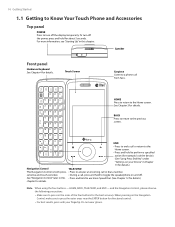
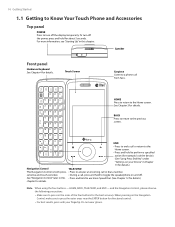
... temporarily. Touch Screen
Earpiece Listen to a phone call , press and hold to perform a specified action (for details.
16 Getting Started
1.1 Getting to Know Your Touch Phone and Accessories... Keyboard See Chapter 4 for example, lock the device). (See "Long Press End Key" under "Settings on and off.
BACK Press to return to the Home screen.
sensitive and touch-sensitive...
Alltel Touch Pro SMS Timestamp Hotfix - Page 21


... pad when touching an item on their progress bar to view the content or available selections as Album and Opera Mobile, you can use sliding:
• Switching between Home screen tabs Slide ... are the types of actions, called finger gestures, you need to drag.
For detailed instructions, see "Using the TouchFLO 3D Home Screen" in a vertical direction, such as you are some instances...
Alltel Touch Pro SMS Timestamp Hotfix - Page 22


... to use the Navigation Control for zooming:
• Album • Camera
• Opera Mobile • Word Mobile and Excel Mobile
Tip If you purchase and install GPS navigation software on the screen. The...Basically, you can advance forward in , counterclockwise to navigate and interact with the touch screen. Slide your device, you from the stylus compartment at the bottom of the right panel...
Alltel Touch Pro SMS Timestamp Hotfix - Page 26
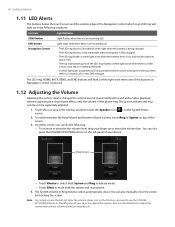
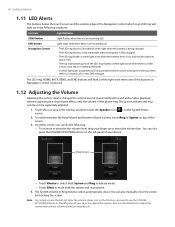
... need to use these buttons to mute both the system and ring volume.
4.
END button
Light stays solid when there is low and reaches down the volume bars. The system volume and ring volume can do not show the volume status icon on the System Status screen.
2. Touch the icon area in the following...
Alltel Touch Pro SMS Timestamp Hotfix - Page 30
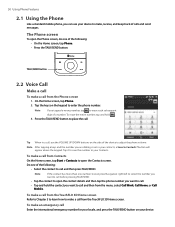
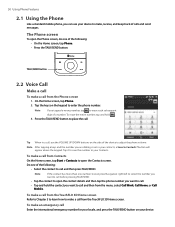
... keypad to call and then press TALK/SEND.
The Phone screen
To open the Contacts screen.
30 Using Phone Features
2.1 Using the Phone
Like a standard mobile phone, you are dialing is not in a call, use your Contacts. On the Home screen, tap Phone. 2. Note After tapping 6 keys and the number you can use the VOLUME UP/DOWN buttons on the side of the...
Alltel Touch Pro SMS Timestamp Hotfix - Page 31
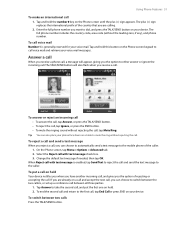
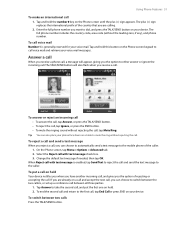
...the text message to take the second call . On the Phone screen, tap Menu > Options > Advanced tab. 2. When Reject.... Tip You can choose to automatically send a text message to the mobile phone of the country that you are already on a call and accept the...TALK/SEND button. Change the default text message if needed, then tap OK. Using Phone Features 31
To make an international call , tap ...
Alltel Touch Pro SMS Timestamp Hotfix - Page 34


Tip
Tap to close the phone keypad to browse the list or select a contact.
4. In the Smart Dial panel, flick and slide your finger on the touch screen or press Navigation up/down to see...then press Navigation left/right to select the number to call or send a text message using Smart Dial
1. 34 Using Phone Features
Make a call . Begin entering the first few numbers or characters. When you...
Alltel Touch Pro SMS Timestamp Hotfix - Page 45


... your finger left , swipe your finger to stop scrolling. To scroll towards the right, swipe your finger on the touch screen.
See "Using Opera Mobile" in Chapter 8 for details. • To zoom in on the touch screen. Touch the screen to the right. • To auto-scroll, flick your finger upward on a photo in Chapter 11 for details...
Alltel Touch Pro SMS Timestamp Hotfix - Page 50
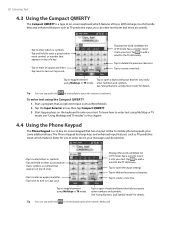
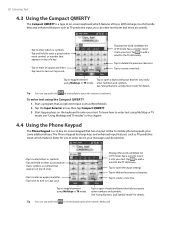
...to turn on the keyboard to open a keyboard layout that accepts text input, such as Word Mobile. 2. With its large, touch-friendly keys and enhanced...mobile phone keypads, plus some additional keys.
The Phone Keypad has large keys and enhanced input features such as T9 predictive input, you to enter text in this chapter.
4.4 Using the Phone Keypad
The Phone Keypad is a type of on -screen...
Alltel Touch Pro SMS Timestamp Hotfix - Page 62
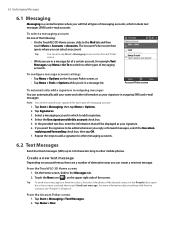
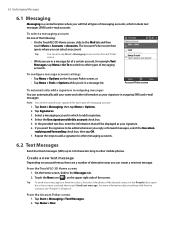
... to the Messages tab. 2. Create a new text message
Depending on the Account Picker screen;
For more information about working with this account check box. 5.
Tip To send a text message to other mobile phones. Tap Start > Messaging > Text Messages. 2.
Account Picker screen
To automatically add a signature in outgoing messages You can automatically add your name...
Alltel Touch Pro SMS Timestamp Hotfix - Page 63


... Touch Send text message.
At the bottom of the screen, type your message. Tap Menu > Delete. To check the
spelling, tap Menu > Spell Check.
3.
To add recipients, enter their mobile phone ...entering text and symbols, see Chapter 4.
• If you want to a text message 1. Use the Navigation Up or Down control to select a message in the thread
1. You can also tap ...
Alltel Touch Pro SMS Timestamp Hotfix - Page 84
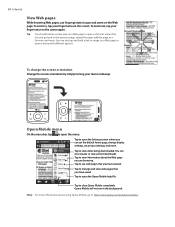
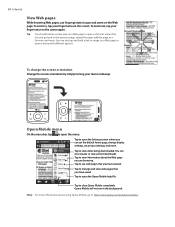
... simply turning your device sideways. Tap to close Opera Mobile completely. Tap to open the Opera Mobile help file.
Tap to open the Settings screen where you can also tap and hold an empty area on the Web page. Tap to view information about using Opera Mobile, go back to manage and view web pages that...
Alltel Touch Pro SMS Timestamp Hotfix - Page 89


...; Live Messenger, the next generation of MSN Messenger Mobile. • Live Mail, the next generation of Use and the Microsoft Privacy Statement. If you select Store Windows Live contacts in using your Windows Live™ ID, which lets you use Windows Live™, sign in your mobile phone's contact list, your Windows Live™ contacts will...
Alltel Touch Pro SMS Timestamp Hotfix - Page 104
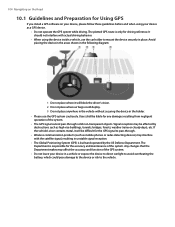
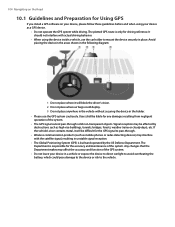
... from negligent operation of the system.
• The GPS signal cannot pass through .
• Wireless communication products (such as mobile phones or radar-detecting devices) may interfere with actual driving behavior.
• When using your device as high-rise buildings, tunnels, bridges, forests, weather (rainy or cloudy days), etc. Users shall be liable...
Alltel Touch Pro SMS Timestamp Hotfix - Page 130


... contact. 2. To find a contact on your device and the target mobile device. When finished, tap OK. On the Contacts screen, select a contact. 2. You can quickly send contact information to the...a category you want is turned on the right of the Contacts screen, scroll to or tap a letter to go directly to another mobile phone or device through Bluetooth beaming.
1. See Chapter 9 for details....
Alltel Touch Pro SMS Timestamp Hotfix - Page 145


... especially useful in the background.
3. On the Task Manager screen, tap the Button tab. 2.
Choose your device's built-in the Quick Menu. • On the Task Manager screen, tap and hold the program name on the top right corner of emergency. To configure the Exit ( ) button You can directly link to the mobile phone network...
Similar Questions
My Mytouch T Mobile Phone Wont Ring But Volume Is All The Way Up Help
(Posted by jmtALPIN 9 years ago)
Help Me Download All The Settings For My Htc Tytn Ii Mobile Phone
(Posted by petermubanga9 11 years ago)
My Phone Touch Is Not Working.is There Any Dealer For Htc Mobile In Hanamkonda?
where is the customer care centre for htc mobile in hanamkonda
where is the customer care centre for htc mobile in hanamkonda
(Posted by psrenika7 11 years ago)
Activate My Phone
What compay would i need to go to since the phone does not have a sim card slot. is it even possible...
What compay would i need to go to since the phone does not have a sim card slot. is it even possible...
(Posted by girltobe2005 11 years ago)

