HTC Touch Pro2 T-Mobile Support Question
Find answers below for this question about HTC Touch Pro2 T-Mobile.Need a HTC Touch Pro2 T-Mobile manual? We have 2 online manuals for this item!
Question posted by tonyohwotemu on March 19th, 2013
No Network
my phone can not conect to network,i try to connect,i recived a message that the answering modem is diconected,how do i reconnect it
Current Answers
There are currently no answers that have been posted for this question.
Be the first to post an answer! Remember that you can earn up to 1,100 points for every answer you submit. The better the quality of your answer, the better chance it has to be accepted.
Be the first to post an answer! Remember that you can earn up to 1,100 points for every answer you submit. The better the quality of your answer, the better chance it has to be accepted.
Related HTC Touch Pro2 T-Mobile Manual Pages
User Manual - Page 7


... appears damaged, deformed, or discolored, or the one that has any liquid as it may lead to short circuit during operation. • The phone should only be connected to the local regulations or reference guide supplied with specified batteries. Do not disassemble, crush, puncture, short external contacts or circuits, dispose of in...
User Manual - Page 14
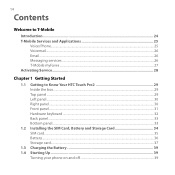
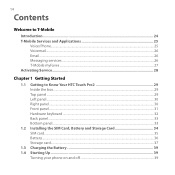
14
Contents
Welcome to T‑Mobile
Introduction...24 T-Mobile Services and Applications 25
Voice/Phone...25 Voicemail...26 Email...26 Messaging services...26 T-Mobile myFaves...27 Activating Service...28
Chapter 1 Getting Started
1.1 Getting to Know Your HTC Touch Pro2 29 Inside the box...29 Top panel...29 Left panel...30 Right panel...30 Front panel...31 Hardware keyboard...
User Manual - Page 26


.... You may be charged for using Picture and Video Messaging depending on your phone. Picture and Video Messaging Send and receive picture and video messages using your rate plan. For more , including any POP3 or IMAP4 email server.
26 Welcome to T-Mobile
Voicemail
Your T-Mobile phone has been programmed to forward calls when your line is busy...
User Manual - Page 27
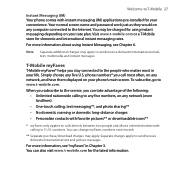
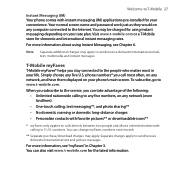
... (IM) applications pre-installed for the latest information. Visit www.t-mobile.com or a T-Mobile store for using Instant Messaging, see "myFaves" in your convenience. Simply choose any network, and have them displayed on any computer connected to T-Mobile 27
Instant Messaging (IM) Your phone comes with favorite pictures** or downloadable icons**
* myFaves only applies to calls...
User Manual - Page 40


... tutorial on how to use the onscreen keyboard. Some phone features such as Weather and Footprints require Google's location ...network that you can set up and follow the onscreen instructions to set up GPRS/3G, MMS, and WAP connections automatically based on your Wi-Fi connection at another time. You can enable or disable this service later in range, a message asks you whether to connect...
User Manual - Page 45
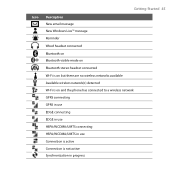
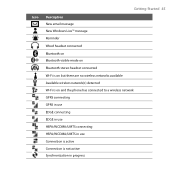
... Icon Description
New email message New Windows Live™ message Reminder Wired headset connected Bluetooth on Bluetooth visible mode on Bluetooth stereo headset connected Wi-Fi is on but there are no wireless networks available Available wireless network(s) detected Wi-Fi is on and the phone has connected to a wireless network GPRS connecting GPRS in use EDGE connecting EDGE in use...
User Manual - Page 50
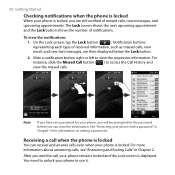
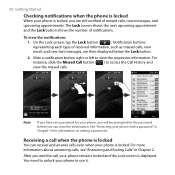
...Receiving a call , your phone remains locked and the Lock screen is locked, you can receive and answer calls even when your phone is locked
You can view ...phone is locked.
50 Getting Started
Checking notifications when the phone is locked
When your phone is displayed. The Lock screen shows the next upcoming appointment and the Lock button shows the number of missed calls, new messages...
User Manual - Page 57
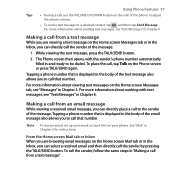
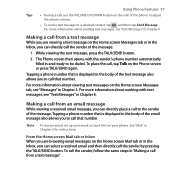
.../SEND again.
For more information about viewing text messages on the Home screen Messages tab, see "Text Messages" in the body of the phone to adjust the phone volume.
• To send a text message to the sender of the message.
1. Making a call from an email message
While viewing a received email message, you can directly call the sender of the...
User Manual - Page 59
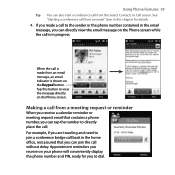
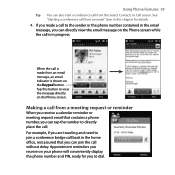
... while the call . Tap this chapter for you to directly place the call is in this button to view the message directly on your phone will conveniently display the phone number and PIN, ready for details. 4. If you made from an email" later in progress. For example, if you are traveling and need...
User Manual - Page 78
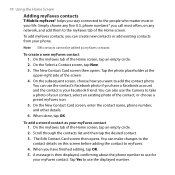
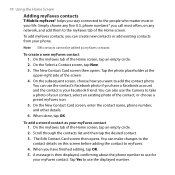
.... A message is your...phone number, and other details. 6. 78 Using the Home Screen
Adding myFaves contacts
T-Mobile myFaves® helps you stay connected... to the people who matter most often, on this screen before adding the contact to myFaves. 4. Scroll through the contacts list and then tap the desired contact. 3. Simply choose any network...
User Manual - Page 112
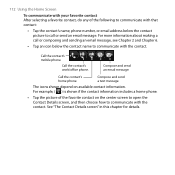
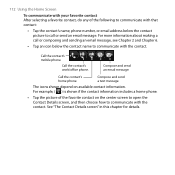
...to communicate with that contact:
• Tap the contact's name, phone number, or email address below the contact picture to call or composing and sending an email message, see Chapter 2 and Chapter 6.
• Tap an icon below...the favorite contact on available contact information.
Compose and send a text message.
Call the contact's work/office phone.
Call the contact's mobile phone.
User Manual - Page 124


... PC screen appears on your computer. See "Synchronizing via Bluetooth" later in Windows Mobile Device Center
When you connect your phone to your computer and start Windows Mobile Device Center for the first time, you can also synchronize information with Windows Mobile Device Center already installed. Some versions of Windows Vista® come with your...
User Manual - Page 125
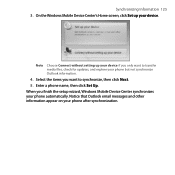
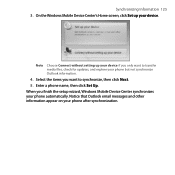
..., then click Set Up. Notice that Outlook email messages and other information appear on your phone automatically. On the Windows Mobile Device Center's Home screen, click Set up your device if you want to synchronize, then click Next. 5. Note Choose Connect without setting up your phone but not synchronize Outlook information.
4. Select the items you...
User Manual - Page 139
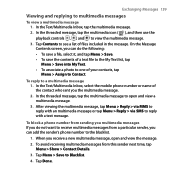
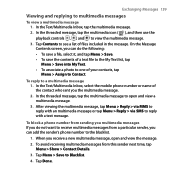
... a list of the contact who sent you the multimedia message. 2. In the threaded message, tap the multimedia message to reply with a text message. To block a phone number from sending you multimedia messages If you receive a new multimedia message, open and view a multimedia message. 3. In the Text/Multimedia Inbox, select the mobile phone number or name of files included in the...
User Manual - Page 156
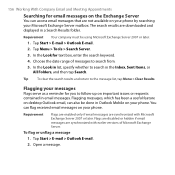
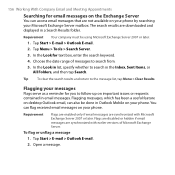
... feature on desktop Outlook email, can flag received email messages on your messages
Flags serve as a reminder for you to search in Outlook Mobile on your phone by searching your phone. You can also be using Microsoft Exchange Server 2007 or later. 1. To flag or unflag a message
1. The search results are not available on your Microsoft...
User Manual - Page 180
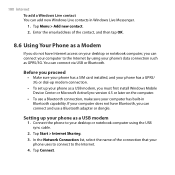
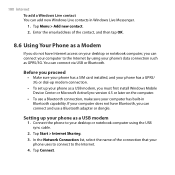
... the Network Connection list, select the name of the contact, and then tap OK.
8.6 Using Your Phone as a Modem
If you do not have Bluetooth, you proceed
• Make sure your phone has a SIM card installed, and your phone has a GPRS/ 3G or dial-up modem connection.
• To set up your phone as a USB modem, you can connect your phone's data connection...
User Manual - Page 181
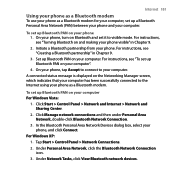
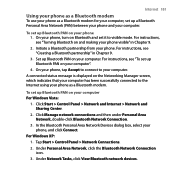
... Tasks, click View Bluetooth network devices. A connected status message is displayed on and making your computer.
Under Personal Area Network, click the Bluetooth Network Connection icon.
3. On your phone, turn on Bluetooth and set up Bluetooth PAN on your phone, and click Connect.
To set it to the Internet using your phone as a Bluetooth modem for your computer, set up Bluetooth...
User Manual - Page 238
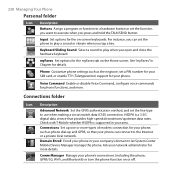
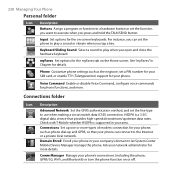
... network.
Connections Set up one or more types of modem connection for your phone.
myFaves Set options for your phone...connection. Check with T-Mobile whether HSDPA is a 3.5G digital data service that your phone's connections (including the phone, GPRS/3G, Wi-Fi, and Bluetooth) or turn the phone function on -screen keyboards. Connections folder
Icon Description
Advanced Network...
User Manual - Page 247
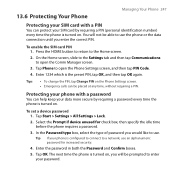
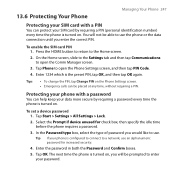
... the PIN, tap Change PIN on , you will not be able to use the phone or the data connection until you would like to a network, use . Select the Prompt if device unused for increased security.
4. Tap OK. Protecting your phone with a PIN
You can protect your SIM card by requiring a password every time the...
Quick Start Guide - Page 30
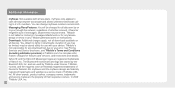
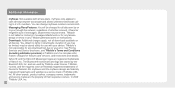
... in any download lost due to you through the network, regardless of T-Mobile USA, Inc. numbers. Additional Information
myFaves: Not available with your error. The Bluetooth® word mark and logo are the property of messages/attachments or for any T-Mobile generated alerts or notifications. T-Mobile is not liable for content of their respective owners...
Similar Questions
I Have The Verizon Rhyme Phone But I Cant Send Videos Message Say Message Limit
reached
reached
(Posted by lenepab 10 years ago)
I Want To Master Reset My Phone I Have Try Every Thing But Cannot I Need Help
(Posted by wwwmarvin666 11 years ago)
My Htc Vivid Phone Has Suddenly Stopped Sending Text Messages,they're All Pendin
(Posted by jlawrence22 11 years ago)
I Cant Figure Out How To Put My Phone On Vibrate For The Txt Messages
(Posted by dolphincats101 12 years ago)

