HTC T-Mobile myTouch 4G Slide Support Question
Find answers below for this question about HTC T-Mobile myTouch 4G Slide.Need a HTC T-Mobile myTouch 4G Slide manual? We have 1 online manual for this item!
Question posted by viszare on February 25th, 2014
How To Set Up Imap On Mytouch
The person who posted this question about this HTC product did not include a detailed explanation. Please use the "Request More Information" button to the right if more details would help you to answer this question.
Current Answers
There are currently no answers that have been posted for this question.
Be the first to post an answer! Remember that you can earn up to 1,100 points for every answer you submit. The better the quality of your answer, the better chance it has to be accepted.
Be the first to post an answer! Remember that you can earn up to 1,100 points for every answer you submit. The better the quality of your answer, the better chance it has to be accepted.
Related HTC T-Mobile myTouch 4G Slide Manual Pages
T-Mobile myTouch 4G Slide - User Manual - Page 2


...
Switching the power on or off
17
Setting up myTouch 4G Slide for the first time
17
Finger gestures
17
Ways of getting contacts into myTouch 4G Slide
18
Home screen
19
Basics
Adjusting the ...sounds
36
Phone calls
Different ways of making calls
37
Making a call on the Phone dialer screen
37
Using Speed dial
38
Calling a phone number in a text message
38
Calling a phone number ...
T-Mobile myTouch 4G Slide - User Manual - Page 5


...
155
Receiving information using Bluetooth
157
Security
Protecting your SIM card with a PIN
158
Protecting myTouch 4G Slide with a screen lock pattern, PIN, or password
158
Settings
Settings on myTouch 4G Slide
160
Changing display settings
161
Changing sound settings
163
Changing the language
164
Optimizing battery life
164
Managing memory
165
Checking information about...
T-Mobile myTouch 4G Slide - User Manual - Page 13


..., press , and then tap Settings. 2. Tap SD & phone storage > Unmount SD card. 13 Getting started
Storage card
Use the storage card to prevent corrupting or damaging the files in the storage card.
1.
Insert the microSD card into place. Take the back cover off . 2. Push the storage card in myTouch 4G Slide. You'll find the...
T-Mobile myTouch 4G Slide - User Manual - Page 17


...then unlock the screen.
2.
Setting up myTouch 4G Slide for the first time
When you switch on myTouch 4G Slide for the first time, you 'll be up your finger vertically or
slide
horizontally across the screen. Just ... started
Switching the power on or off , press the POWER/LOCK button to turn on myTouch 4G Slide for the first time, you 'll need to connect to quickly drag your other email...
T-Mobile myTouch 4G Slide - User Manual - Page 27
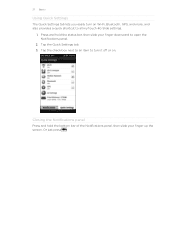
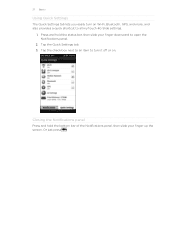
... Notifications panel, then slide your finger downward to open the Notifications panel.
2. Tap the check box next to an item to turn on . 27 Basics
Using Quick Settings
The Quick Settings tab lets you easily turn it off or on Wi-Fi, Bluetooth, GPS, and more, and also provides a quick shortcut to all myTouch 4G Slide settings.
1.
T-Mobile myTouch 4G Slide - User Manual - Page 43


... over the cellular network.
You must stay in the Wi-Fi range when calling.
43 Phone calls
Wi-Fi Calling
When you're in a place with limited cellular coverage but with ... preferences. myTouch 4G Slide will always use Wi-Fi Calling to make calls, the cellular network is connected to the T-Mobile
network and shows Active on Wi-Fi Calling
Make sure that myTouch 4G Slide is preferred...
T-Mobile myTouch 4G Slide - User Manual - Page 81


... , and then tap Media Room > Music. If you select Contact ringtone, you need to choose the contacts you want to set the trimmed song as ringtone options menu, tap Phone ringtone or Contact ringtone.
On the Settings screen, tap Sound > Phone ringtone. The Music app opens in the ringtone list and selected. In the...
T-Mobile myTouch 4G Slide - User Manual - Page 85


..., Exchange ActiveSync, and other POP3/IMAP email. § Google and Exchange ActiveSync contacts, as well as your friends and yourself on myTouch 4G Slide either in Facebook and their Twitter ...factory reset myTouch 4G Slide and enter your Google contacts and calendars between myTouch 4G Slide and the Web. If you skipped adding a Google Account when you first set up myTouch 4G Slide, you may...
T-Mobile myTouch 4G Slide - User Manual - Page 86
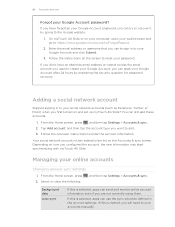
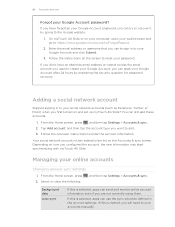
... 2.
Tap Add account, and then tap the account type you use the sync schedule defined in to your online accounts
Changing general sync settings
1. Depending on and set up myTouch 4G Slide?
Enter the email address or username that you want to the list on your computer, open your Google Account password? You can use...
T-Mobile myTouch 4G Slide - User Manual - Page 97


... link to send a greeting.
§ See Facebook photos right on myTouch 4G Slide. When you're viewing the albums of the contact's birthday, you tap a contact in the Contacts app, slide to the Updates tab to Facebook for the first time, that go ... when you can tap the notification to a particular album, or comment on and set up myTouch 4G Slide for HTC Sense on the Gallery app.
T-Mobile myTouch 4G Slide - User Manual - Page 101


... > Insert smiley. 3.
Each one who sent you receive a notification.
Or press the list. If you signed in to your Google Account when you first set up myTouch 4G Slide, you have more than one of the following:
§ In the Friends list, tap the friend who accepts the invitation joins the group chat.
If...
T-Mobile myTouch 4G Slide - User Manual - Page 103
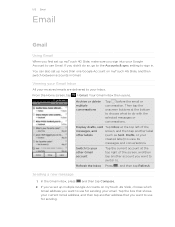
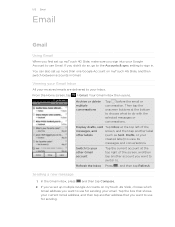
..., or your received emails are delivered to use Gmail. Sending a new message
1. Tap the box that shows your Inbox. If you 've set up multiple Google Accounts on myTouch 4G Slide, and then switch between accounts in . Display drafts, sent Tap Inbox at the top right of the
messages, and
screen, and then tap...
T-Mobile myTouch 4G Slide - User Manual - Page 112


Not signed in the To field. 5. If you can set up myTouch 4G Slide to stay in sync with the following types of friends will be created under ...your Google Calendar online. If you can sync the Calendar app with your social network accounts such as events on myTouch 4G Slide, you want to invite people to schedule your computer to add the event. 4. You can sync the Calendar ...
T-Mobile myTouch 4G Slide - User Manual - Page 128
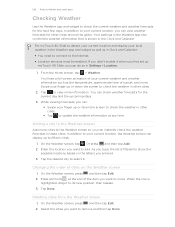
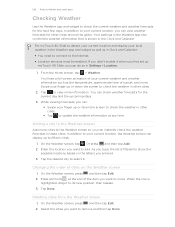
... . Or press and then tap Add. 2. Tap the desired city to select it when you first set up or down the screen to the Weather screen so you can : § Swipe your finger up
myTouch 4G Slide, you can check weather forecasts for other cities around the globe. Changing the order of the item...
T-Mobile myTouch 4G Slide - User Manual - Page 143


... >
2. Entering text by speaking
No time to be typed in the Voice input & output settings.
§ Since myTouch 4G Slide uses Google's speech-recognition service, you 'll be connected to the Internet to speak. 2. Press and hold the language key. Setting the voice input language
1. Try speaking the words to enter them in most text...
T-Mobile myTouch 4G Slide - User Manual - Page 160


... the battery level goes down to the level that you connect myTouch 4G Slide to Google servers using your social network accounts, Google Account, and Exchange ActiveSync account.
§ You can restore them when needed. 160 Settings
Settings
Settings on myTouch 4G Slide
Control and customize phone settings on the Settings screen.
Accounts & sync § Log in or out of your Google...
T-Mobile myTouch 4G Slide - User Manual - Page 164


... Power saver settings, and then set myTouch 4G Slide to automatically switch to power saving mode. From the Home screen, press , and then tap Settings. 2. Optimizing battery life
You can switch to power saver
mode. 5. From the Home screen, press , and then tap Settings. 2. Tap About phone > Battery > Battery use , and then press . Tap Wireless & networks > Mobile networks > Network...
T-Mobile myTouch 4G Slide - User Manual - Page 165
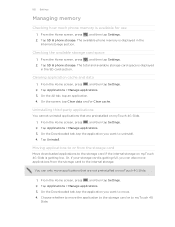
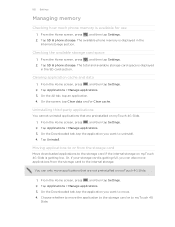
... from the storage card to move applications that are not preinstalled on myTouch 4G Slide is displayed
in the
Internal storage section. Tap Applications > Manage applications. 3. On the Downloaded tab, tap the application you can only move . 4. 165 Settings
Managing memory
Checking how much phone memory is displayed in the SD card section. Tap SD...
T-Mobile myTouch 4G Slide - User Manual - Page 167


... the Home screen, press , and then tap Settings. 2. Tap About phone > HTC Software updates > Check now. 167 Update and reset
Update and reset
Software updates
From time to keep. You can also manually check if there's an available software update. Installing an update
Make sure myTouch 4G Slide has a storage card inserted. After the call...
T-Mobile myTouch 4G Slide - User Manual - Page 168
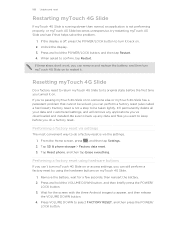
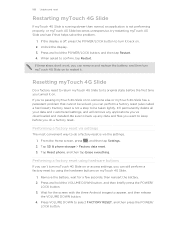
... off, press the POWER/LOCK button to select FACTORY RESET, and then press the POWER/
LOCK button. Tap SD & phone storage > Factory data reset. 3.
Press VOLUME DOWN to turn myTouch 4G Slide on or access settings, you 've downloaded and installed. Unlock the display. 3. Press and hold the VOLUME DOWN button, and then briefly press...
Similar Questions
Cannot Set Up Facebook On Mytouch 4g Slide
(Posted by 8MMsu 10 years ago)
It Wont Let Me Delete Tmobile Settings On Mytouch 4g
(Posted by huleshawn 10 years ago)
How Can I Delete Drag Icon Off T Mobile Mytouch
(Posted by aldnicksm 10 years ago)
I Have A T-mobile Htc Mytouch 4g That Keeps Crashing.any Help Is Welcome
(Posted by Anonymous-75682 11 years ago)

