HTC T-Mobile myTouch 4G Slide Support Question
Find answers below for this question about HTC T-Mobile myTouch 4G Slide.Need a HTC T-Mobile myTouch 4G Slide manual? We have 1 online manual for this item!
Question posted by tygsoupy on April 3rd, 2014
Where Is My Screen Unlock Password Stored At On Mytouch
The person who posted this question about this HTC product did not include a detailed explanation. Please use the "Request More Information" button to the right if more details would help you to answer this question.
Current Answers
There are currently no answers that have been posted for this question.
Be the first to post an answer! Remember that you can earn up to 1,100 points for every answer you submit. The better the quality of your answer, the better chance it has to be accepted.
Be the first to post an answer! Remember that you can earn up to 1,100 points for every answer you submit. The better the quality of your answer, the better chance it has to be accepted.
Related HTC T-Mobile myTouch 4G Slide Manual Pages
T-Mobile myTouch 4G Slide - User Manual - Page 5


...
Using Flashlight
133
Sharing games and apps
133
T-Mobile apps
T-Mobile My Account
134
T-Mobile My Device
134
T-Mobile TV
135
Keyboard
Using the QWERTY keyboard
136
Adjusting... your SIM card with a PIN
158
Protecting myTouch 4G Slide with a screen lock pattern, PIN, or password
158
Settings
Settings on myTouch 4G Slide
160
Changing display settings
161
Changing sound settings...
T-Mobile myTouch 4G Slide - User Manual - Page 13


... card.
1.
You'll find the storage card already inserted in myTouch 4G Slide. Removing the storage card
If myTouch 4G Slide is on , you need to remove the storage card while myTouch 4G Slide is on , unmount the storage card first to store your photos, videos, and music. Tap SD & phone storage > Unmount SD card. Take the back cover off . 2. Unmounting...
T-Mobile myTouch 4G Slide - User Manual - Page 18


When entering text, you can add contacts to myTouch 4G Slide. You can choose to create and store contacts directly in myTouch 4G Slide or transfer existing ones from your Google Account, computer, Facebook®, and more Google contacts right from myTouch 4G Slide.
Phone contacts
You can sync myTouch 4G Slide with contacts from the Microsoft Exchange ActiveSync Server in light, ...
T-Mobile myTouch 4G Slide - User Manual - Page 22
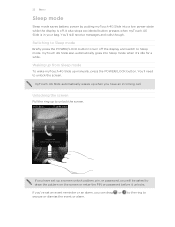
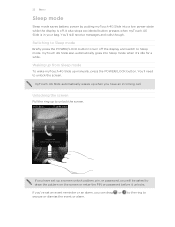
... to snooze or dismiss the event or alarm. It also stops accidental button presses when myTouch 4G Slide is off the display and switch to turn off . Waking up from Sleep mode
To wake myTouch 4G Slide up a screen unlock pattern, pin, or password, you have set an event reminder or an alarm, you can drag or to the...
T-Mobile myTouch 4G Slide - User Manual - Page 37


... making calls
Besides making calls from the phone dialer screen on myTouch 4G Slide, you can tap a number in a text message or email to call, or press a single number on the Phone dialer screen
You can either dial a number directly, or use the Smart dial feature to search and call a stored contact or a number from your call history...
T-Mobile myTouch 4G Slide - User Manual - Page 39


... the following:
§ Tap Answer. § If the display is off when you get a call screen appears.
Receiving calls
When you receive a phone call from myTouch 4G Slide even if you don't have a SIM card installed or your lock screen password, lock pattern, and/or the SIM lock, you can use the polite ringer and pocket mode...
T-Mobile myTouch 4G Slide - User Manual - Page 43


...the switch to the T-Mobile
network and shows Active on Wi-Fi Calling.
1. On the Home screen, tap > Wi-Fi Calling. 2. You can then go to the Phone dialer, Call log, ...screen, press preferences. Tap Wi-Fi Calling Ready. 3. 43 Phone calls
Wi-Fi Calling
When you're in a place with limited cellular coverage but with Wi-Fi® connection, use the Wi-Fi network when you make calls. myTouch 4G Slide...
T-Mobile myTouch 4G Slide - User Manual - Page 44


...myTouch 4G Slide to receive Internet calls on page 37. But first, set myTouch 4G Slide to use Internet calling for your outgoing calls. Under Internet call log. Press to phone numbers may incur additional fees. Contact T-Mobile... Accounts. 3. Making an Internet call
Make an Internet call on the Phone dialer screen on your added account, tap
the Receive incoming calls check box.
Tap...
T-Mobile myTouch 4G Slide - User Manual - Page 45


... phone number that appears. The phone number is . 2. Checking a missed call
You will see the missed call .
1. Slide to the Call log tab, and then do one of the following:
Remove one of number, for example a home number, tap the Mobile button.
§ When saving the number to an existing contact, tap a contact stored on myTouch 4G Slide...
T-Mobile myTouch 4G Slide - User Manual - Page 46


... feature that you wish to the mobile phone network, and enable you can turn off Home dialing
If you prefer to manually enter complete phone numbers to be removed.
Voicemail service Shows the current voicemail service being used.
Call services
myTouch 4G Slide can directly link to call.
From the Home screen, press , and then tap Settings...
T-Mobile myTouch 4G Slide - User Manual - Page 48


...phone numbers from your stored contacts are neatly grouped into conversations, by contact name or phone number.
§ Scroll up or down the list of conversations by swiping your messages on the screen... are displayed. From the Home screen, tap > Messages. From the Home screen, tap > Messages. 2. Use the Messages app to view the exchange of a mobile number. Sending a text message ...
T-Mobile myTouch 4G Slide - User Manual - Page 49


... phone numbers or email address directly in your stored contacts are displayed. Email addresses will be billed as more than one or more recipients. As you want to send the message.
From the Home screen,...text message will be displayed when Show email address is a limit on the number of a mobile number. Tap the box that says Add text, and then enter your message. 49 Messages
4....
T-Mobile myTouch 4G Slide - User Manual - Page 52


...letter before the phone number to indicate the number type (for example, M stands for Mobile). Keep in one...screen, tap a contact (or phone number) to display the exchange of messages with that your reply message. 3. 52 Messages
Replying to another phone number of this contact.
1. Select another phone number of the contact
When a contact has multiple phone numbers stored on myTouch 4G Slide...
T-Mobile myTouch 4G Slide - User Manual - Page 55


...the message won't be sent. 55 Messages
Setting message options
On the All messages screen, press and then tap Settings. Notifications
§ Receive a notification in each ...stored contacts when you don't change the message service center number used. (We recommend that you 're adding message recipients.
§ Choose the maximum number of unlocked older messages when set myTouch 4G Slide...
T-Mobile myTouch 4G Slide - User Manual - Page 134


... storage levels for personalizing and managing myTouch 4G Slide. 1. T-Mobile My Device
Check out more options for the phone and storage card.
§ Check the phone's battery level. Quick Tools
Get quick access to view its applications. From the Home screen, tap > My Device. 2.
134 T-Mobile apps
T-Mobile apps
T-Mobile My Account
T-Mobile My Account lets you quickly view a summary...
T-Mobile myTouch 4G Slide - User Manual - Page 135


135 T-Mobile apps
T-Mobile TV
Watch TV right on your phone with T-Mobile TV. 1. Scroll left or right at the center of the screen to view featured shows, or tap Live TV or On Demand to view available streaming TV shows and channels. From the Home screen, tap > Media Room > T-Mobile TV. 2.
T-Mobile myTouch 4G Slide - User Manual - Page 156
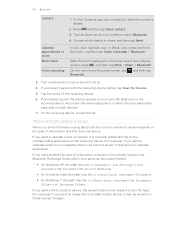
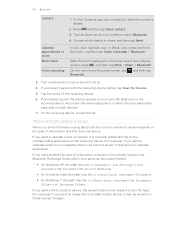
... to the corresponding application on the file type. For example, if you send another mobile phone, it is normally added directly to a Windows computer, it may depend on the ...> Bluetooth. On the main Voice Recorder screen, tap , and then tap Bluetooth.
3. Turn on the receiving device. If prompted, accept the pairing request on myTouch 4G Slide and on Bluetooth if you haven't paired...
T-Mobile myTouch 4G Slide - User Manual - Page 158


... may have the default SIM PIN provided by T-Mobile when you have been provided by T-Mobile before continuing.
1. Make sure you received your SIM card will be asked every time myTouch 4G Slide is turned on or when it's idle for myTouch 4G Slide by setting a screen lock pattern, PIN or password. Enter the default SIM card PIN, and then...
T-Mobile myTouch 4G Slide - User Manual - Page 159


... you don't want to try and unlock myTouch 4G Slide. button when it onscreen. Pattern Set a screen lock pattern by entering your screen lock to create a new screen lock pattern. On the Security screen, tap Lock phone after, then specify the idle time you no longer want your Google Account user name and password.
1. Tap one of at least four...
T-Mobile myTouch 4G Slide - User Manual - Page 162
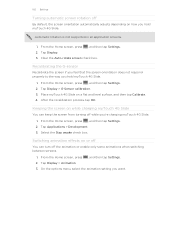
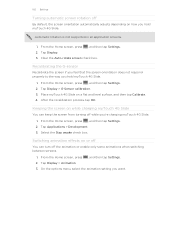
... from turning off while you're charging myTouch 4G Slide. 1. Keeping the screen on while charging myTouch 4G Slide
You can turn off the animation or enable only some animations when switching between screens.
1. From the Home screen, press , and then tap Settings. 2. Clear the Auto-rotate screen check box. Place myTouch 4G Slide on a flat and level surface, and then tap Calibrate...
Similar Questions
How Do I Get Rid Of The Credential Password On Mytouch 4g Slide?
(Posted by zolembcorn 10 years ago)
How To Unlock Screen Lock Pattern On Mytouch 4g Slide With No Ok Button
(Posted by coPA 10 years ago)
How Do You Unlock A Mytouch 4g Slide You Forgot Your Password
(Posted by vba9tedd 10 years ago)
The Password Lock Screen On My Htc Mytouch Wont Let Me In When I Type In Thee
password
password
(Posted by camcookanj 10 years ago)

