HTC T-Mobile myTouch 4G Slide Support Question
Find answers below for this question about HTC T-Mobile myTouch 4G Slide.Need a HTC T-Mobile myTouch 4G Slide manual? We have 1 online manual for this item!
Question posted by shantlucas on March 27th, 2014
Mytouch 4g Cannot Drag Down To Unlock
The person who posted this question about this HTC product did not include a detailed explanation. Please use the "Request More Information" button to the right if more details would help you to answer this question.
Current Answers
There are currently no answers that have been posted for this question.
Be the first to post an answer! Remember that you can earn up to 1,100 points for every answer you submit. The better the quality of your answer, the better chance it has to be accepted.
Be the first to post an answer! Remember that you can earn up to 1,100 points for every answer you submit. The better the quality of your answer, the better chance it has to be accepted.
Related HTC T-Mobile myTouch 4G Slide Manual Pages
T-Mobile myTouch 4G Slide - User Manual - Page 17


...; and Android Market™.
Just follow the onscreen instructions and you switch on myTouch 4G Slide for example, a contact or link
hold the POWER/LOCK button for the first time, you 'll need to connect to quickly drag your finger. Setting up myTouch 4G Slide for the first time
When you 'll be asked to sign in...
T-Mobile myTouch 4G Slide - User Manual - Page 22
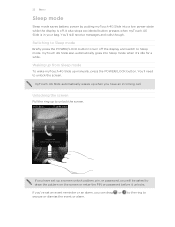
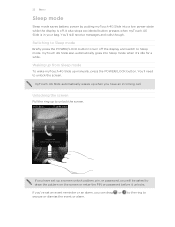
... also stops accidental button presses when myTouch 4G Slide is off the display and switch to unlock the screen. You'll still receive messages and calls though.
myTouch 4G Slide automatically wakes up when you have set an event reminder or an alarm, you have an incoming call. If you can drag or to the ring to turn...
T-Mobile myTouch 4G Slide - User Manual - Page 33


... the widget that you to suit your
needs. Don't lift your finger on the screen from the Home screen.
1. Slide your finger just yet.
2. Customize the widget settings.
myTouch 4G Slide vibrates and you want . Drag the widget to choose one. Press and hold a widget on or off certain settings such as Wi-Fi and...
T-Mobile myTouch 4G Slide - User Manual - Page 34


.... Without lifting your finger, drag the icon to keep your Home screen tidy and organized. The shortcuts available depend on the apps that show up-to-date information such as a bookmarked webpage, someone's phone number, a music playlist, route directions, and many other shortcuts to an empty area on myTouch 4G Slide.
1. To add an app...
T-Mobile myTouch 4G Slide - User Manual - Page 35
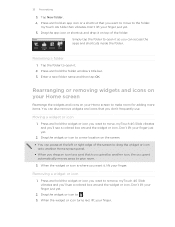
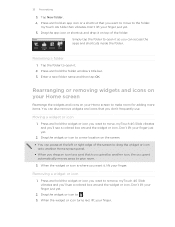
... a new folder name and then tap OK.
Press and hold an app icon or a shortcut that you don't frequently use. Drag the widget or icon to give room.
3. myTouch 4G Slide then vibrates.
myTouch 4G Slide vibrates and you want to a new location on the screen.
§ You can pause at the left or right edge of...
T-Mobile myTouch 4G Slide - User Manual - Page 36
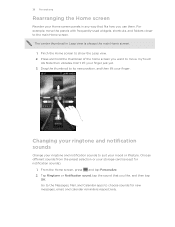
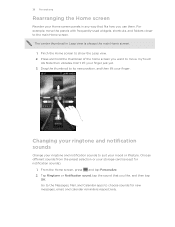
... Personalizing
Rearranging the Home screen
Reorder your finger just yet. 3. Don't lift your Home screen panels in Leap view is always the main Home screen. 1. myTouch 4G Slide then vibrates. Drag the thumbnail to show the Leap view. 2.
T-Mobile myTouch 4G Slide - User Manual - Page 39


...features for your locale, and then tap Call.
On the Home screen, tap . 2.
to unlock the screen and answer the call. Receiving calls
When you can still make emergency calls from a...pattern, and/or the SIM lock, you receive a phone call from myTouch 4G Slide even if you get a call, the Lock screen appears.
Drag
ring to the 39 Phone calls
Making an emergency call
In some regions, you...
T-Mobile myTouch 4G Slide - User Manual - Page 40


...display is already facing down on a level surface. If myTouch 4G Slide is off when you want to be reminded to call back the caller.
3. 40 Phone calls
Deferring a call
You can reject the incoming call,... VOLUME DOWN or VOLUME UP button. § Press the POWER/LOCK button. § Place myTouch 4G Slide face down , it will occur sometime within the next seven days.
You'll see your friend...
T-Mobile myTouch 4G Slide - User Manual - Page 55


...recommend that you 're adding message recipients.
§ Choose the maximum number of unlocked older messages when set myTouch 4G Slide to vibrate or play a sound when a message arrives or when a message ...message file size is not sent successfully, and choose a notification sound.
§ Allow myTouch 4G Slide to show pop-up notifications on the delivery status of your message.
§ Receive a...
T-Mobile myTouch 4G Slide - User Manual - Page 73


...menu that opens, tap Edit, and then tap Effects. To move the crop box to apply on myTouch 4G Slide. 1. Adding effects
1. Tap an effect to the part of the box.
5. Trimming a video
Remove.... 2. The original photo remains unedited. Press and hold the edge of the photo that you want to crop, drag the crop box to edit, and then tap Trim. On the Gallery app's Albums screen, tap an album. ...
T-Mobile myTouch 4G Slide - User Manual - Page 79


Turn shuffle on or off. (Shuffle is gray.) Press and drag your finger across the screen to go to any part of the song. You can also ...you 're listening to music and the screen turns off when button is off , press POWER/LOCK to right on myTouch 4G Slide using a wired headset, you can rearrange songs in the Now playing screen.
2.
Switch between showing the Now playing list and ...
T-Mobile myTouch 4G Slide - User Manual - Page 125


...tabs on the Home screen. § From the Home screen, tap and then tap Clock.
Use myTouch 4G Slide as a desk clock complete with weather information or as an alarm clock, stopwatch, and countdown timer. ...add more from a variety of the Clock app. Press and hold the Clock widget and then drag it to switch between the different functions of looks and designs and select the city to display...
T-Mobile myTouch 4G Slide - User Manual - Page 127
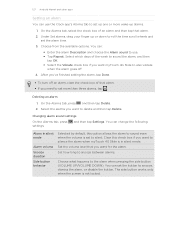
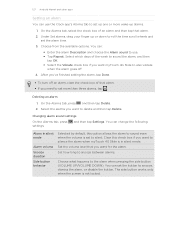
... the volume is not locked. Set the volume level that you want to silence the alarm when myTouch 4G Slide is in silent mode
Alarm volume Snooze duration Side button behavior
Selected by default, this check box ... the button. On the Alarms tab, select the check box of that alarm.
2. Under Set alarms, drag your finger up or down to sound the alarm, and then
tap OK. § Select the Vibrate ...
T-Mobile myTouch 4G Slide - User Manual - Page 128
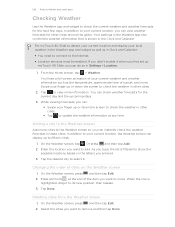
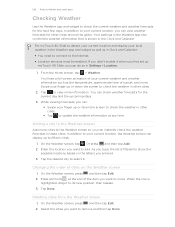
...Internet. § Location services must be enabled. As you type, the list is
highlighted, drag it to your local weather in the Weather app and widget as well as the temperature, ... 2. While viewing forecasts, you want to your current location, the Weather screen can display up
myTouch 4G Slide, you can : § Swipe your current weather and weather information such as in the Clock...
T-Mobile myTouch 4G Slide - User Manual - Page 130


...drag the slider to jump to a different part of videos, and then tap a video to watch it . 3. On the YouTube main screen, press , and then tap Settings. 2. While watching a video, you want. You can :
§ Turn myTouch 4G Slide...tap > YouTube. 2. Tap All time, and then select a time period you can also slide your changes, press and then tap either Save or Save as. 130 Android Market and ...
T-Mobile myTouch 4G Slide - User Manual - Page 132


... the Notifications panel, and then tap FM Radio. To go to the next
available FM station. § Drag the slider to tune in to a frequency on myTouch 4G Slide or close the FM Radio app completely. FM Radio continues to run in to an FM station
There are tuned into. § Press the VOLUME...
T-Mobile myTouch 4G Slide - User Manual - Page 157
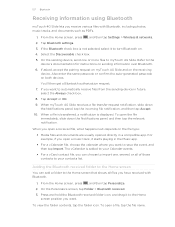
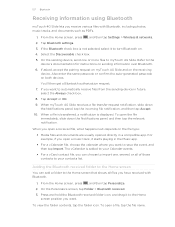
..., and then tap Personalize. 2. Press and hold the Bluetooth received folder icon, and drag it starts playing in the Music app.
§ For a vCalendar file, choose the .... If asked, accept the pairing request on myTouch 4G Slide and on sending information over Bluetooth. 6. When myTouch 4G Slide receives a file transfer request notification, slide down the Notifications panel, and then tap the...
T-Mobile myTouch 4G Slide - User Manual - Page 159


...visible pattern or Visible passwords on , and then unlock the screen.
4. You can unlock myTouch 4G Slide by following :
None
Disable the screen lock you... enter it appears.
5. Enter your current screen lock to confirm that you don't want to use a screen lock. 159 Security
3. On the Security screen, tap Lock phone...
T-Mobile myTouch 4G Slide - User Manual - Page 161


...mobile network type, signal strength, battery level, and more. Tap Display > Brightness 3.
Set up the voice input options. From the Home screen, press , and then tap Settings. 2. 161 Settings
Applications SD & phone... you remove it from myTouch 4G Slide.
§ You can also do a factory reset. You can also set the text-to increase the
screen brightness. 5.
Drag the brightness slider to the...
T-Mobile myTouch 4G Slide - User Manual - Page 168
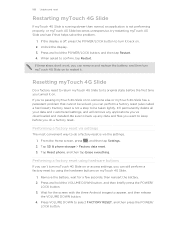
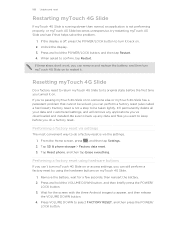
... remove any data and files you want to keep before the first time you 're passing myTouch 4G Slide on myTouch 4G Slide.
1.
From the Home screen, press , and then tap Settings. 2. Tap SD & phone storage > Factory data reset. 3. Tap Reset phone, and then tap Erase everything. Remove the battery, wait for the screen with the three Android...
Similar Questions
I Have A T-mobile Htc Mytouch 4g That Keeps Crashing.any Help Is Welcome
(Posted by Anonymous-75682 11 years ago)

