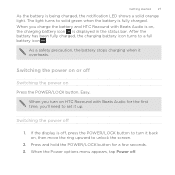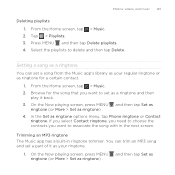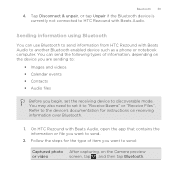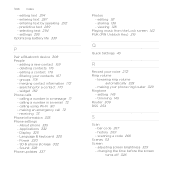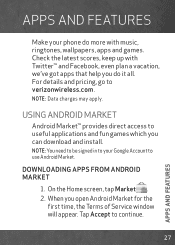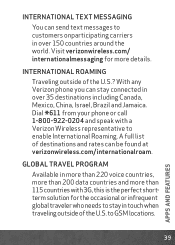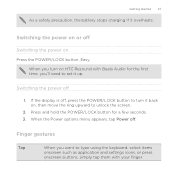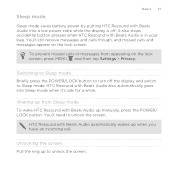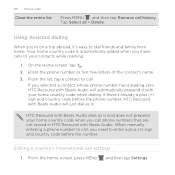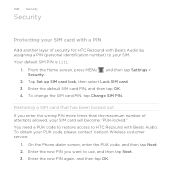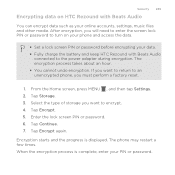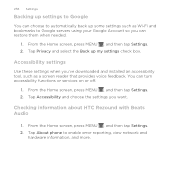HTC Rezound Support Question
Find answers below for this question about HTC Rezound.Need a HTC Rezound manual? We have 3 online manuals for this item!
Question posted by jettbenny on December 2nd, 2012
I Need To Unlock My Phone Pin1 Puk Code Needed
The person who posted this question about this HTC product did not include a detailed explanation. Please use the "Request More Information" button to the right if more details would help you to answer this question.
Current Answers
Related HTC Rezound Manual Pages
Similar Questions
How Do I Unlock My Puk Code T-mobile Mytouch 4g
(Posted by jomarr 9 years ago)
How Do I Find The Puk Code For My Htc Rezound Phone
(Posted by AlemaWavi 10 years ago)
Phone Keypad
Is there a way to not have my phone default to the phone keypad upon locking? I prefer to hit the ...
Is there a way to not have my phone default to the phone keypad upon locking? I prefer to hit the ...
(Posted by drgnflies 10 years ago)
I Tried To Lock My Phone Htc G1 And Without Pay Attention I Locked My Sim Card,
My Career Is Simple Mobile. I Cant Used My Phone, I Bought The Phone Previously Unlocked,i Need Help
My Career Is Simple Mobile. I Cant Used My Phone, I Bought The Phone Previously Unlocked,i Need Help
(Posted by drdadsunic 10 years ago)
I Need ... Pin1 Code Is Locked By Me .. Now I Need The Puk Code
(Posted by jettbenny 11 years ago)