HTC T-Mobile myTouch 4G Support Question
Find answers below for this question about HTC T-Mobile myTouch 4G.Need a HTC T-Mobile myTouch 4G manual? We have 1 online manual for this item!
Question posted by beakerit on April 13th, 2014
How To Transfer Contacts Using Bluetooth On Mytouch 4g
The person who posted this question about this HTC product did not include a detailed explanation. Please use the "Request More Information" button to the right if more details would help you to answer this question.
Current Answers
There are currently no answers that have been posted for this question.
Be the first to post an answer! Remember that you can earn up to 1,100 points for every answer you submit. The better the quality of your answer, the better chance it has to be accepted.
Be the first to post an answer! Remember that you can earn up to 1,100 points for every answer you submit. The better the quality of your answer, the better chance it has to be accepted.
Related HTC T-Mobile myTouch 4G Manual Pages
myTouch 4G USB Tethering driver - Page 6


... 93
Web browser
Using your phone's web browser 95 Copying text and sharing...98 Viewing bookmarks and previously visited pages 99 Setting browser options ...100
Bluetooth
Bluetooth basics ...101 Connecting a Bluetooth headset or car kit 101 Disconnecting or unpairing from a Bluetooth device 102 Sending information using Bluetooth 103 Receiving information using Bluetooth 104
Camera
Camera...
myTouch 4G USB Tethering driver - Page 24


... theme
Change the look and feel of widgets that you 're-at-home phone. Using a preset mode
Your phone features preset modes, each preconfigured with a different wallpaper and collection of your phone into a perfect kid-centric phone, work phone, or when-you want to use myModes. Select another mode from the list except the one when you...
myTouch 4G USB Tethering driver - Page 36


... you use this chapter.
36 Contacts
Contacts
About Contacts
With the Contacts app, you can easily send it via phone, messaging, and email without the need to open or update My contact card. You can manage your contacts list.
"Using Call log" in Facebook.
If you are logged in your phone". See the Phone calls chapter for myTouch, instead of getting contacts into...
myTouch 4G USB Tethering driver - Page 37


... ActiveSync accounts set up on your phone, tap
the type for example T-Mobile or Google. See "Adding a social network account and other accounts"in the fields provided.
See "Importing contacts from your SIM card
You can copy all . To import a contact, tap the contact. 5.
For more Google contacts right from
SIM card. 3. You can...
myTouch 4G USB Tethering driver - Page 42


... screen to sign in to see the Bluetooth chapter. You need to be able to the same social networks on your phone in the album. If you want to and from social network accounts like Facebook, Twitter, and Flickr. Editing a contact's information
1. Enter the new information for myTouch, see the updates and events. You...
myTouch 4G USB Tethering driver - Page 46
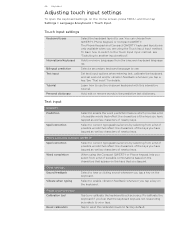
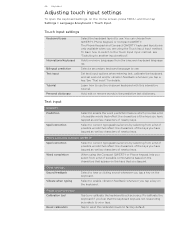
... on the characters that reflect the characters of the keys you tap a key. Re-calibrate the keyboard if you feel that the keyboard keys are using the Compact QWERTY or Phone keypad, lets you select from a list of possible words that appear on the keyboard.
Select to your taps.
myTouch 4G USB Tethering driver - Page 52
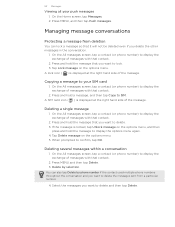
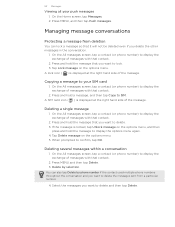
... deletion
You can also tap Delete by selection. When prompted to SIM. On the All messages screen, tap a contact (or phone number) to display the exchange of the message. Delete by phone number if the contact used multiple phone numbers throughout the conversation and you want to lock. 3. A SIM card icon ( ) is displayed at the right...
myTouch 4G USB Tethering driver - Page 81


..., or tap Dismiss all to dismiss all event reminders. Press BACK to someone's phone using Bluetooth" in the notifications area of all pending event reminders. A new message window opens and automatically includes... future occurrences, or all past and future occurrences in "Sending information using Bluetooth or by sending it as new messages and missed calls will appear ...
myTouch 4G USB Tethering driver - Page 90


... the data connection;
Tap Wi-Fi settings. Select the Data roaming sound check box if you'd like your phone, you 'll know when it's connecting to use T-Mobile's data connection when you turn on your phone (if the SIM card is not in the Wi-Fi networks section. 4.
From the Home screen, press MENU...
myTouch 4G USB Tethering driver - Page 92


... and then tap Settings. 2. Select the Use secure credentials check box. Press MENU, and then tap Save. 92 Internet connections
Adding connection widgets
Add the Mobile Network and Wi-Fi widgets or the Data ...connection" and "Wi-Fi" in the Personalizing chapter. Also, your phone must first set them up and using at work, you may be asked to enter your corporate network. To find out...
myTouch 4G USB Tethering driver - Page 103
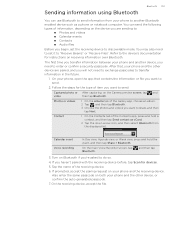
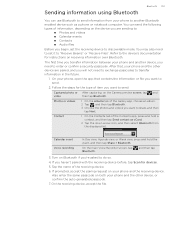
... you want to send.
2. Contact
1 On the Contacts tab of the Contacts app, press and hold the event, and then tap Share > Bluetooth. Bluetooth 103
Sending information using Bluetooth
You can send the following types of information, depending on the device you are paired, and you will not need to exchange passcodes to transfer information in the future...
myTouch 4G USB Tethering driver - Page 104


... you send a calendar event or contact, it may depend on the receiving device. After that, your phone and another device, the saved location may be saved in a folder named "Images." A Bluetooth authorization request is then displayed on your phone using Bluetooth
Your phone is shown in the future. If you send another mobile phone, it is displayed. On the...
myTouch 4G USB Tethering driver - Page 110
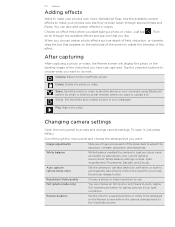
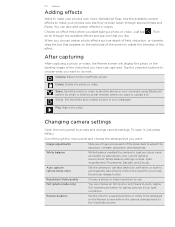
...contact picture or your wallpaper. Play.
Return to access and change camera settings.
Watch the video.
White balance settings include: Auto, Incandescent, Fluorescent, Daylight, and Cloudy. Camera.
Review duration
Set the time for taking a photo or video. Send the photo or video to another phone or your computer using Bluetooth...video resolution to use face detection, ...
myTouch 4G USB Tethering driver - Page 115


...the edge of the photo that opens, tap Edit > Effects. Tap an effect to another phone or your computer using Bluetooth. Sending photos or videos by email
You can also send them to apply on
the top ...Adding effects
1. In the menu that you have multiple email accounts, the default email account will be used. You'll see a crop box around the photo.
4. Sending your message and then tap Send...
myTouch 4G USB Tethering driver - Page 116


...'s phone or
your computer using Bluetooth" in the Bluetooth chapter
Sharing your photos and videos on your phone and
connect to the receiving Bluetooth device so the files can also use the...in .
3. Enter a different caption on YouTube. Tap , and then tap Facebook for myTouch.
4. Tap , and then tap Bluetooth.
4. When finished, tap Done.
6. Select the photos or videos you want to ...
myTouch 4G USB Tethering driver - Page 122


... chapter. Press MENU and then tap Delete playlist. 3.
Simply connect your network to share media, use Screen Share, ask T-Mobile. After setting up your phone to use Screen Share on hi-fi speakers - Follow the steps in "Sending information using Bluetooth.
1. In the next few steps, you share media through the network: Connect your...
myTouch 4G USB Tethering driver - Page 136


... the auto-scan.
Press MENU to mute the sound or to change the name of the phone
to fine tune the radio frequency by +0.1 MHz. 8 Switch off FM Radio
To close FM Radio. ...scans for the next FM station. 6 Tap to change the sound output to the radio while using other apps on your phone. To go to the next
available FM station.
Press the VOLUME UP and VOLUME...
myTouch 4G USB Tethering driver - Page 139


... by Top paid apps ranging from Android Market and use them on your phone, they may require access to your personal information (such as your location, contact data, and more) or access to games. Finding...certain countries. When you must first connect to the Internet using downloaded apps on your phone with just a few taps of using your phone's Wi-Fi or data connection and sign in to find...
myTouch 4G USB Tethering driver - Page 148


... to use for mobile networks, roaming, Wi-Fi hotspot, Virtual Private Networks, and more. 148 Settings
Settings
Settings on your computer. Personalize
Expand the Home screen, set the theme to automatically back up display settings such as Wi-Fi and Bluetooth, enable the Airplane mode, or set the default ring tone to your phone...
myTouch 4G USB Tethering driver - Page 160


...
Searching for myTouch 59 - inserting 10 - Twitter widget 60
U
Uninstalling third-party applications 153 Unlocking the screen 23 Updating the phone software 154 USB tethering 20 Using your phone on or off 14 Tweeting on Flickr 117 - composing and sending 47 - 160 Index
Restarting 154 Ringer volume 22
S
Screen lock - entering text by Bluetooth 116 -
Similar Questions
How To View Previous Numbers Used On Mytouch 4g
(Posted by kdillwasee 9 years ago)
How To Transfer Contacts From Old Phone To Mytouch 4g Slide
(Posted by vinype 10 years ago)
How To Transfer Contacts From Old Sim Card To New Mytouch 4g
(Posted by deelwoodyt 10 years ago)
How To Transfer Contacts From Mytouch 4g To Computer
(Posted by Lanmajpyhyk 10 years ago)
Htc Mytouch 4g How To Transfer Contacts From Phone To Sim Card
(Posted by llCRO 10 years ago)

