HTC T-Mobile myTouch 4G Support Question
Find answers below for this question about HTC T-Mobile myTouch 4G.Need a HTC T-Mobile myTouch 4G manual? We have 1 online manual for this item!
Question posted by lukmb on January 28th, 2014
How To Sync Contacts From Old Phone To Mytouch
The person who posted this question about this HTC product did not include a detailed explanation. Please use the "Request More Information" button to the right if more details would help you to answer this question.
Current Answers
There are currently no answers that have been posted for this question.
Be the first to post an answer! Remember that you can earn up to 1,100 points for every answer you submit. The better the quality of your answer, the better chance it has to be accepted.
Be the first to post an answer! Remember that you can earn up to 1,100 points for every answer you submit. The better the quality of your answer, the better chance it has to be accepted.
Related HTC T-Mobile myTouch 4G Manual Pages
myTouch 4G USB Tethering driver - Page 5


... 5
Contacts
About Contacts...36 Setting up My contact card 36 Ways of getting contacts into your phone 37 Merging contact information 38 Your contacts list...39 Contact information ... message options ...53
Accounts and sync
Synchronizing with online accounts 55 About Multimedia Sync by doubleTwist 57
Social
Facebook for myTouch...58 Tweeting on your phone ...59 Friend Stream ...61 Chatting...
myTouch 4G USB Tethering driver - Page 8


... the following inside the box: T-Mobile myTouch 4G phone Battery (preinstalled) microSD™ card (preinstalled) USB cable 3.5mm stereo headset Power adapter Quick start guide Safety and regulatory guide
Your phone
Front panel
1 2
3 4
1 Notification LED 11
2 Proximity...
myTouch 4G USB Tethering driver - Page 14


14 Basics
Switching your phone on or off
Switching your phone off
1. Just contact T-Mobile and ask for a PIN, enter it and then tap OK.
Easy.
Flicking the screen is blocked. In some pressure before you need to zoom in a ...
myTouch 4G USB Tethering driver - Page 15


... the setup, or skip the setup and do more things with widgets and shortcuts and add email, Mobile Web Cam, and social network accounts. Don't worry. Add items like application icons, shortcuts, folders...them in no time. It should be up and running with your phone in your phone's settings as location-based services and auto-sync of your Home screen depends on . To find out how to set...
myTouch 4G USB Tethering driver - Page 20


...2.
Copying files to or from the storage card
You can also use Multimedia Sync to synchronize media files from the phone's storage card to a folder in this mode when you change the default ...PC screen opens and lets you will not be able to share your phone's mobile data connection with your computer. Connect your phone to access the storage card. Navigate to the removable disk and open...
myTouch 4G USB Tethering driver - Page 28


... to pulsing green. Smart Dial automatically searches and filters your contacts list (stored on your finger to the following :
Tap a phone number or contact from the list. After entering a complete number, tap Call. 28 Phone calls
Phone calls
Making calls
Your T-Mobile SIM card is preset with a PIN (personal identification number) that...
myTouch 4G USB Tethering driver - Page 30


...
3. A selection menu then pops up and the phone number is not stored in your phone, see "Turning on the screen.
For example, +1-987-654-321 or +1987654321. The phone will recognize a number as a phone number if the number has a minimum of the calling party. Contact T-Mobile for example, 000),
and then tap Call. Tap Call. 5. Numbers...
myTouch 4G USB Tethering driver - Page 32


32 Phone calls
You also won't miss people's birthdays.
Switching between calls
If you want to talk to the second participant, tap (merge).
4. To switch between the two calls.
1.
Contact T-Mobile for ....
5. When connected, press MENU, tap Add call, and then dial the number of the contact you want to invite to resume the call participant.
2. Make a call to switch between the...
myTouch 4G USB Tethering driver - Page 36


... another. And that you won't have duplicated entries in the T-Mobile Applications chapter.
You can also sync with work contacts from one app to open or update My contact card.
Setting up My contact card" in your phone". On the Home screen, tap Contacts. 2.
Tap Save. Per contact, link the person's information from your name, press MENU, and...
myTouch 4G USB Tethering driver - Page 37


...
account the contact will sync with. On the Home screen, tap Contacts. 2.
Adding a new contact
1. Enter the contact information in the Email chapter. You can copy all . To import a contact, tap the contact. 5. If you sign in to your phone. Contacts 37
Ways of getting contacts into your SIM card
You can import them as T-Mobile contacts, Google contacts, or Exchange...
myTouch 4G USB Tethering driver - Page 40
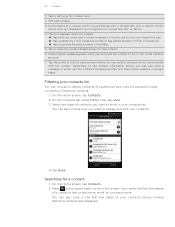
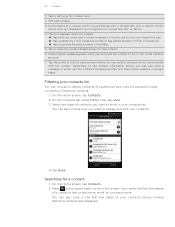
... /her Facebook profile or has added photos on the contact information stored, you can also choose how you want ...contact's phone number. 40 Contacts
1 Tap to edit your My contact card. 2 SIM card contact 3 Online status of a contact whom you are friends with the contact. On the Contacts tab, press MENU, then tap View. 3. On the Home screen, tap Contacts. 2. Select the types of contacts...
myTouch 4G USB Tethering driver - Page 50
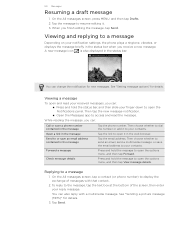
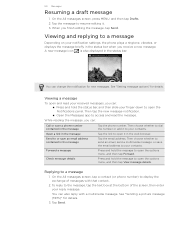
... message. Open a link in the message
Tap the email address. Forward a message
Press and hold the status bar, and then slide your contacts. On the All messages screen, tap a contact (or phone number) to open and read the message. See "Sending a picture message (MMS)" for details. A new message icon is also displayed in...
myTouch 4G USB Tethering driver - Page 52
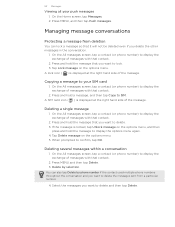
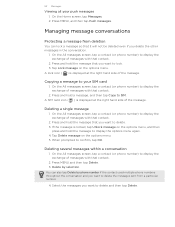
... that you want to delete the messages sent from deletion
You can also tap Delete by selection. When prompted to delete. 3. Delete by phone number if the contact used multiple phone numbers throughout the conversation and you want to display the exchange of the message. Tap Lock message on the options menu. 5. 52...
myTouch 4G USB Tethering driver - Page 53


On the All messages screen, press and hold a contact (or phone number) whose messages you want to delete the entire thread.
...
Any locked messages in a conversation, you select the Delete locked messages check box.
2.
Storage settings
Delete old messages
Text message limit
Multimedia message limit
Automatically delete older messages, except for it may cause problems in each...
myTouch 4G USB Tethering driver - Page 55
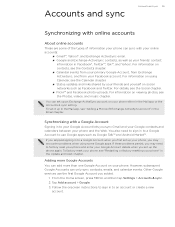
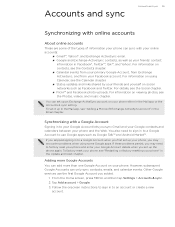
... Facebook photo uploads. Other Google services use Google apps such as Facebook and Twitter.
You can only sync contacts, emails, and calendar events. You also need to a Google Account when you first set up the phone again. If you skipped signing in to a Google Account to use the first Google Account you set...
myTouch 4G USB Tethering driver - Page 58


... linked to Facebook for myTouch on the Gallery app. You can also upload one or more about viewing Facebook photos, see the Accounts and sync chapter to find out how to sign in to call the contact directly or send a message greeting.
See Facebook photos right on your phone. (If you did...
myTouch 4G USB Tethering driver - Page 59


...the phone, you use Peep on your phone for myTouch. This means that lets you enjoy "tweeting" on your phone. To find out how, see "Adding a social network account" in the Contacts chapter....contact information" in the Accounts and sync chapter. Twitter for details. See the Calendar chapter for myTouch and Peep share the same login credentials. You can also link your contacts...
myTouch 4G USB Tethering driver - Page 61


... popular networks like Facebook and Twitter in the Accounts and sync chapter.
To use Friend Stream. From the... other accounts" in a single feed.
See "Tweeting on your phone" in Contacts, tap the photo or icon to open a menu where you can...post your own.
You must be signed in via Facebook for myTouch" in this chapter.
1 2
3
4 5
1 Tap in this area...
myTouch 4G USB Tethering driver - Page 159


...Making calls 28 Managing memory 152 Maps 123 Matched contacts suggestions 38 Media volume 22 Meeting request 76 Memory 152 Merging contact information 38 Messages 47 - replying to a ...Mobile network connection 90 Modem 93 Multimedia Sync by email 115 - - taking a photo 107 Photo editing 114 - cropping 114 - sending by doubleTwist 57 Music 119 - protecting a message 52 - phone dialer 28 Phone...
myTouch 4G USB Tethering driver - Page 160


... 11 - entering text using the onscreen
keyboard 43 Time zone 85 T-Mobile Album 118 Touch input settings 46 Turning your phone on or off 14 Swype 43
T
Talk 63, 64, 65 Tethering...removing 11 - searching your phone and the Web 21
Searching for a contact 40 Security 146 Selecting text 98 Self-timer (camera) 108 Setting up My contact card 36 Setting up your phone for myTouch 59 - sending by ...
Similar Questions
How To Download Htc Sync From Ur Phone
How to download HTC sync from ur phone
How to download HTC sync from ur phone
(Posted by dopeyloko2 10 years ago)
How To Transfer Contacts From Old Phone To Mytouch
(Posted by Kuraaq 10 years ago)
Htc Mytouch 4g How To Transfer Contacts From Phone To Sim Card
(Posted by llCRO 10 years ago)
How Do You Remove Facebook Contacts From Phone Contacts
how do you remove facebook contacts from phone contacts
how do you remove facebook contacts from phone contacts
(Posted by triciadave 11 years ago)

