HTC T-Mobile myTouch 4G Support Question
Find answers below for this question about HTC T-Mobile myTouch 4G.Need a HTC T-Mobile myTouch 4G manual? We have 1 online manual for this item!
Question posted by carljken on October 20th, 2013
Rooted Htc Mytouch 4g Wont Connect To Any Computer
The person who posted this question about this HTC product did not include a detailed explanation. Please use the "Request More Information" button to the right if more details would help you to answer this question.
Current Answers
There are currently no answers that have been posted for this question.
Be the first to post an answer! Remember that you can earn up to 1,100 points for every answer you submit. The better the quality of your answer, the better chance it has to be accepted.
Be the first to post an answer! Remember that you can earn up to 1,100 points for every answer you submit. The better the quality of your answer, the better chance it has to be accepted.
Related HTC T-Mobile myTouch 4G Manual Pages
myTouch 4G USB Tethering driver - Page 2


... legal team (LIMITATION OF DAMAGES)
To the maximum extent permitted by applicable law, in no event shall HTC or its affiliates have strict laws about your warranty.)
Choose a rate plan wisely
Your phone can also refer to T-Mobile about data rates. While your phone's recording feature. If you start recording.
You can use your...
myTouch 4G USB Tethering driver - Page 4


......16 Notifications panel...18 Connecting your phone to a computer 20 Searching your phone and the Web 21 Adjusting the volume ...22 Sleep mode ...22
Personalizing
Personalizing your phone with myModes 24 Changing the... Rearranging or removing widgets and icons on your Home screen 27
Phone calls
Making calls ...28 Receiving calls ...30 HTC Caller ID...31 Using in-call options...32 Using Call log...
myTouch 4G USB Tethering driver - Page 8


... the following inside the box: T-Mobile myTouch 4G phone Battery (preinstalled) microSD™ card (preinstalled) USB cable 3.5mm stereo headset Power adapter Quick start guide Safety and regulatory guide
Your phone
Front panel
1 2
3 4
1 Notification LED 11
2 Proximity...
myTouch 4G USB Tethering driver - Page 12


... on uses more power). Removing the battery
Right after you use your Bluetooth connection always on
When you use (for the first time, don't forget to remove the storage card while the phone is on the left side of your mobile network and extreme temperature make the battery work harder. Scroll down the...
myTouch 4G USB Tethering driver - Page 15


...". No problem. Your Home screen may incur extra data fees from T-Mobile. The Home screen also lets you use up your Home screen with your phone, you go along later on. You can use most often. Add ... when you to set up the phone. Home screen
The items that you will see on your Home screen depends on the that items that need to connect to the Internet such as you might...
myTouch 4G USB Tethering driver - Page 20


...mode to share your phone's mobile data connection with your computer.
When you can find the HTC driver in "Connecting your phone to a computer" to change the default connection type, press MENU from... and other files to your phone's storage card. 1. Select one of the following :
Copy the files from the computer to the phone's storage card's root folder. Copy ...
myTouch 4G USB Tethering driver - Page 32


...5. Setting up a conference call on hold , mute the microphone, and more. Contact T-Mobile for details.
1. When connected to the conference call, tap on hold , the status bar displays the Hold call ,...and then tap Unhold to pulsing red. When connected, press MENU, tap Add call icon ( ) and its color changes to resume the call .
6. 32 Phone calls
You also won't miss people's birthdays...
myTouch 4G USB Tethering driver - Page 34


... type of number, for example a home number, tap the Mobile button.
When saving the number to an existing contact, tap a contact stored on your phone.
3. Adding a new phone number to your contacts from the Contacts app. You can use your Wi-Fi connection to access and change the settings of numbers. Wi...
myTouch 4G USB Tethering driver - Page 57


...Multimedia Sync by doubleTwist™ to remove. 3. Removing an account does not delete information from your phone.
From the Home screen, press MENU, and then tap Settings > Accounts & sync. 2.
Tap... you want to synchronize media files such as the first Google Account you first connect your phone (with the microSD card inserted) using the supplied USB cable with it and all...
myTouch 4G USB Tethering driver - Page 61


...Social 61
Friend Stream connects you to your ...Facebook list, or social network notifications. See "Facebook for myTouch" in this chapter.
1 2
3
4 5
1 Tap in via Facebook for myTouch. On the All tab, tap the box that says ...
5 Slide to .
1. Updating your status
You can update your status simultaneously on your phone" in this area to compose and send a status update.
2 If you have linked...
myTouch 4G USB Tethering driver - Page 90


..., and then select the Data roaming
check box.
Turning Wi-Fi on and connecting to turn Wi-Fi on data charges. The phone then scans for the first time. If the wireless network you want to connect to use T-Mobile's data connection when you need access to a wireless access point or "hotspot". Using data services...
myTouch 4G USB Tethering driver - Page 91


... Wi-Fi networks, on your phone before you want to this wireless network. Depending on the network type and its factory default settings. Connecting to a Wi-Fi network with EAP-TLS security
You may also need to enter the settings again if you can connect to the root folder of bands that light up...
myTouch 4G USB Tethering driver - Page 92


...work, you may be asked to enter your local network. 92 Internet connections
Adding connection widgets
Add the Mobile Network and Wi-Fi widgets or the Data dashboard widget to the ...Data connection" and "Wi-Fi" in the Personalizing chapter. Connecting to the security details your phone, see "Adding a widget" in this chapter. You can tell you can start a VPN connection. Also, your phone ...
myTouch 4G USB Tethering driver - Page 93


.... You need to access resources such as a wireless router. Connect the phone to open the Notifications panel.
2. To find the HTC driver in this chapter.
1. From the Home screen, press MENU, and then tap Settings. 2. Disconnecting from it as your phone. Tap the VPN connection to return to the VPN settings screen, and then tap...
myTouch 4G USB Tethering driver - Page 95
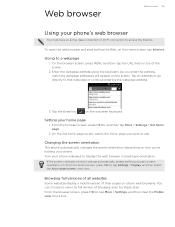
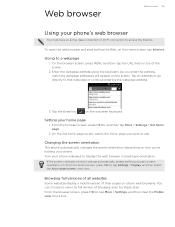
... version of all websites
Some websites display a mobile version of their pages on the Home screen, tap Internet. On the Set home page screen, select the home page you 're holding your phone's web browser
You must have an active data connection or Wi-Fi connection to display the web browser in landscape orientation...
myTouch 4G USB Tethering driver - Page 116


... friends on YouTube. From the list that shows, select who you want to someone's phone or
your phone and
connect to the receiving Bluetooth device so the files can be able to share and then tap... Bluetooth on each photo or video.
See the Camera chapter. Tap , and then tap Facebook for myTouch.
4. Select the photos or videos you 'll be asked to share is automatically added into the ...
myTouch 4G USB Tethering driver - Page 122


... few steps, you can use the Media room widget to share media, use Screen Share, ask T-Mobile.
After setting up your network to play music right from the Library and send it to a Wi...be sent. Press MENU and then tap Delete playlist. 3.
To find out how to connect to someone's phone or your Home screen.
For more information about DLNA, visit www.dlna.org. Check the...
myTouch 4G USB Tethering driver - Page 148


....
Wi-Fi passwords or Bookmarks) to use when determining your phone and set . Connect to PC
Set the default USB connection type to your Google Account so you set Google search options... connect your phone to use , and set the options for details.
You can restore them when needed. Location
Select the sources to use for your phone's battery life" in this chapter for mobile ...
myTouch 4G USB Tethering driver - Page 157
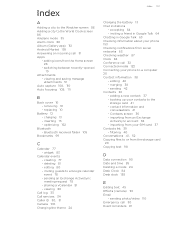
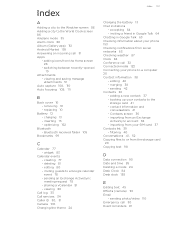
...108, 110 Auto focusing 108, 111
B
Back cover 10 - removing 10 - importing from your phone to the World Clock screen 86 Airplane mode 35 Alarm clock 86 Album (Gallery app) 112 ...Google Talk 64 Chatting in Google Talk 63 Checking information about your phone 153 Checking notifications from the storage card 20 Copying text 98
D
Data connection 90 Date and time 85 Deleting a mode 24 Desk Clock 84...
myTouch 4G USB Tethering driver - Page 158


...- all accounts 71 - deleting conversation 68 - different views of inbox 72 - Facebook for myTouch 58 - sharing photo/video 110 - view photos 118
Factory reset 155 Faves Gallery 142 Finger... emails 67 - star an email 68 - rearranging Home screen items 27 HTC Caller ID 31 HTC Clock widget 84
I
Internet connections 90
K
Keyboard 43 - djusting touch input settings 46 - commenting on ...

