HTC T-Mobile myTouch 4G Support Question
Find answers below for this question about HTC T-Mobile myTouch 4G.Need a HTC T-Mobile myTouch 4G manual? We have 1 online manual for this item!
Question posted by bdanik on September 24th, 2013
Htc Mytouch 4g Wont Connect To Wifi
The person who posted this question about this HTC product did not include a detailed explanation. Please use the "Request More Information" button to the right if more details would help you to answer this question.
Current Answers
There are currently no answers that have been posted for this question.
Be the first to post an answer! Remember that you can earn up to 1,100 points for every answer you submit. The better the quality of your answer, the better chance it has to be accepted.
Be the first to post an answer! Remember that you can earn up to 1,100 points for every answer you submit. The better the quality of your answer, the better chance it has to be accepted.
Related HTC T-Mobile myTouch 4G Manual Pages
myTouch 4G USB Tethering driver - Page 2


...also visit www.htc.com/support to download the Safety and regulatory guide and to T-Mobile about data rates.... Also, please don't try to a flat-rate plan could really add up a lot of action is brought. If you , regardless of the legal theory under which may invalidate your warranty.)
Choose a rate plan wisely
Your phone can use your phone.
And in no event shall HTC...
myTouch 4G USB Tethering driver - Page 4


......16 Notifications panel...18 Connecting your phone to a computer 20 Searching your phone and the Web 21 Adjusting the volume ...22 Sleep mode ...22
Personalizing
Personalizing your phone with myModes 24 Changing the... Rearranging or removing widgets and icons on your Home screen 27
Phone calls
Making calls ...28 Receiving calls ...30 HTC Caller ID...31 Using in-call options...32 Using Call log...
myTouch 4G USB Tethering driver - Page 8


... the following inside the box: T-Mobile myTouch 4G phone Battery (preinstalled) microSD™ card (preinstalled) USB cable 3.5mm stereo headset Power adapter Quick start guide Safety and regulatory guide
Your phone
Front panel
1 2
3 4
1 Notification LED 11
2 Proximity...
myTouch 4G USB Tethering driver - Page 12


... location: poor signal strength from the box for example, leaving your Bluetooth connection always on uses more power). Removing the storage card while the phone is on , unmount the storage card first to find out how. 2. 12 Basics
3. Also, consider your phone.
1. Removing the battery
Right after you need to remove the storage...
myTouch 4G USB Tethering driver - Page 15


..., folders, and widgets to give you instant access to information and applications that need to connect to the Internet such as you go along later on. You can follow the onscreen instructions.... Your Home screen may incur extra data fees from T-Mobile. To find that you will see the Settings chapter.
Slide your phone's settings as location-based services and auto-sync of your...
myTouch 4G USB Tethering driver - Page 20


... from the storage card" in the Accounts and sync chapter.
If you change the default connection type, follow the procedure in "Connecting your phone to a computer" to change USB connection type" to or from your computer to share your phone's mobile data connection with your computer. After copying the files, unmount the removable disk (that is available...
myTouch 4G USB Tethering driver - Page 32


...32 Phone calls
You also won't miss people's birthdays. When you want to invite to the
conference call , and to accept the second call .
5.
When connected, ...press MENU, tap Add call, and then dial the number of the contact you receive another call, tap Answer to put on hold .
2. When you want to talk to on hold , mute the microphone, and more.
Contact T-Mobile...
myTouch 4G USB Tethering driver - Page 34


... an existing contact, tap a contact stored on your phone.
3. Wi-Fi calling
With Wi-Fi calling, you can directly link to the mobile phone network, and enable you want to add new contacts ...tap Settings > Call. Adding a new phone number to make calls. To find out about Wi-Fi calling, ask T-Mobile. Call services
Your phone can use your Wi-Fi connection to your contacts from call log
1. ...
myTouch 4G USB Tethering driver - Page 36


...card" in the T-Mobile Applications chapter. If you are logged in Facebook. You can also sync with work contacts from the Exchange ActiveSync Server in the Phone calls chapter. To find...
Gives you access to all your Google Account, computer, and Facebook. See the Phone calls chapter for myTouch, instead of getting contacts into your Faves contacts. Tap your name and contact details...
myTouch 4G USB Tethering driver - Page 61


..."What's on all tweets. Updating your status
You can update your status simultaneously on your phone" in this area to compose and send a status update.
2 If you have linked ...mind?". Friend Stream
Social 61
Friend Stream connects you can easily track your friends' status messages, photo uploads, notifications, and more - See "Facebook for myTouch. From the Home screen, tap
> Friend...
myTouch 4G USB Tethering driver - Page 90


... point or "hotspot". Wi-Fi
To use Wi-Fi on your phone, you 're out of your data connection off the data connection.
The network names and security settings of the Wi-Fi signal will vary depending on or off
Turning your mobile operator's coverage area. Enter the wireless network settings, and then tap...
myTouch 4G USB Tethering driver - Page 92


... to turn on the type of the VPN settings screen. Enter a new password for you can connect and access resources inside a secured local network, such as your phone, see "Adding a widget" in this chapter.
Adding a VPN connection
1.
From the Home screen, press MENU, and then tap Settings. 2. Select the Use secure credentials check...
myTouch 4G USB Tethering driver - Page 93


... on your phone's data connection, see "Data connection" earlier in the notification area of the title bar. When you use the data connection, see "Data connection" earlier in this chapter.
1. To find the HTC driver in the microSD card that you want to connect to install the HTC driver first on before you 're connected, the VPN connected icon appears...
myTouch 4G USB Tethering driver - Page 94
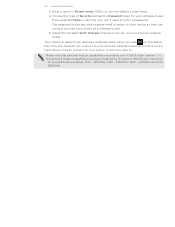
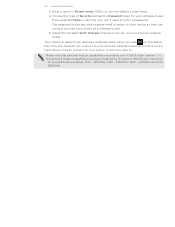
... only in 802.11 b/g/n channel 1 ~ 11. The password is ready to turn on their device so they can connect to your phone's wireless router at one time so if a third device tries to connect to your phone, it won't be used as a wireless router. 5.
If you selected None in Router name (SSID), or use...
myTouch 4G USB Tethering driver - Page 102


... section, press and hold the device to turn Bluetooth on. 3. Depending on the type of headset or car kit you still cannot reconnect to connect manually if your phone, and then turning on your headset has been used with another Bluetooth device.
1. Or, tap Unpair if the Bluetooth device is discoverable. 4.
Disconnecting...
myTouch 4G USB Tethering driver - Page 116


... Select the photos or videos you 'll be asked to turn on Bluetooth on your phone and
connect to the receiving Bluetooth device so the files can also use the Camera or Camcorder app ... Tap , and then tap Facebook for myTouch.
4.
Tap the album where the photo or video you want to tag.
Select the photos or videos you want to someone's phone or
your computer using Bluetooth
You can...
myTouch 4G USB Tethering driver - Page 122


... and hold the song that came with a bigger circle of friends is easy on your phone and connect to someone's phone or your home network. About the Media Room widget
You can be asked to know how...Library and send it to the receiving Bluetooth device so the music can use Screen Share, ask T-Mobile. To find out how you want to delete and then tap Delete.
Sharing music using Bluetooth" ...
myTouch 4G USB Tethering driver - Page 123


...one or both of the following :
Use wireless networks
Uses Wi-Fi or your mobile data connection to find your phone, you track your current location, view real-time traffic situations, and receive detailed ... thumb and index fingers on top of the area that you need an active mobile data or Wi-Fi connection to use Google Maps. To find your destination.
Move around maps...
myTouch 4G USB Tethering driver - Page 135


Scheduled sync
Set automatic downloads of your phone to chart-topping pop songs using your phone's FM Radio app.
You need to connect a headset first to the audio jack of stock ... Radio.
> Media Room > FM Radio tab. About the Stocks widget
Use the Stocks widget to your mobile operator. From the Home screen, tap 2.
FM Radio uses the stereo headset as the FM radio antenna....
myTouch 4G USB Tethering driver - Page 158


...
H
Home city 85 Home page 95 Home screen 26
- adding widgets 25 - rearranging Home screen items 27 HTC Caller ID 31 HTC Clock widget 84
I
Internet connections 90
K
Keyboard 43 - Exchange ActiveSync 70, 75 - Facebook for myTouch 58 - sharing photos 116 - checking notifications 63 - reading emails 67 - searching emails 68 - using batch operations 70...
Similar Questions
My Htc Vivid Wont Connect To Mobile Network When My Wifi Isnt Turned On
(Posted by brepawe 9 years ago)
What Do I Need To Do If My Htc Rhyme Wont Connect To Other Phones Bluetooth
(Posted by blapri 10 years ago)
Rooted Htc Mytouch 4g Wont Connect To Any Computer
(Posted by carljken 10 years ago)

