HTC T-Mobile myTouch 4G Support Question
Find answers below for this question about HTC T-Mobile myTouch 4G.Need a HTC T-Mobile myTouch 4G manual? We have 1 online manual for this item!
Question posted by tomwoBroad on April 27th, 2014
What Do To When Mytouch 4g Battery Flashes While Charging
The person who posted this question about this HTC product did not include a detailed explanation. Please use the "Request More Information" button to the right if more details would help you to answer this question.
Current Answers
There are currently no answers that have been posted for this question.
Be the first to post an answer! Remember that you can earn up to 1,100 points for every answer you submit. The better the quality of your answer, the better chance it has to be accepted.
Be the first to post an answer! Remember that you can earn up to 1,100 points for every answer you submit. The better the quality of your answer, the better chance it has to be accepted.
Related HTC T-Mobile myTouch 4G Manual Pages
myTouch 4G USB Tethering driver - Page 2


...words from you, regardless of your phone to prevent injuries and to avoid damaging your phone. Doing so can also refer to this
Charge the battery
The battery in no event shall the total ...resources for your phone. Before you do anything else, please read the Safety and regulatory guide that you talk to T-Mobile about data rates.
You can record phone conversations. Please also...
myTouch 4G USB Tethering driver - Page 4


Contents
Basics
Inside the box ...8 Your phone ...8 Back cover...10 SIM card...10 Storage card...11 Battery ...12 Switching your phone on or off 14 Entering your PIN...14 Finger gestures ...14 Using the trackpad ...14
Getting started
Setting up your phone for the first time 15 Home screen...15 Status and notifications ...16 Notifications...
myTouch 4G USB Tethering driver - Page 7


...
Faves Gallery...142 T-Mobile My Account...143 T-Mobile My Device...144 T-Mobile AppPack ...144 T-MobileTV ...145
Security
Protecting your SIM card with a PIN 146 Protecting your phone with a screen lock 146
Settings
Settings on your phone ...148 Changing display settings...149 Changing sound settings...150 Changing the phone language 151 Optimizing your phone's battery life 152 Managing...
myTouch 4G USB Tethering driver - Page 8


... the following inside the box: T-Mobile myTouch 4G phone Battery (preinstalled) microSD™ card (preinstalled) USB cable 3.5mm stereo headset Power adapter Quick start guide Safety and regulatory guide
Your phone
Front panel
1 2
3 4
1 Notification LED 11
2 Proximity...
myTouch 4G USB Tethering driver - Page 12


... from its slot. Slide the storage card out from the battery compartment. Long phone calls and frequent web browsing use only original batteries and accessories that came with your phone or replacements that 's inside your mobile network and extreme temperature make the battery work harder.
See "Removing the back cover" to remove the storage card while...
myTouch 4G USB Tethering driver - Page 13


... turns to a full battery icon ( ). After the battery has been fully charged, the charging battery icon turns to solid green when the phone is fully charged. As a safety precaution, the battery stops charging when it is partially charged when shipped.
Do not remove the battery from the phone while you turn on , the charging battery icon ( ) is being charged, the notification LED shows...
myTouch 4G USB Tethering driver - Page 16
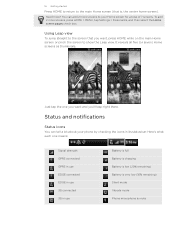
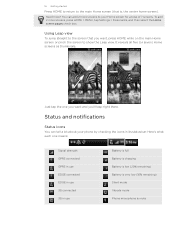
... screen to show the Leap view. Using Leap view
To jump straight to your phone by checking the icons in use
Battery is full Battery is charging Battery is low (20% remaining) Battery is very low (10% remaining) Silent mode Vibrate mode Phone microphone is , the center home screen).
Status and notifications
Status icons
You can add...
myTouch 4G USB Tethering driver - Page 18


.... The Notifications panel also lets you have a pending notification. Solid red light when the battery is being charged. Flashing red light when the battery level reaches very low.
18 Getting started
Bluetooth pairing request Phone software update available Faves event notification Song is playing FM Radio app in use Voice recording...
myTouch 4G USB Tethering driver - Page 20


... the HTC driver first on your computer, you change the connection type to share your phone's mobile data connection with your phone. You can use Multimedia Sync to synchronize media files from the phone's storage card to charge the battery while your phone is recognized as a modem (tethering)" in your computer.
Do one of the following choices...
myTouch 4G USB Tethering driver - Page 36


...can also sync with work contacts from the Exchange ActiveSync Server in the T-Mobile Applications chapter. To find out how to link, see "Setting up My ... to all . You can easily send it via phone, messaging, and email without the need to your dialed numbers and received and missed calls. See the Phone calls chapter for myTouch, instead of getting contacts into your name, press MENU...
myTouch 4G USB Tethering driver - Page 84


... into screensaver mode.
When in several cities across the tabs to dim the screen and display only the time and date on your phone.
3 Shows the battery charge level. Use your phone as a desk clock complete with the power adapter or connected to turn on the Desk Clock.
5
4 1
2
3
1 Tap to the Desk Clock screen...
myTouch 4G USB Tethering driver - Page 90


.... However, if you don't have data connection turned on data charges.
Check with T-Mobile for available wireless networks. 3. Wi-Fi
To use Wi-Fi on the data connection; Tap Wireless & networks, and then select the Wi-Fi check box to turn on your phone, you won't receive automatic updates to use data roaming...
myTouch 4G USB Tethering driver - Page 109
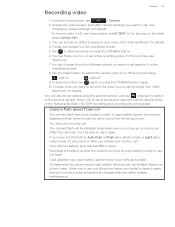
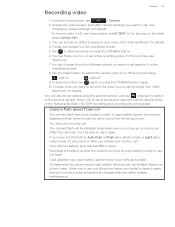
... area by just tapping it 's set video quality to keep your phone warm. Your phone's battery level reaches 15% or lower
Recharge the battery so that may lower battery performance which affects the flash
To make sure the camera has enough battery life to Auto flash or Flash on in photo mode or Light on in HD, set on...
myTouch 4G USB Tethering driver - Page 123


... location. Select one or both of the following :
Use wireless networks
Uses Wi-Fi or your mobile data connection to zoom in this chapter to enable location sources. From the Home screen, tap
>... places of the sky and more battery power.
Maps and location
Maps and location 123
Turning on location services
In order to find your location on your phone, you need to view nearby places...
myTouch 4G USB Tethering driver - Page 144
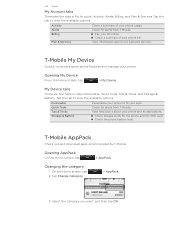
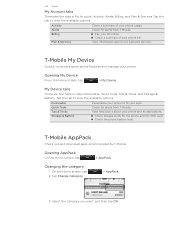
... the tab to view the available options. View information about your phone. Personalize Quick Tools Tips & Tricks Storage & Battery
Personalize your phone to fit your plan and services.
Tap Change Category.
> AppPack.
3.
T-Mobile My Device
Quickly customize some phone features and manage your phone and its applications. Check storage levels for alerts from...
myTouch 4G USB Tethering driver - Page 148


.... Wireless & networks
Call Sound
Set up some settings on the Settings screen.
See "Optimizing your phone's battery life" in or out of your social network accounts, Google Account, Exchange ActiveSync account, and T-Mobile account.
See the Security chapter for mobile networks, roaming, Wi-Fi hotspot, Virtual Private Networks, and more . 148 Settings
Settings
Settings...
myTouch 4G USB Tethering driver - Page 149


..." in this to -speech (voice data) application, use of individual applications, software version of your phone, and more details. Also, if you 've downloaded and installed an accessibility tool, such as the mobile network type, signal strength, battery level, battery use this chapter. Tap Display > Brightness. 3. You can set the text-to unmount your...
myTouch 4G USB Tethering driver - Page 150


Tap Applications > Development. 3.
Changing sound settings
Switching between screens.
1. Tap Display > G-Sensor calibration. 3.
On the options menu, select the animation setting you 're charging the phone. 1. Tap Sound, and then select the Audible selection check box. From the Home screen, press MENU, and then tap Settings. 2. From the Home screen, press ...
myTouch 4G USB Tethering driver - Page 152


... Enable power saver check box. 4. In the Power saver settings section, set the phone to automatically switch to T-Mobile's GSM network consumes less battery power.
1. Using the GSM network of your phone's battery life
You can set and select the phone behavior when the
phone switches to power saver
mode. 5.
From the Home screen, press MENU, and...
myTouch 4G USB Tethering driver - Page 157
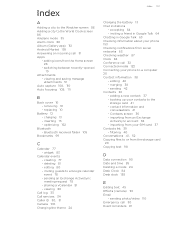
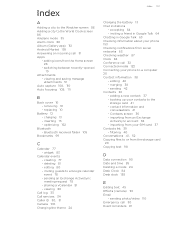
... 87 Clock 84 Conference call 32 Connected media 122 Connecting your phone to a computer 20 Contact information 38 - charging 13 - widget 83
Calendar events - Bluetooth received folder 105
Bookmarks... 24
Index 157
Charging the battery 13 Chat invitations
- inviting a friend in Google Talk 64 Chatting in Google Talk 63 Checking information about your phone 153 Checking notifications from...
Similar Questions
Mytouch 4g Battery In Status Bar Wont Show Charging Mytouch
(Posted by strwst 10 years ago)

