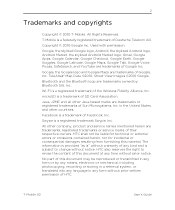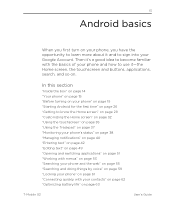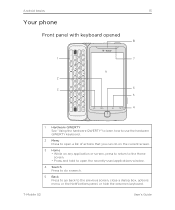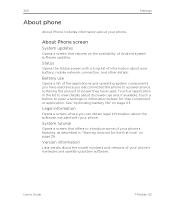HTC T-Mobile G2 Support Question
Find answers below for this question about HTC T-Mobile G2.Need a HTC T-Mobile G2 manual? We have 1 online manual for this item!
Question posted by nvchowdary459 on August 26th, 2013
Htc G2 Update
How to update my htc T.Mobile g2 update to jellybean india
Current Answers
Answer #1: Posted by TommyKervz on August 28th, 2013 4:22 AM
Greetings - Learn more on how here http://www.xda-developers.com/android/cm10-1-test-builds-for-the-htc-g2-desire-z/
Related HTC T-Mobile G2 Manual Pages
Similar Questions
Not Supoorting Tata Docomo Sim Card
my htc mobile not support tata docmo sim card how to resolve network setting on my htc mobile i live...
my htc mobile not support tata docmo sim card how to resolve network setting on my htc mobile i live...
(Posted by mdekram675 11 years ago)