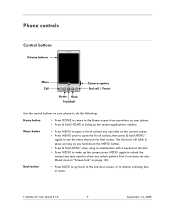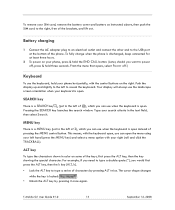HTC T-Mobile G1 Support Question
Find answers below for this question about HTC T-Mobile G1.Need a HTC T-Mobile G1 manual? We have 2 online manuals for this item!
Question posted by villarrealjrenrique on July 23rd, 2011
How To Enable Wifi
Current Answers
Answer #1: Posted by antiroach on July 23rd, 2011 10:51 PM
Home -> Menu -> Settings -> Wireless controls
Under Wireless controls, you'll find all your settings options for Wi-Fi, Bluetooth, Airplane mode, etc.
Touch Wi-Fi select box to enable Wi-Fi and scan for available wireless networks. Touch Wi-Fi settings. You'll then see the Network names and security settings for those networks.
Keep in mind, this enables Wi-Fi on your phone. You will still need to be in a Wi-Fi hotspot to actually be connected to the internet via Wi-Fi.
Nerds need love too...
Related HTC T-Mobile G1 Manual Pages
Similar Questions
i have htc t mobile g1. that will not processing that show only android logo
how to downlaod pc suit for HTC T-Mobile G1 help me plz...