HTC T-Mobile G1 Support Question
Find answers below for this question about HTC T-Mobile G1.Need a HTC T-Mobile G1 manual? We have 2 online manuals for this item!
Question posted by thomtedd on June 2nd, 2014
G1 Tmobile Phone Keeps Restarting When Setting Up Wifi
The person who posted this question about this HTC product did not include a detailed explanation. Please use the "Request More Information" button to the right if more details would help you to answer this question.
Current Answers
There are currently no answers that have been posted for this question.
Be the first to post an answer! Remember that you can earn up to 1,100 points for every answer you submit. The better the quality of your answer, the better chance it has to be accepted.
Be the first to post an answer! Remember that you can earn up to 1,100 points for every answer you submit. The better the quality of your answer, the better chance it has to be accepted.
Related HTC T-Mobile G1 Manual Pages
User Manual - Page 3


...Read your notifications 25 Wireless operator 25 Call voicemail 25
System settings 26
Wireless controls 26 Call settings 27 Basic phone settings 28 Data synchronization 31
Sync by application 32 Sync by ...Edit contact details 38 Communicate with a contact 38 Display a contact group 40 Contacts settings 40 About the My Contacts group 41 Contacts shortcuts 41
Email, IM, and Messaging 42...
User Manual - Page 6


... 102 Play slideshow 103 Picture settings 104
Music 105
Your Library of music 105 Supported music formats 105 Load music onto your SD card 105
Play back music 107 Playlists 108
Create a playlist on your phone 108 Manage your playlists 109 ...114 Write a comment 115 Remove rating and/or comment 115 Flag content 115 Market shortcuts 115
T-Mobile G1 User Guide R1.0
6
September 12, 2008
User Manual - Page 9
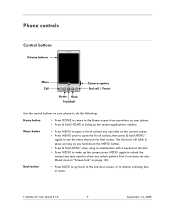
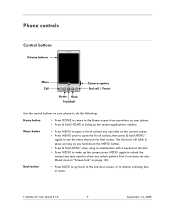
...the following:
Home button
• Press HOME to return to the Home screen from anywhere on your phone. • Press & hold MENU
again to see the menu shortcuts for that screen.
press MENU again... up the screen; The shortcuts will blink in
place as long as you have set one. (Read more in combination with a keyboard shortcut. • Press MENU to wake up the recent applications window...
User Manual - Page 11


... the
following:
• Press HOME, then press MENU and select Settings. • Scroll down and select SD card & phone storage. • Select Unmount/eject SD card.
Status light indicators
There...you are ready to remove your phone by a cover. Now you must unmount it from your SD card. 2 Open the display to charger! • Flashing green - T-Mobile G1 User Guide R1.0
11
September 12...
User Manual - Page 13
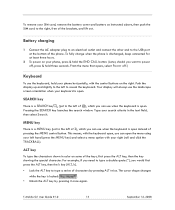
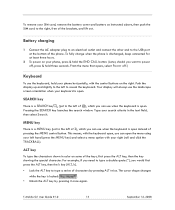
... SEARCH key (just to power off .)
Keyboard
To use when the keyboard is discharged, keep connected for at the bottom of the keys, first press the ALT key, then the ...end to the USB port at least three hours.
2 To power on some of the phone. The cursor shape changes
while the key is locked:
.
• Unlock the ALT..., then select Search. T-Mobile G1 User Guide R1.0
13
September 12, 2008
User Manual - Page 17


... can control this behavior:
Set screen timeout period
1 Press HOME, then press MENU and select Settings. 2 Select Sound & display. 3 Scroll down
Press SPACEBAR
Page up
Press SHIFT + SPACEBAR
Jump to end of list Press ALT + TRACKBALL roll DOWN
Jump to sleep Except when on a phone call, from the
menu. T-Mobile G1 User Guide R1.0
17...
User Manual - Page 18


... to define your phone:
Lock screen and put phone to the Screen unlock pattern section. 3 Select the Require pattern check box. 4 Set or change your unlock pattern by setting a screen unlock pattern...and select Settings. 2 Select Security & location, then scroll down to sleep Press END CALL
Open dialer
Press CALL, select Dialer tab
Open voice dialer
Press & hold CALL
T-Mobile G1 User ...
User Manual - Page 19


... bar and all your phone.
Some shortcuts have been defined by numbers, 1-9. You can change these default shortcuts as well as "b" for Browser).
T-Mobile G1 User Guide R1.0
19... that open individual applications when used since last restarting your phone radios, switch to "airplane" mode:
1 Press HOME, then press MENU and select Settings. 2 Select Wireless controls, then select the ...
User Manual - Page 23


...or select a picture from the Wallpaper gallery that comes preinstalled on your phone:
1 From the Home screen, press MENU and select Wallpaper. Customize...To delete a folder, touch & hold it there for a moment. T-Mobile G1 User Guide R1.0
23
September 12, 2008 Touch & hold any of..., make sure it's highlighted, then select Set wallpaper. Create and delete folders on the Home screen
You can ...
User Manual - Page 24


...alarm, or something else you 'll see connection status icons. Phone on mute
GPS is enabled and working Uploading/downloading
Wireless services...MMS delivery New instant message
New voicemail
Upcoming event
Alarm is set
Call in progress
Missed call
Call on hold an edge of...the sizing arrows, then drag the edge in /sync error
T-Mobile G1 User Guide R1.0
24
September 12, 2008
Touch & hold
...
User Manual - Page 26


... prefer to use Wi-Fi for available networks -
Mobile network settings
• Select data roaming capability. • Select to connect only to 2G (slower) networks to the manufacturer's documentation for the PIN code.
• Rescan for up to turn Bluetooth services on /off . T-Mobile G1 User Guide R1.0
26
September 12, 2008 Bluetooth on...
User Manual - Page 27


... all available networks, or select a network automatically. Read more in "Call settings" on page 87. T-Mobile G1 User Guide R1.0
27
September 12, 2008
Read more in "Call settings" on page 87. There is supported. Select how you open Call settings, your phone.
Call settings
Note that isn't being read from your Caller ID preference and turn...
User Manual - Page 29


...your personal data and phone remain secure, it...settings - You can change your screen will step through a quick tutorial. If you don't know your location. You can also change these, plus add shortcuts.
Lock your SIM card for determining your location: • Wireless networks, or • GPS satellites Typically GPS will only be asked to applications. Quick launch -
T-Mobile G1...
User Manual - Page 30


... on this
screen: - The phone has a total of the applications. This will be shown a dialog box so you select the Use by selecting Uninstall. T-Mobile G1 User Guide R1.0
30
September 12... your phone
directly via USB, select the USB debugging check box.
• Stay awake - View how much internal storage is connected to factory settings. If you to sign in these settings: •...
User Manual - Page 55


...
You can invite more friends to chat from Android phone
-
The appropriate mobile icon will display.
T-Mobile G1 User Guide R1.0
55
September 12, 2008 Signed in from ...press MENU and select Close chat. Signed in from mobile phone
If you 've most recently signed in from contacting in check box. 3 Press BACK to save your setting. If you are signed in from multiple clients, then...
User Manual - Page 105


... Home > Settings > Data > SD card & phone storage > Use for USB storage check box is stored on your phone is selected... your phone to your computer using a USB cable that artist's albums. Select an album, and the album's song list displays. T-Mobile G1 User...the box. If you want to display that came in a category, keep selecting until you reach the music you select an artist, the list opens...
User Manual - Page 106


... to appear in your music Library but you do want it . (Read more about setting a song as a phone ringtone in "Supported music formats" on page 105.) If you want to use certain ...Mobile G1 User Guide R1.0
106
September 12, 2008
If you want, create folders within "music" to organize your music further.
3 Although your phone will find all music files on your SD card, it's advisable to keep...
User Manual - Page 125


... pages 65 opening 66 sending bookmarked URL 66 using as home page 69
booting phone 20
brightness, setting for display 28
Browser adjusting text size in pages 69 clearing cache 69 form ... 68 Web page history 68
Browser, settings 69
buttons illustration 9 See also control buttons
buying from Android Market 111
C
cache clearing Web pages 69
T-Mobile G1 User Guide R1.0
125
September 12, 2008
User Manual - Page 132


...visits in Maps 78 storing in pictures 100
location sources, setting 29 lock
ALT key 13 control buttons on phone 18
gesture, setting 18 SHIFT key 14
lock/unlock gesture, setting 29
log, of recent phone calls 80
M
manage downloads in Android Market 113 map
any... 19 using context menus 15 message delivery reports in text and multimedia messaging 59
T-Mobile G1 User Guide R1.0
132
September 12, 2008
User Manual - Page 136


...83 music play 107
reveal keyboard 13 ringer volume
setting 28 ringtone
creating from song 106 creating from songs 110 setting for notifications 28 setting for phone 28 roaming setting to download SMS/MMS headers or
messages 61 turning...scan for available networks 26 screen
navigating in long lists 17 setting brightness level 28 setting timeout 28
T-Mobile G1 User Guide R1.0
136
September 12, 2008
Similar Questions
On My Tmobile Phone And It Told Me To Enter Puk And What Is That
(Posted by vijams 10 years ago)
Crashed 4g Tmobile Phone
my htc 4g mytouch crashed. how do get my phone to work again?
my htc 4g mytouch crashed. how do get my phone to work again?
(Posted by cookimcg 11 years ago)
Oppression Of G1 Mobile
i have htc t mobile g1. that will not processing that show only android logo
i have htc t mobile g1. that will not processing that show only android logo
(Posted by daya9sudaya 11 years ago)
How To Downlaod Pc Suit For Htc T-mobile G1 Help Me Plz...
how to downlaod pc suit for HTC T-Mobile G1 help me plz...
how to downlaod pc suit for HTC T-Mobile G1 help me plz...
(Posted by maheshdugidu1 11 years ago)

