HTC T-Mobile Dash 3G Support Question
Find answers below for this question about HTC T-Mobile Dash 3G.Need a HTC T-Mobile Dash 3G manual? We have 2 online manuals for this item!
Question posted by carsformario on May 10th, 2011
Help I Need Serial Number
t mobile dash 3g needs serial number it has 4 lines
red
green
blue
white
inthis order down the screen
Current Answers
There are currently no answers that have been posted for this question.
Be the first to post an answer! Remember that you can earn up to 1,100 points for every answer you submit. The better the quality of your answer, the better chance it has to be accepted.
Be the first to post an answer! Remember that you can earn up to 1,100 points for every answer you submit. The better the quality of your answer, the better chance it has to be accepted.
Related HTC T-Mobile Dash 3G Manual Pages
User Manual - Page 20
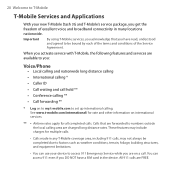
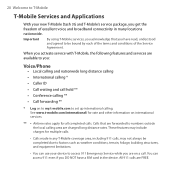
... calls. You can use your new T-Mobile Dash 3G and T-Mobile's service package, you are available to you:
Voice/Phone
• Local calling and nationwide long distance calling • International calling * • Caller ID • Call waiting and call . Important
By using T-Mobile services, you acknowledge that are forwarded to numbers outside the local calling area are...
User Manual - Page 22
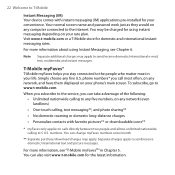
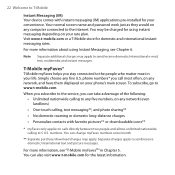
... text and picture messages. T-Mobile myFaves®
T-Mobile myFaves helps you can take advantage of the following: • Unlimited nationwide calling to any five numbers, on any network, and ... apply to www.t-mobile.com. You can also visit www.t-mobile.com for your phone's main screen. For more information, see Chapter 6.
You can change myFaves numbers once/month
** Separate...
User Manual - Page 23
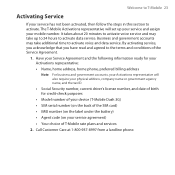
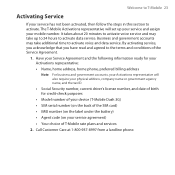
... name or government agency name, and the tax ID.
• Social Security number, current driver's license number, and date of birth for credit-check purposes
• Model number of your device (T-Mobile Dash 3G)
• SIM serial number (on the back of the SIM card)
• IMEI number (on the label under the battery)
• Agent code (on your...
User Manual - Page 30
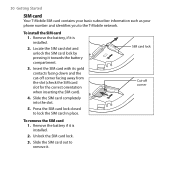
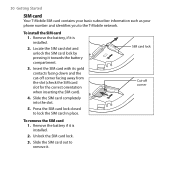
30 Getting Started
SIM card
Your T-Mobile SIM card contains your basic subscriber information such as your phone number and identifies you to lock the SIM card in place. Insert the SIM card with its gold contacts facing down and the cut-off corner
...
User Manual - Page 48
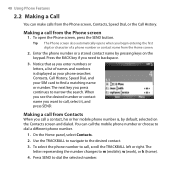
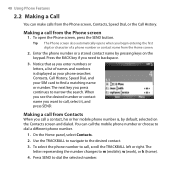
... the phone number to m (mobile), w (work), or h (home).
4. To open the Phone screen, press the SEND button. Tip The Phone screen also automatically opens when you press continues to narrow the search. The next key you begin entering the first digit or character of a phone number or contact name from Contacts
When you call a contact, his or her mobile phone number is...
User Manual - Page 51


... have been downloaded from T-Mobile, select the Provide call on . To turn the speakerphone on or off During a call volume Press the VOLUME BUTTONS on the screen. Select Answer to take the second call and put a call waiting notifications check box and select Done. On the Home screen, select Start > Settings > Phone > Call Waiting.
2.
User Manual - Page 55
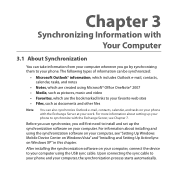
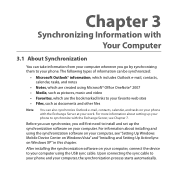
...you can take information from your computer wherever you will first need to install and set up your phone to synchronize with the Exchange Server at your work.
For... synchronization software on your computer, see "Setting Up Windows Mobile Device Center on Windows Vista" and "Installing and Setting Up ActiveSync on your phone with the Exchange Server, see Chapter 7. Chapter 3
Synchronizing...
User Manual - Page 60
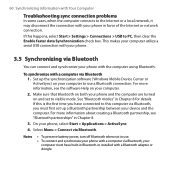
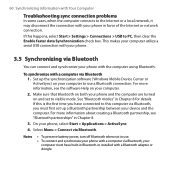
...> Connect via Bluetooth
You can connect and synchronize your phone with the computer using Bluetooth.
This makes your computer utilize a serial USB connection with a Bluetooth adapter or dongle. To ... Bluetooth or installed with your phone.
3.5 Synchronizing via Bluetooth. For more information about creating a Bluetooth partnership, see the software Help on your computer.
2. If...
User Manual - Page 64


... Date and Time and then set the date and time 1. On the Home screen, scroll to phone events such as incoming calls and notifications.
Select the profile you want to use... or actions
A profile is a group of the remaining options (such as number and currency formatting options.
1. To change the current profile 1.
On the Home screen, select Start > Settings > Regional Settings.
2.
User Manual - Page 78
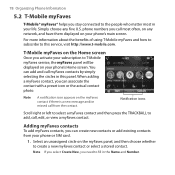
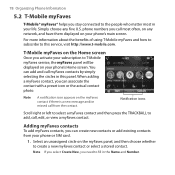
78 Organizing Phone Information
5.2 T-Mobile myFaves
T-Mobile® myFaves® helps you activate your subscription to T-Mobile myFaves service, the myFaves panel will be displayed on your phone's Home screen. T-Mobile myFaves on your phone's main screen. Notification icons
Scroll right or left to select a myFaves contact and then press the TRACKBALL to the people who matter most often...
User Manual - Page 84


..., in Calendar; Select Done. Note If you use Outlook on your computer, you can synchronize appointments between your phone number is stored on the SIM card, it will appear on the SIM Manager screen.
5.4 Calendar
Use Calendar to schedule appointments, including meetings and other events.
Change the name, if desired, then enter your mobile phone number.
3.
User Manual - Page 87


... task as completed 1. Select the task, and select Complete. To create a task 1. On the Home screen, select Start > Applications >Tasks. 2. This item can be referenced when sorting tasks. • Enter...locate a task 1.
Notes • You can synchronize information on your phone with your computer to keep track of things you need to do one of the following: • To sort the list, ...
User Manual - Page 90


... message 1. Select Text message. 3. Enter the mobile phone number of one or more recipients, separating them with a semicolon (;). Tip
You can also press to the Messages panel and press the TRACKBALL. On the Home screen, scroll to quickly access
Messaging.
Note If you have unread messages, you will need to scroll right until you want...
User Manual - Page 99


...Mobile's Set Up E-Mail provides you need more , including any POP3 or IMAP4 e-mail server. To add e-mail accounts using Set Up E-mail
1.
Contact your phone... access your work and personal e-mail. On the Select Account screen, select the type of e-mail account you want to add ...; , Gmail™, Microsoft® Exchange and many more help in setting up an e-mail account. If this is your...
User Manual - Page 121


... from
T-Mobile. 6. On the Home screen, select Start > Comm Manager. 2. Enter the WEP Key and select Done. Note In Comm Manager, select Settings > WLAN Settings > Connection Status to the Wi-Fi network.
To increase security on the Wi-Fi network The LEAP (Lightweight Extensible Authentication Protocol) feature helps increase security on your phone, and...
User Manual - Page 122
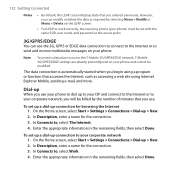
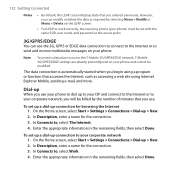
... the Internet or to access the T-Mobile 3G/GPRS/EDGE network. However, you can modify or delete the data as required by the number of minutes that you entered previously. Note
You need a data plan to send and receive multimedia messages on the LEAP screen.
• For LEAP to your phone.
Enter the appropriate information in...
User Manual - Page 131


... , and all other Bluetooth-enabled devices, but not vice versa.
• Off. Note
By default, Bluetooth is turned on your phone. On the Home screen, select Start > Comm Manager > Settings > Bluetooth. 2. Phones with Bluetooth capabilities can enable Bluetooth by selecting the Bluetooth button in three different modes:
• On. To turn on your...
Quick Start Guide - Page 2


... Help. If you need to the Internet Explorer
panel. OVERVIEW
This guide provides you need additional information on features and services, please select one of these helpful options:
n Refer to your User Manual on the CD that comes with everything you with your phone,
n Visit www.t-mobile.com, n On your phone, select Start > Help > My Account, n On your phone...
Quick Start Guide - Page 6


You will assist you see www.t-mobile.com for latest plan information)
n SIM serial number and IMEI number (located on your Agreement
n Your name, home address, home phone, and billing address
NOTE: For business and government account, please provide the name of your company or government agency, address, and tax ID. Select Library ...
Quick Start Guide - Page 9
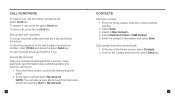
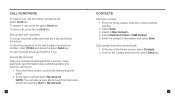
... to the contact and press the green Send key.
15 From the Home screen, enter the contact's phone number. 2. To end a call voicemail To set up voicemail, press and hold the 1 key.
Select Save. 3. Set up and call , press the red End key.
Access My Account View your phone number, enter #793# and press the green Send key.
Similar Questions
How To Connect Internet From T-mobile Dash 3g To Computer
(Posted by ukbiIanMc 9 years ago)

