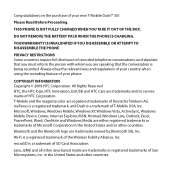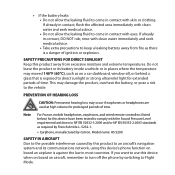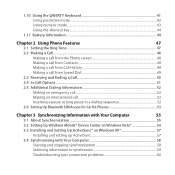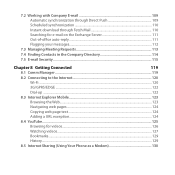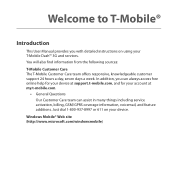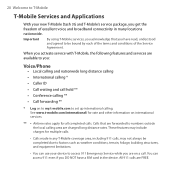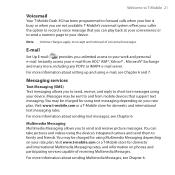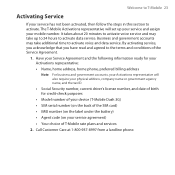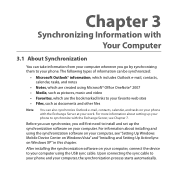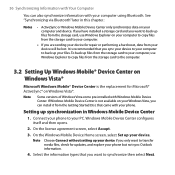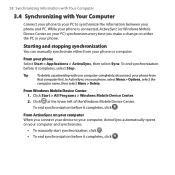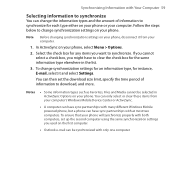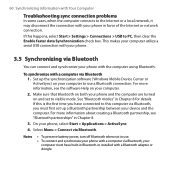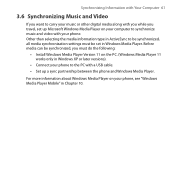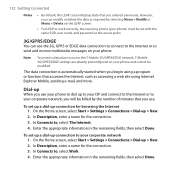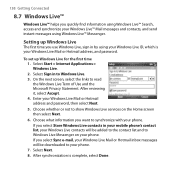HTC T-Mobile Dash 3G Support Question
Find answers below for this question about HTC T-Mobile Dash 3G.Need a HTC T-Mobile Dash 3G manual? We have 2 online manuals for this item!
Question posted by BigBnoki on May 28th, 2014
T-mobile Dash 3g Will Not Sync
The person who posted this question about this HTC product did not include a detailed explanation. Please use the "Request More Information" button to the right if more details would help you to answer this question.
Current Answers
Related HTC T-Mobile Dash 3G Manual Pages
Similar Questions
How To Connect Internet From T-mobile Dash 3g To Computer
(Posted by ukbiIanMc 9 years ago)
T-mobile Mytouch 3g Slide Phone: Ringer And Alert Sound Problems
for some reason after i replaced the flex cable in my phone it won't ring anymore and none of the no...
for some reason after i replaced the flex cable in my phone it won't ring anymore and none of the no...
(Posted by carlyarlyann 11 years ago)
Htc Dash 3g Auto Reply Texts?
Can I set up an auto-reply to all incoming texts on my HTC Dash 3g?
Can I set up an auto-reply to all incoming texts on my HTC Dash 3g?
(Posted by kim92654 12 years ago)
My T-mobile Mytouch 3g Slide Is Stuck On Wired Microphone Mode
(Posted by fetters 12 years ago)