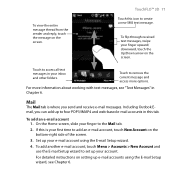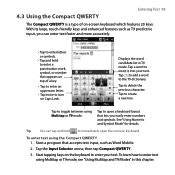HTC T8282 Support Question
Find answers below for this question about HTC T8282 - Touch HD Smartphone.Need a HTC T8282 manual? We have 1 online manual for this item!
Question posted by aniaj1981 on September 26th, 2012
Htc Hd Touch 8282
I AM SICK TRYING TO CONNECT TO WIFI.I TRIED TO FOLLOW ALL INSTRUCTIONS GIVEN IN THE USER'S MANUAL GUIDE, BUT FRUSTRATED :(
I AM USING THE ROUTER TO CONNECT, ASKED TO ENTER NETWORK KEY, ENTERED BUT SAID NETWORK KEY WAS ENTERED INCORRECTLY.PLEASE HELP!THANKS
Current Answers
Related HTC T8282 Manual Pages
Similar Questions
How To Make Work All In Htc Hd Touch T8282 Android
(Posted by osal 9 years ago)
Htc Touch Hd T8282 Can't Connect To Marketplace
(Posted by wayndo 10 years ago)
Htc Language Changing
hi; my htc tytn herm200 is in swedish and i wante to change the language in english but i cant. how ...
hi; my htc tytn herm200 is in swedish and i wante to change the language in english but i cant. how ...
(Posted by jabbieabubakar 10 years ago)
Help Me Download All The Settings For My Htc Tytn Ii Mobile Phone
(Posted by petermubanga9 11 years ago)
I Need The Sync Software For Htc Hd Mini Sense.. Please Help..thanks In Advance
I need the sync software for htc hd mini sense.. please help..Thanks in advance
I need the sync software for htc hd mini sense.. please help..Thanks in advance
(Posted by dirtyfigo 12 years ago)