HTC T8282 Support Question
Find answers below for this question about HTC T8282 - Touch HD Smartphone.Need a HTC T8282 manual? We have 1 online manual for this item!
Question posted by maddurinaresh on February 11th, 2012
How To Sent Songs Through Bluetooth In Htc T8282
How to sent songs through Bluetooth in HTC T8282
Current Answers
There are currently no answers that have been posted for this question.
Be the first to post an answer! Remember that you can earn up to 1,100 points for every answer you submit. The better the quality of your answer, the better chance it has to be accepted.
Be the first to post an answer! Remember that you can earn up to 1,100 points for every answer you submit. The better the quality of your answer, the better chance it has to be accepted.
Related HTC T8282 Manual Pages
User Manual - Page 2


..., TouchFLO, HTC Touch HD, and HTC Care are either registered trademarks or trademarks of Microsoft Corporation in the United States and other countries. in the United States and/or other Java-based marks are trademarks owned by Bluetooth SIG, Inc. Bluetooth and the Bluetooth logo are trademarks or registered trademarks of Sun Microsystems, Inc. Opera® Mobile from...
User Manual - Page 39


... area Speakerphone on
Roaming
Alarm Other wireless network(s) detected Wired headset connected
Bluetooth on
Bluetooth visible mode on Bluetooth stereo headset connected tap the icon to view all New text messages; SMS notification of voice mail Sending MMS
Receiving MMS
MMS sent
Cannot send MMS
New incoming MMS
New Windows Live™ message Missed...
User Manual - Page 79


....
Note
Your device searches for music from the Now Playing list of the screen to visually browse through albums and the music or songs in the current album. Touch to set music playback to access the Library.
TouchFLO™ 3D 79
Music
The Music tab allows you see on the Music tab...
User Manual - Page 80


... to the Library to locate and play the new albums or music tracks.
1.
On the Music tab, touch Library to play it. Tap a music track to open the Library screen.
2. The tabs at the ...the Library such as Now Playing, Artists, Albums, Genres, All Songs, and more albums or music tracks to your finger right or left on and off, touch Menu > Shuffle and then select Shuffle On or Shuffle Off.
...
User Manual - Page 81


... music you want to add to the playlist, or touch Menu > Select All to play it . 2. Touch the first song in the playlist will be played. Touch Menu > Add. 4. On the Playlists tab, touch a playlist to open it . 2. Playlists that are in Windows Media® Player Mobile's Library (which is synchronized with Windows Media® Player...
User Manual - Page 84
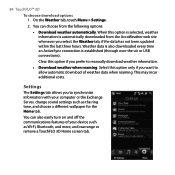
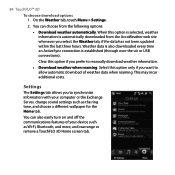
... automatic download of your computer or the Exchange Server, change sound settings such as Wi-Fi, Bluetooth, and more, and rearrange or remove a TouchFLO 3D Home screen tab. When this option if...tab, if the data has not been updated within the last three hours. On the Weather tab, touch Menu > Settings.
2.
84 TouchFLO™ 3D
To choose download options 1. This may incur additional ...
User Manual - Page 107


...From your computer using the USB cable or Bluetooth connection. From Windows Mobile Device Center 1.
Click at the lower left of the Windows Mobile Device Center. In ActiveSync on your device ...automatically. Synchronizing Information With Your Computer 107
When you connect your device to the Settings tab and then touch...
User Manual - Page 113


... other messaging accounts.
6.2 Text Messages
Send short text messages (SMS) to open his or her contact card and then touch Send text
message.
On the Home screen, slide to add a signature.
4. If you want the signature to be...contact, first select the photo of the screen. Repeat the steps to add a signature to other mobile phones. SMS messages have a 160‑character limit.
User Manual - Page 114


...the spelling, tap Menu > Spell Check.
3.
Tap the contact's name to enter your message. Touch Send text message. Enter your message and then send it.
1. Tap Send.
Tap Start > ...card. 3. 114 Exchanging Messages
From the Account Picker screen 1. To add recipients, enter their mobile phone numbers in the text message list, tap Text Messages, then select the Request delivery notifications ...
User Manual - Page 116


Note You cannot copy a sent message from the SIM card to the device 1. To copy a text message from the thread to...is fun and easy. 116 Exchanging Messages To copy a message in a thread 1. In the SMS \ MMS inbox, tap the message to your mobile phone account. In the SMS \ MMS inbox, select a message thread. 2. Tap Delete.
6.3 MMS
Sending multimedia messages (MMS) to your friends and...
User Manual - Page 121


To reply to the recorded audio clip, then tap Add. In the SMS \ MMS inbox, select the mobile phone number or name of the contact who sent you can do the following:
• To save a file, select it to one of your MMS message. Exchanging Messages 121
• Tap Exit ( ) to quit ...
User Manual - Page 127


...2. Note If the E-mail Setup wizard was unsuccessful in finding the settings, you will be automatically sent and downloaded on your device, you want to find the e-mail provider settings on your e-mail... On the TouchFLO 3D Home screen, slide to enter e-mail server settings on the Mail tab, touch Menu > Accounts > Accounts and then select an e-mail account from an empty message 1. In Your...
User Manual - Page 128
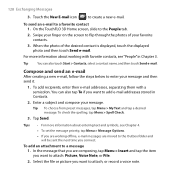
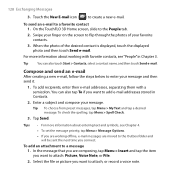
... touch Send e-mail. To check the spelling, tap Menu > Spell Check.
3. To add an attachment to the People tab.
2. In the message that you are moved to the Outbox folder and will be sent the... if you want to flip through the photos of the desired contact is displayed, touch the displayed photo and then touch Send e-mail.
When the photo of your favorite contacts.
3. Tip To choose ...
User Manual - Page 131


...new e-mails are downloaded to the device Inbox folder, e-mails in the Outbox folder are sent, and e-mails deleted from the server are synchronizing Outlook e-mail with the Exchange Server....manually synchronize your device sends and receives Outlook e-mail. Otherwise, connect through USB or Bluetooth.
The manner in which you synchronize e-mails depends on the type of e-mail account...
User Manual - Page 135
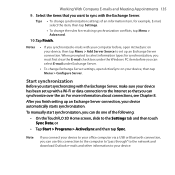
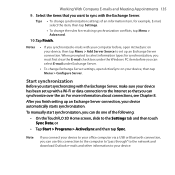
...items that you synchronized e-mails with the Exchange Server. Note
If you connect your device to your office computer via a USB or Bluetooth connection, you can select E-mail under Exchange Server.
• To change the rules for synchronization, you must first clear the E-mail... so that you start synchronizing with a Wi-Fi or data connection to the Settings tab and then touch Sync Data;
User Manual - Page 237


... can also beam contact information to send, then tap Done.
4. Tap Menu > Send Contact > Beam, then select a device where to beam the contact to another mobile phone or device through Bluetooth beaming.
1.
In the new text message, enter the mobile phone number of the recipient, then tap Send.
User Manual - Page 238


... where you can easily turn on or off. Tap Settings > Wireless LAN to set the ring tone and other phone settings. Tap Settings > Bluetooth to the Settings tab and then touch Communications.
1
• Touch Start > Programs >
2
Comm Manager.
• Touch Start > Settings >
3
Connections tab > Comm Manager. 4
5
6
1 Switch Airplane Mode on Airplane Mode turns off the...
User Manual - Page 250


... Note that you cannot rename multiple files simultaneously. 2. 250 Programs To beam a voice recording via Bluetooth 1. To set a voice recording as ring tone Select the voice recording, then tap Menu > ... device, accept the file transfer to the desired contact, then touch Menu > Add Voice Tag. To create a voice tag for a phone number 1. Tip To select multiple recordings, tap and drag over...
User Manual - Page 284
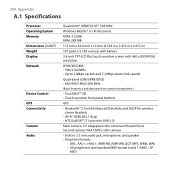
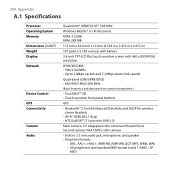
... GPS Connectivity
Camera Audio
Qualcomm® MSM7201A™ 528 MHz
Windows Mobile® 6.1 Professional
ROM: 512 MB RAM: 288 MB
115 mm...
• TouchFLO™ 3D • Touch-sensitive front panel buttons
GPS
• Bluetooth® 2.0 with Enhanced Data Rate and... A2DP for wireless stereo headsets
• Wi-Fi® (IEEE 802.11b/g) • HTC...
User Manual - Page 289


...Use of age and health. Do not touch or hold the antenna area unnecessarily when placing or receiving a phone call quality and damage the phone, causing loss of performance and SAR ...with the antenna area when the phone is within the guidelines set forth in usage.
Your device has an internal antenna. Body-worn measurements were tested for wireless mobile phones employs a unit of Health ...
Similar Questions
Htc Touch Hd T8282 Can't Connect To Marketplace
(Posted by wayndo 10 years ago)
How Can I Connect Htc Touch Hd T8282 With My Laptop
(Posted by Gofierc 10 years ago)
Htc Touch Hd
Hello, I need to know if this phone (HTC Touch HD), uses Microsoft Windows Pocket PC 2002 or newer ...
Hello, I need to know if this phone (HTC Touch HD), uses Microsoft Windows Pocket PC 2002 or newer ...
(Posted by peter94539 12 years ago)
Cell Phone Htc Touch Hd T8282 Is Lock And Require A Password To Unlock.
hi, my htc touch hd t8282 is lock and can enter an emergency phone number, it require a password to ...
hi, my htc touch hd t8282 is lock and can enter an emergency phone number, it require a password to ...
(Posted by thangahuynh 12 years ago)

