HTC Status Support Question
Find answers below for this question about HTC Status.Need a HTC Status manual? We have 2 online manuals for this item!
Question posted by dnewby53 on November 10th, 2012
How Can You Print Out Instant Text Messages ?
I have several text messages that I want a printed copy of...how do I do this with my computer?
Current Answers
There are currently no answers that have been posted for this question.
Be the first to post an answer! Remember that you can earn up to 1,100 points for every answer you submit. The better the quality of your answer, the better chance it has to be accepted.
Be the first to post an answer! Remember that you can earn up to 1,100 points for every answer you submit. The better the quality of your answer, the better chance it has to be accepted.
Related HTC Status Manual Pages
Status User Manual - Page 2
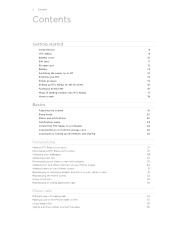
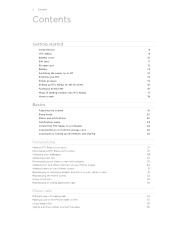
... or removing widgets and icons on your Home screen
31
Rearranging the Home screen
32
Using sound sets
32
Rearranging or hiding application tabs
34
Phone calls
Different ways of making calls
35
Making a call on the Phone dialer screen
35
Using Speed dial
36
Calling a phone number in a text message
36
Status User Manual - Page 17


...status of getting contacts into HTC Status
There are imported to HTC Status after you sign in to your Facebook page.
Copy all your close Facebook friends using Bluetooth technology. You can sync HTC Status...also calendar events and text messages from your old phone.
Ways of your Facebook friends' contact information. Log in touch with the camera to HTC Status. 17 Getting started
...
Status User Manual - Page 24


... the mobile data connection of the following choices, and then tap Done:
Charge only Disk drive
Select this option if you only want to share your computer's Internet connection with your computer.
Select this option to synchronize contacts, calendar, and other files to your computer and HTC Status. This functionality requires you want to...
Status User Manual - Page 25


... Disk drive, select an option except Disk drive, and then tap Done.
The selected text is , the connected HTC Status) as the web browser and Mail, you can select text and choose what you want to safely remove HTC Status.
6. Copying text, looking up information, and sharing
In apps such as required by your computer's operating system...
Status User Manual - Page 26


... you selected. Google Dictionary Look up the selected text in an email message
or Facebook status update. 26 Basics
Searching or translating text
1.
Sharing text
1. YouTube Look for related information on Wikipedia®, based on the text that you selected. After you have selected the text you want to search for related information using Google Search, based on...
Status User Manual - Page 27


...text, email, and calendar reminders.
From the Home screen, tap > Personalize display > Scene. 2. Tap Apply. Press , and then tap New. 3. Everytime you add or modify something on the Home screen, HTC Status...you instantly turn HTC Status into your changes will be automatically saved to select the scene you want it with a different wallpaper and collection of your perfect weekend phone, ...
Status User Manual - Page 35


..., the status bar displays the call in a text message or email to delete a wrong entry.
3. While dialing or when the call is blocked. If you want to call a different phone number associated...; After entering a complete number, press
.
§ To call . Press
.
Just contact your mobile operator. To erase the entire entry, press and hold . On the contact details screen, tap
the...
Status User Manual - Page 36


...comes up in a text message
1. 36 Phone calls
What is generally reserved for you to...message sender, tap the received message, and then tap Call on HTC Status, the SIM card, and online accounts such as Google Account and Exchange ActiveSync) and the phone numbers from the call . Press and hold 2 to call . Using Speed dial
Use Speed dial to assign.
5. Enter the name of the person's name you want...
Status User Manual - Page 37


Receiving calls
When you receive a phone call from HTC Status even if you can still make emergency calls from a contact, the Incoming call , the Lock screen appears. To ... calls by tapping Emergency call . Press
or
pull the ring to call a number that's in an email
Want to unlock the screen and answer the call on page 168. Enter the emergency number for receiving calls.
Status User Manual - Page 41


... name or number
Clear the entire list
Press and hold the phone number that you want to save the number to the mobile field in the blank contact record that you enter a leading zero, it will be added before the phone number, HTC Status will dial normally.
Press , and then tap Delete all. If you...
Status User Manual - Page 42
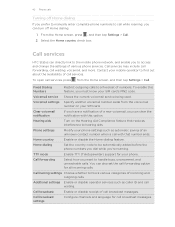
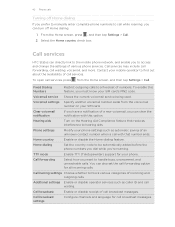
You can directly link to the mobile phone network, and enable you to access and change the settings of call while roaming, you 're roaming. Additional settings Enable or disable operator services such as automatic saving of an unknown contact number when a call with this feature, you want to find out about the availability...
Status User Manual - Page 62


... to pair with your old phone, turn Bluetooth on your old phone's model, you want to discoverable mode. 5. Select the Contacts check box (and other types of data you may also transfer other supported types of data such as calendar events and text messages to HTC Status through Bluetooth. On your old phone. Tap Next to continue...
Status User Manual - Page 94


... your HTC Status. From the Home screen, tap .
2.
94 Market and other apps
Sharing games and apps
Having fun with your friends to link to the app and download it from Android Market, they can also tap from games or apps that you 've already created a new text or email message, press and...
Status User Manual - Page 104


...open Google Talk, on HTC Status, except when you are already signed in the text box. Tap to start recording ...the voice clip you want to set up HTC Status, you open other people that also use Google Talk.
It lets you want to share, and ...tap a friend in Google Talk
Google Talk is Google's instant messaging program. Tap to stop recording. 5. On the Voice Recorder screen, tap...
Status User Manual - Page 110


... Add text, enter your contacts. Tap the message and then resume editing it to open the Notifications panel. While reading the message, you receive a new message.
A new message icon is also displayed in the message
Tap the phone number.
Tap Send.
Then tap the new message notification.
§ Open the Messages app to or save a phone number contained in the status...
Status User Manual - Page 122


... or search and add contacts from your message. If you have set up an Exchange ActiveSync account on HTC Status. Tap Move, and then tap the ...message after reading 1. Tap the check boxes of any matching addresses from the company directory if you want to view.
From the Home screen, tap > Mail. 2.
Tap a match to enter that you want to send a carbon copy (Cc) or a blind carbon copy...
Status User Manual - Page 147


...send a message in email, text messaging, Friend Stream, or Facebook chat, press and then press .
147 Keyboard
Keyboard
About the keyboard
Besides making it easy to make phone calls with the keypad, you can enter text, numbers...key, press once again.
Alt key
§ Press once to type that letter in the status bar. The cursor changes when you lock the Shift key:
. To unlock the Alt key,...
Status User Manual - Page 150


... the keyboard.
§ Make sure to select the language you want to speak. 2. Available languages depend on or off. settings
Bilingual prediction Select a secondary keyboard language to type?
Tell HTC Status what you need to be connected to the Internet to enter text by Google. Adjusting input settings
To open Touch Input settings...
Status User Manual - Page 161
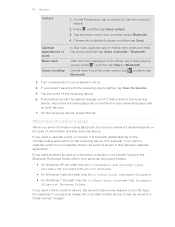
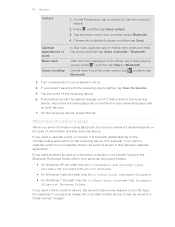
...may depend on the type of the receiving device.
6. If prompted, accept the pairing request on HTC Status and on the Music app's Now playing screen, press , and then tap Share > Bluetooth.
Tap...if you send a calendar event to a compatible phone, the event is shown in a folder named "Images". For example, if you send an image file to another mobile phone, it 's saved depends on the file type...
Status Quick Start Guide - Page 2
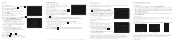
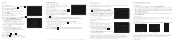
...service or device. Select Manufacturer: HTC and Model: Status from the drop down and tap Gmail .
3 ...message and touch Send. Stereo and Bluetooth Headsets
Vehicle Charger
Fitted Cases
Service provided by AT&T Mobility. ©2011 AT&T Intellectual Property. All rights reserved. Printed...application's access requirements and tap OK.
Contact your phone. Tap All Apps from the main Home screen...
Similar Questions
How To Block Phone Calls And Texts On Htc Amaze T Mobile Phone
(Posted by grosshappyh 10 years ago)
Htc Wildfire S Mobile Phone Has Stopped Receiving Text Messages
Phone has been working up until yesterday and can still send texts but isn't able to receive any mes...
Phone has been working up until yesterday and can still send texts but isn't able to receive any mes...
(Posted by lindawren1 10 years ago)
Logging Out Of Facebook On My Htc Status
How do i log out of my facebook on my htc status?
How do i log out of my facebook on my htc status?
(Posted by jcfreak01 11 years ago)

