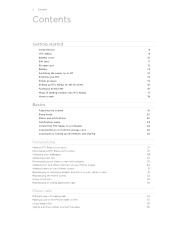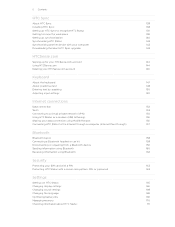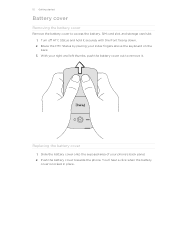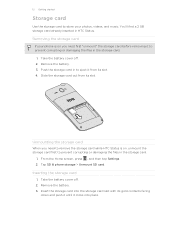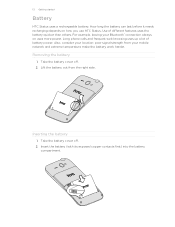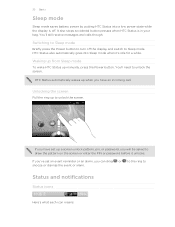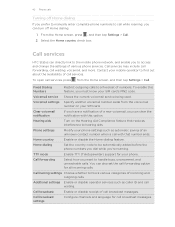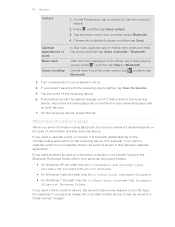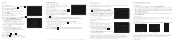HTC Status Support Question
Find answers below for this question about HTC Status.Need a HTC Status manual? We have 2 online manuals for this item!
Question posted by rpsteinhaus on April 7th, 2013
Battery Life
We have two HTC Status phones. My battery last almost a week without charging and does NOT have the 3G icon displayed. My wifes batter last about one day and has the 3G icon displayed. Is 3G causing excesive bettery drainage? If so, how do I turn off 3G?
Thanks.
Current Answers
Related HTC Status Manual Pages
Similar Questions
Mytouch 4g Battery In Status Bar Wont Show Charging Mytouch
(Posted by strwst 10 years ago)
Bought New Charger New Battery And A Power Bank Cord. Phone Won't Charge Plz Hel
(Posted by Anonymous-96580 11 years ago)
Logging Out Of Facebook On My Htc Status
How do i log out of my facebook on my htc status?
How do i log out of my facebook on my htc status?
(Posted by jcfreak01 11 years ago)