HTC Smart Support Question
Find answers below for this question about HTC Smart.Need a HTC Smart manual? We have 2 online manuals for this item!
Question posted by ocheme2000ng on July 26th, 2012
My Htc Smart Mobility 8925is Not Booting.
its display "KAIS1*0SPL-3.56.000CPLD-8". Screen is divided into Red, Green, Blue & White.
Thanks
Current Answers
There are currently no answers that have been posted for this question.
Be the first to post an answer! Remember that you can earn up to 1,100 points for every answer you submit. The better the quality of your answer, the better chance it has to be accepted.
Be the first to post an answer! Remember that you can earn up to 1,100 points for every answer you submit. The better the quality of your answer, the better chance it has to be accepted.
Related HTC Smart Manual Pages
User Manual - Page 2
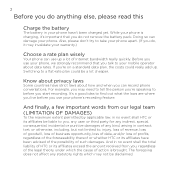
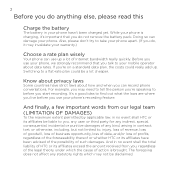
...profits, regardless of the foreseeability thereof or whether HTC or its affiliates be a lot cheaper. Also, please don't try to take your phone apart. (If you do, it 's important ...may invalidate your warranty.)
Choose a rate plan wisely
Your phone can use your mobile operator about how and when you can damage your phone is brought.
And finally, a few important words from ...
User Manual - Page 3
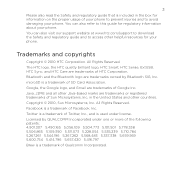
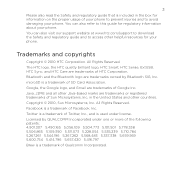
.../support to download the Safety and regulatory guide and to avoid damaging your phone. The HTC logo, the HTC quietly brilliant logo, HTC Smart, HTC Sense, ExtUSB, HTC Sync, and HTC Care are trademarks of your phone to prevent injuries and to access other Java-based marks are trademarks owned by QUALCOMM Incorporated under license. microSD is a trademark of...
User Manual - Page 18


...Important
If you need to peel it off corner facing out.
2. You should consult with your mobile operator for this service.
• If you have not yet removed the thin from the battery,...back in Chapter 9. Slide the SIM card completely into place. There may not function with your phone. Inserting the battery
After inserting your SIM card, see "Removing the SIM card properly" in ....
User Manual - Page 21
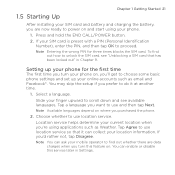
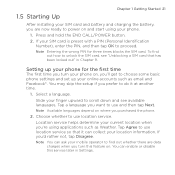
...Press and hold the END CALL/POWER button.
2. Location service helps determine your phone.
1. Note You can ask your mobile operator to unlock the SIM card, see available languages. Note Entering the wrong ...your SIM card and battery and charging the battery, you are data
charges when you turn your phone on, you'll get to scroll down and see "Unblocking a SIM card that it at another...
User Manual - Page 24


This layout resembles the traditional mobile phone keypad. When you select this keyboard layout, the whole screen becomes Landscape orientation. This layout is similar to enter text or numbers, the onscreen keyboard becomes available. When you select this chapter. Phone Keypad
QWERTY
Note Some keys may change when multiple keyboard languages are enabled. For details...
User Manual - Page 32


... for a favorite contact,
tap a contact photo to your phone before you 've
selected as default for the favorite contact (phone call, text message, or email).
On the Default action screen, choose what contact method to the People screen.
From the main Home screen, slide to the People screen. Tap an empty slot.
3. Select a contact.
4. You can...
User Manual - Page 36


... current photo.
• Assign the current photo to a contact or set it as the lock screen wallpaper.
For details, see "Copying files to or from your phone and storage card. 36 Chapter 2 Phone Basics
Photos
The Photos screen displays the most recently viewed photo on your storage card and listen to them right on the...
User Manual - Page 52


... button to
erase the entire number and
2
start all over again. Tip You can use the Phone dialer to place your calls. Chapter 3
Phone Calls
3.1 Making Calls
Press the CALL button to open and use the Phone dialer's Smart Dial feature to quickly place a call a stored contact, or check the Call History.
4 1 Lists the...
User Manual - Page 59
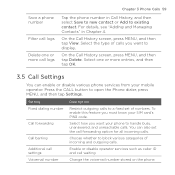
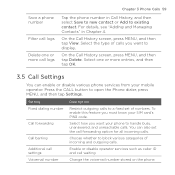
... and call settings Voicemail number
Description
Restrict outgoing calls to display.
You can enable or disable various phone services from your SIM card's PIN2 code.
Select how you must know your mobile operator.
Press the CALL button to existing contact.
On the Call History screen, press MENU, and then tap View. Select one or...
User Manual - Page 65
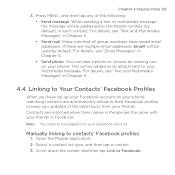
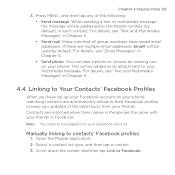
...to their names in People are the same with your multimedia message. Scroll down the screen, and then tap Link to contacts' Facebook profiles
1. When sending a text or ...matched when their Facebook profiles to the Mobile number (by default. Chapter 4 Staying Close 65
3. You can take a photo or choose an existing one on your phone, matching contacts are multiple email addresses,...
User Manual - Page 71


Tap
2
this step to other mobile phones. Tap the To field, and then do any of the following:
• Enter the first few ...Exchanging Messages 71
Sending text messages
Send text messages (SMS) to add more contacts, and then tap OK.
• Enter a mobile phone number.
4. If you 've added. Open the Messages application.
2. Press MENU, and then tap New.
3. Select a contact list type, tap...
User Manual - Page 84
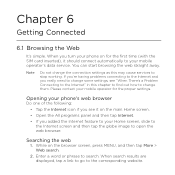
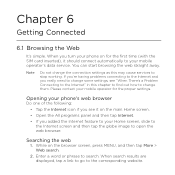
...really need to stop working. Please contact your Home screen, slide to the Internet screen and then tap the globe image to your phone on the browser screen, press MENU, and then tap More > Web ...to the corresponding website. When search results are displayed, tap a link to go to search.
When you turn your mobile operator's data service. Chapter 6
Getting Connected
6.1 Browsing the Web
...
User Manual - Page 122
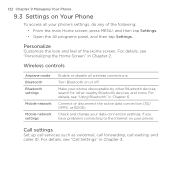
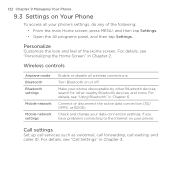
...Bluetooth devices, and more. Wireless controls
Airplane mode Bluetooth Bluetooth settings
Mobile network
Mobile network settings
Enable or disable all your phone's settings, do any of the Home screen.
Turn Bluetooth on or off. For details, see "Personalizing the Home Screen" in Chapter 6. 122 Chapter 9 Managing Your Phone
9.3 Settings on Your Phone
To access all wireless connections.
User Manual - Page 123


Ringer volume
Adjust the volume level of music or video playback. Phone ringtone
Select a ringtone for incoming calls. Display
Brightness Screen timeout
Calibration
Adjust the screen brightness.
Media volume
Adjust the volume level of the phone ringtone and sound notifications.
Audible touch tone
When turned on, you do not want to turn off . Set the idle...
User Manual - Page 125
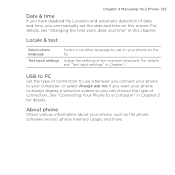
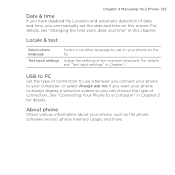
... your computer, or select Always ask me if you want your phone to always display a selection screen so you can choose the type of connection. Text input settings Adjust the settings of connection to a Computer" in this screen. Chapter 9 Managing Your Phone 125
Date & time
If you have disabled My Location and automatic detection of...
User Manual - Page 126


... Be sure to back up data (contacts and files) that you want a fresh start over? Performing a factory reset while phone is turned off
1. After reinserting the battery, turn on . From the main Home screen, press MENU, and then tap Settings > Security > Factory reset.
2. When prompted, press the VOLUME DOWN button to turn...
Quick Start Guide - Page 2
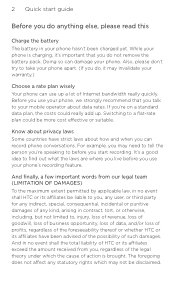
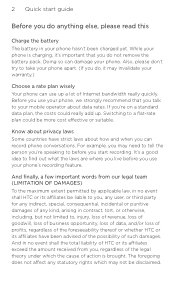
... feature. Also, please don't try to take your phone apart. (If you do, it 's important that you talk to your mobile operator about how and when you can use your phone.
It's a good idea to a flat-rate plan could really add up a lot of HTC or its affiliates have strict laws about data rates...
Quick Start Guide - Page 4
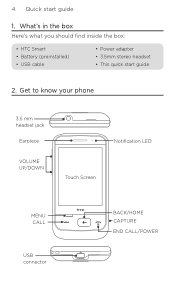
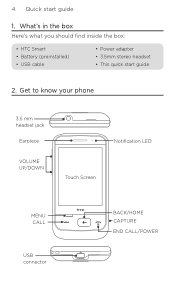
Quick start guide
2. Get to know your phone
3.5 mm headset jack
Earpiece
VOLUME UP/DOWN
Notification LED Touch Screen
MENU CALL
USB connector
BACK/HOME CAPTURE END CALL/POWER What's in the box Here's what you should find inside the box:
• HTC Smart • Battery (preinstalled) • USB cable
• Power adapter • 3.5mm...
Quick Start Guide - Page 10


Mobile essentials at a glance All essential features that you need from one application to the main Home screen. Simply ...phone, an intuitive and seamless experience built upon three fundamental principles -
On the main Home screen, slide up on your finger up to access available slots for quick access to add. Experience HTC Sense Discover HTC Sense™ on the main Home screen...
Quick Start Guide - Page 14
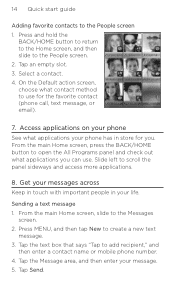
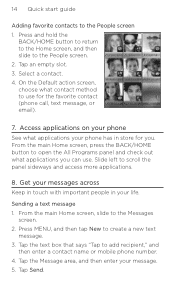
.... 3. Sending a text message 1. From the main Home screen, slide to add recipient," and
then enter a contact name or mobile phone number. 4. Press MENU, and then tap New to the People screen 1. Access applications on your phone See what applications your phone has in your message. 5. From the main Home screen, press the BACK/HOME button to open...
Similar Questions
Htc Smart F3188 Mobile
how to set weather on htc smart f3188 mobile give me weather setting information
how to set weather on htc smart f3188 mobile give me weather setting information
(Posted by ntnnitin86 10 years ago)
How I Can Assure That The Mobile Phone Is Not Refurbished Which I Am Purchasing.
(Posted by ashrafpeco 10 years ago)
How Can I Upgrade My Verison Htc Xv6975 Window Mobile Phone
to upgrade verison htc xv6975 mobile window phone
to upgrade verison htc xv6975 mobile window phone
(Posted by kokobuttakellyson 10 years ago)
What Replacement Battery Do I Get For Htc Smart Mobility 8925?
(Posted by jpopek 12 years ago)
Como Se Convierte A Español Mi Htc Smart Mobility 8925
(Posted by Anonymous-45049 12 years ago)

