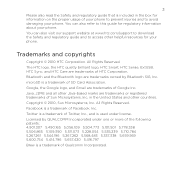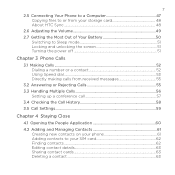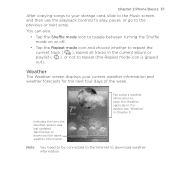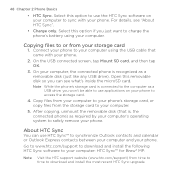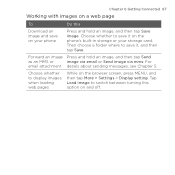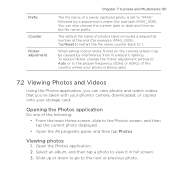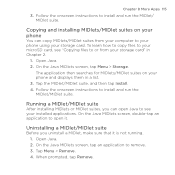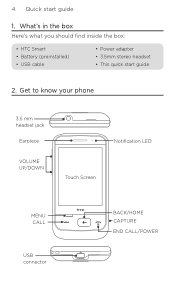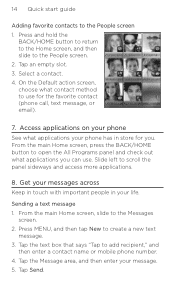HTC Smart Support Question
Find answers below for this question about HTC Smart.Need a HTC Smart manual? We have 2 online manuals for this item!
Question posted by PIArie on November 29th, 2013
How To Have Access Htc Smart Storage Card
The person who posted this question about this HTC product did not include a detailed explanation. Please use the "Request More Information" button to the right if more details would help you to answer this question.
Current Answers
Related HTC Smart Manual Pages
Similar Questions
How To Access Saved Pictures And Music On Storage Card For Htc Inspire
(Posted by DavieCglasm 10 years ago)
Htc Smart F3188 Mobile
how to set weather on htc smart f3188 mobile give me weather setting information
how to set weather on htc smart f3188 mobile give me weather setting information
(Posted by ntnnitin86 10 years ago)
How Do I Access My Storage Cards In My Htc Lte Phone?
(Posted by crdvecko 10 years ago)
Want To Know If Htc Smart F3188 Is A Smart Phone
i just want toknow if i can download whatsapp on this particular phone. thanx
i just want toknow if i can download whatsapp on this particular phone. thanx
(Posted by mamamay1987 11 years ago)
My Htc Smart Mobility 8925is Not Booting.
its display "KAIS1*0SPL-3.56.000CPLD-8". Screen is divided into Red, Green, Blue & White. Thank...
its display "KAIS1*0SPL-3.56.000CPLD-8". Screen is divided into Red, Green, Blue & White. Thank...
(Posted by ocheme2000ng 11 years ago)