HTC Sensation 4G Support Question
Find answers below for this question about HTC Sensation 4G.Need a HTC Sensation 4G manual? We have 2 online manuals for this item!
Question posted by Sumcca on August 17th, 2014
How To Set Up Voicemail On Htc Sensation
The person who posted this question about this HTC product did not include a detailed explanation. Please use the "Request More Information" button to the right if more details would help you to answer this question.
Current Answers
There are currently no answers that have been posted for this question.
Be the first to post an answer! Remember that you can earn up to 1,100 points for every answer you submit. The better the quality of your answer, the better chance it has to be accepted.
Be the first to post an answer! Remember that you can earn up to 1,100 points for every answer you submit. The better the quality of your answer, the better chance it has to be accepted.
Related HTC Sensation 4G Manual Pages
User Manual - Page 2


... the power on or off
15
Setting up HTC Sensation 4G for the first time
15
Entering your PIN
16
Finger gestures
16
Ways of getting contacts into HTC Sensation 4G
17
Home screen
18
Basics
Adjusting...35
Rearranging the Home screen
36
Using sound sets
36
Rearranging or hiding application tabs
38
Customizing the lock screen
39
Phone calls
Different ways of making calls
40
Making a ...
User Manual - Page 6


..., PIN, or password
176
Settings
Settings on HTC Sensation 4G
178
Changing display settings
179
Changing sound settings
181
Changing the language
182
Optimizing battery life
182
Managing memory
183
Checking information about HTC Sensation 4G
184
Update and reset
Software updates
185
Restarting HTC Sensation 4G
186
Resetting HTC Sensation 4G
186
Trademarks and copyrights...
User Manual - Page 15


... the Internet such as location-based services and auto-sync of your current location to set up and running in the status bar. You can also set it up . 15 Getting started
When you charge the battery and HTC Sensation 4G is on, the charging battery icon is off
1. As a safety precaution, the battery stops...
User Manual - Page 40


... phone number or characters of making calls
Besides making calls from the phone dialer screen on the phone dialer to call a contact. Tap to close the phone keypad and to search and call is set by T-Mobile.... icon . Making a call on the Phone dialer screen
You can tap a number in a text message or email to call, or press a single number on HTC Sensation 4G, you can tap
at the right side...
User Manual - Page 41


...Press and hold 2 to call voicemail and retrieve your voicemail messages. On the Home screen, tap Phone. 2.
The phone dialer's Smart dial feature makes it...Set speed dial (or More > Set speed dial). To call the message sender, tap the received message, and then tap Call on HTC Sensation 4G, the SIM card, and online accounts such as Google Account and Exchange ActiveSync) and the phone...
User Manual - Page 45


...-Fi Calling
Make sure that HTC Sensation 4G is connected to the conference call.
5. When finished, tap End call to add it to make and receive calls over Wi-Fi using your available rate plan minutes. and then select
7. On the Home screen, tap > Wi-Fi Calling. 2. 45 Phone calls
Setting up a conference call
Conference...
User Manual - Page 47


Contact T-Mobile for each call log.
See Making a call on the Phone dialer screen on the phone dialer screen.
Checking calls in the status bar when you can: §...tap the caller's name or number on the Call History screen.
47 Phone calls
Making an Internet call
Make an Internet call . 1.
But first, set HTC Sensation 4G to either For all calls or Ask for details. Checking a missed...
User Manual - Page 49


... the mobile phone network, and enable you can directly link to a fixed set the call services.
Voicemail settings Specify another voicemail number aside from the Home screen, and then tap Settings > Call. Cell broadcast settings
Configure channels and language for cell broadcast messages. From the Home screen, press , and then tap Settings > Call. 2. Call services
HTC Sensation 4G can...
User Manual - Page 91


.... 3. 91 Accounts and sync
Accounts and sync
About online accounts
HTC Sensation 4G can sync with a Google Account
Signing in to factory reset HTC Sensation 4G and enter your Google Account details when you set up HTC Sensation 4G again.
You can set up your Google contacts and calendars between HTC Sensation 4G and the Web. The information you sync Gmail and your Exchange...
User Manual - Page 92
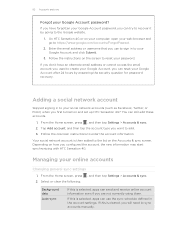
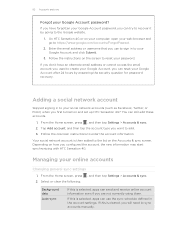
... and go to sync accounts manually.
Follow the instructions on the Accounts & sync screen. From the Home screen, press , and then tap Settings > Accounts & sync. 2. Depending on and set up HTC Sensation 4G? From the Home screen, press 2. Follow the onscreen instructions to add. 3. Background data
Auto-sync
If this is selected, apps can reset...
User Manual - Page 108


... to send a greeting.
§ See Facebook photos right on the album photos. 108 Social
Social
Facebook for HTC Sense
If you signed in to your Facebook account when you turned on and set up HTC Sensation 4G for the first time, that go with it. When you're viewing the albums of the contact's birthday...
User Manual - Page 114


... receive a notification. If you want to Google Talk. End your Google Account when you first set up HTC Sensation 4G, you communicate with a friend
1.
Clear the chat history, insert a smiley or view your online... chat
End chat More
Your Google Talk messages are already signed in to open the Set Status screen.
2. Chatting with other people that also use Google Talk. Enter your ...
User Manual - Page 116


... Refresh the Inbox Press , and then tap Refresh. You can also set up more than one Google Account on HTC Sensation 4G, choose which Gmail address you want to switch to. Your Gmail inbox...message
1. If you've set up multiple Google Accounts on HTC Sensation 4G, and then switch between accounts in . 116 Email
Email
Gmail
Using Gmail
When you first set up HTC Sensation 4G, make sure you sign ...
User Manual - Page 125


... or Exchange ActiveSync calendars, as well as Facebook, birthdays and events of calendars:
§ On HTC Sensation 4G, sign in to add the event. 4. 125 Calendar
Calendar
About Calendar
Never miss an important date again. You can set up HTC Sensation 4G to your event, tap and choose attendees from
your Google Account so you 've signed...
User Manual - Page 141
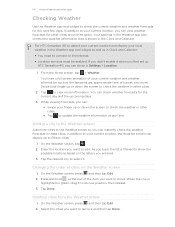
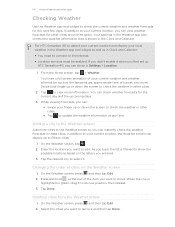
...then tap Edit. 2. Your settings in the Weather app also control the weather information that is shown in green, drag it . Tap to the Weather screen so you can display up
HTC Sensation 4G, you can : §... Weather app and widget to add. Changing the order of sunset, and more information. For HTC Sensation 4G to remove and then tap Done. On the Weather screen, press and then tap Edit. ...
User Manual - Page 150


... storage levels for personalizing and managing HTC Sensation 4G. 1. From the Home screen, tap > My Device. 2.
Activity Set Alerts Billing
Plan
Check a summary of your phone usage. From the Home screen, tap > T-Mobile TV. 2.
Tap a tab to view its available options:
Personalize
Personalize your phone to fit your phone with T-Mobile TV. 1. T-Mobile My Device
Check out more options...
User Manual - Page 161


... fields that let you 'll be using in . Tap Language, then choose the language you want to be typed in the Voice input & output settings.
§ Since HTC Sensation 4G uses Google's speech-recognition service, you need to be connected to the Internet to select the language you use the onscreen keyboard.
§ First...
User Manual - Page 174


... device, accept the file.
If you send a calendar event or contact, it is shown in that phone's calendar application. 174 Bluetooth
Contact
Calendar appointment or event Music track
1. If prompted, accept the pairing request on HTC Sensation 4G and on both devices.
7. Tap the down arrow icon, and then select Bluetooth. 4. Choose which details...
User Manual - Page 178


...networks Sound
Make HTC Sensation 4G truly yours with the various personalization options available.
Wi-Fi passwords or Bookmarks) to always display the screen for your Google Account so you can also manage synchronization and other settings for selecting the USB connection type. 178 Settings
Settings
Settings on HTC Sensation 4G
Control and customize phone settings on the speakerphone...
User Manual - Page 182


... check box. 4. Tap Wireless & networks > Mobile networks > Network Mode. 3. Tap Turn power saver on at, and then select when to switch to the Home screen. Optimizing battery life
You can switch to speakerphone by simply flipping HTC Sensation 4G over. 1. From the Home screen, press , and then tap Settings. 2. Changing the language adjusts the keyboard...
Similar Questions
What Is My T Mobile Sensation Network Mode Supposed To Be Set To
(Posted by afshRil 9 years ago)
Htc Sensation 4g Manual Voicemail
trying to find information on voice mail. Can"t find anything in user guide or on web page. Need to ...
trying to find information on voice mail. Can"t find anything in user guide or on web page. Need to ...
(Posted by wandabott 10 years ago)

