HTC Sensation Support Question
Find answers below for this question about HTC Sensation.Need a HTC Sensation manual? We have 3 online manuals for this item!
Question posted by heatherb131313 on October 19th, 2011
Sim Card
I received this htc sensation from a manager of mine and its saying that no sim card installed. what do I do
Current Answers
There are currently no answers that have been posted for this question.
Be the first to post an answer! Remember that you can earn up to 1,100 points for every answer you submit. The better the quality of your answer, the better chance it has to be accepted.
Be the first to post an answer! Remember that you can earn up to 1,100 points for every answer you submit. The better the quality of your answer, the better chance it has to be accepted.
Related HTC Sensation Manual Pages
User Manual - Page 2


2 Contents
Contents
Getting started
Inside the box
8
HTC Sensation
8
Back cover
10
SIM card
11
Storage card
12
Battery
13
Switching the power on or off
15
Entering your PIN
15
Finger gestures
15
Setting up HTC Sensation for the first time
16
Ways of getting contacts into HTC Sensation
16
Home screen
17
Basics
Adjusting the volume
19
Sleep...
User Manual - Page 22
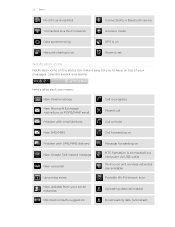
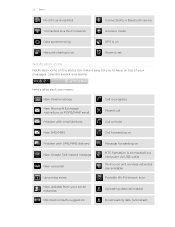
22 Basics
No SIM card installed
Connected to a Bluetooth device
Connected to a Wi-Fi network
Airplane mode
Data synchronizing
GPS is ... your social networks Matched contacts suggestion
Call in progress
Missed call
Call on hold
Call forwarding on
Message forwarding on HTC Sensation is connected to a computer via USB cable Wi-Fi is on and wireless networks are available Portable Wi-Fi Hotspot...
User Manual - Page 23


... Update available for an app downloaded from Android Market Storage card is safe to remove or storage card is being prepared
No storage card installed
Storage card is low on free space
The notification LED shows a:
§ Solid green light when HTC Sensation is connected to the power adapter or a computer and the battery is fully charged...
User Manual - Page 25


... the Notifications panel, then slide your finger up the screen. Or just press . Connecting HTC Sensation to a computer
Whenever you connect HTC Sensation to open the Notifications panel.
2. When Disk drive mode is enabled while HTC Sensation is available only when there's a storage card installed on Wi-Fi, Bluetooth, GPS, and more, and also provides a quick shortcut to...
User Manual - Page 40


... through the list or slide your mobile operator. While dialing or when the call is blocked. Most SIM cards come with the contact, you can tap
at the right side of the contact name. Just contact your SIM card is in progress, the status bar displays the call a different phone number associated with a PIN (personal identification...
User Manual - Page 42


... from HTC Sensation even if you can make emergency calls by tapping Emergency call a number that's in an email? Contact your locale (for details. In the email body, tap the phone number. 2. Tap Call. If you've enabled but forgotten your lock screen password, lock pattern, and/or the SIM lock, you don't have a SIM card installed...
User Manual - Page 48


...the mobile phone network, and enable you enter a plus (+) sign before the phone number, HTC Sensation will be added before the phone number. 3. To open call while roaming, you prefer to manually enter complete phone numbers... of various phone services. The Home Dialing screen opens and shows the country code to dial friends and family from home. If you want from your SIM card's PIN2 code...
User Manual - Page 54


... > Recipient phone number. 4. Select another phone number of the contact
When a contact has multiple phone numbers stored on HTC Sensation, you want to forward. On the All messages screen, tap a contact (or phone number) to... for Mobile). Tap the box that your reply message. 3. In the To field, fill in mind that says Add text, then enter your response will be sent to the phone number of...
User Manual - Page 90


...
Some features of your home but you can find it . Use HTCSense.com to communicate with HTC Sensation so you can forward calls and messages to another phone if you don't have HTC Sensation with you can 't find it .
To use these features, you'll need to customize settings first such as specifying an alternate...
User Manual - Page 93
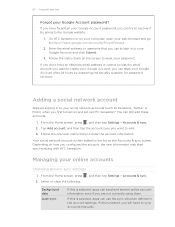
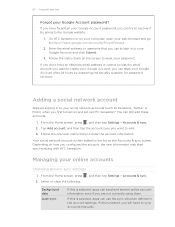
... tap the account type you use the sync schedule defined in the account settings. Managing your Google Account password? Adding a social network account
Skipped signing in to recover it...can still add these accounts.
1. You can send and receive online account information even if you first turned on and set up HTC Sensation?
Depending on the Accounts & sync screen. 93 Accounts and...
User Manual - Page 155


...screen, tap .
3. In the eBooks by Kobo tab, do any of available titles to HTC Sensation. Downloading an eBook
Browse the bookstore and choose from your computer, go to the Available ...complete, you'll find a book:
, and
§ Tap a category to have:
§ a storage card installed on HTC Sensation.
§ an active Wi-Fi or data connection.
§ a Kobo account and an Adobe® ID ...
User Manual - Page 165


... both devices? 165 HTC Sync
HTC Sync
About HTC Sync
You have your new vacation photos on your phone while your business calendar is on your phone to be able to sync multimedia files and documents.
§ The available categories and options depend on both your computer and phone's web browsers. § Install third-party mobile phone apps (not...
User Manual - Page 188


... mobile phone, it is normally added directly to a compatible phone, the event is normally saved in that phone's calendar application. Tap the down arrow icon, and then select Bluetooth. 4. Turn on the file type. On the receiving device, accept the file. With the track displayed on the receiving device. If prompted, accept the pairing request on HTC Sensation...
User Manual - Page 190


... SIM card will be asked every time HTC Sensation is turned on or when it's idle for HTC Sensation by your mobile operator before continuing.
1. 190 Security
Security
Protecting your SIM card with a screen lock pattern, PIN, or password
Protect your personal information and prevent others from using HTC Sensation without your permission by your mobile operator when you received your SIM card...
User Manual - Page 23


...use Roaming
Wired microphone headset connected
Wired headset connected
No signal
Bluetooth is on
No SIM card installed
Connected to a Bluetooth device
Connected to a Wi-Fi network
Airplane mode
Data ... instant message New voicemail
Missed call
Call on hold
Call forwarding on
Message forwarding on HTC Sensation 4G is connected to a computer via USB cable Wi-Fi is on and wireless networks are ...
User Manual - Page 40


... matching numbers or contacts.
4. Tap to close the phone keypad and to delete it and then tap OK. Your SIM card is set by T-Mobile.
If you can tap
at the right side of ...following:
§ Tap a phone number or contact from the phone dialer screen on the phone dialer to quickly call in a text message or email to call, or press a single number on HTC Sensation 4G, you enter a wrong...
User Manual - Page 42


... a SIM card installed or your lock screen password, lock pattern, and/or the SIM lock, you can use the polite ringer and pocket mode features for your locale, and then tap Call. In the email body, tap the phone number. 2. Dial the emergency number for receiving calls. On the Home screen, tap Phone.
2.
42 Phone calls
Calling a phone number...
User Manual - Page 49


Call services
HTC Sensation 4G can turn off Home dialing
If you prefer to manually enter complete phone numbers to access and change the settings of cell broadcast messages. Call services may include call forwarding, call while roaming, you can directly link to the mobile phone network, and enable you to call waiting, voicemail, and more...
User Manual - Page 55


... message you've received from this contact. Press and then tap More > Recipient phone number. 4. Tap the message you want to forward. While viewing the exchange of the contact
When a contact has multiple phone numbers stored on HTC Sensation 4G, you want to indicate the number type (for example, M stands for Mobile). Select another phone number of...
User Manual - Page 174


...
If you send another mobile phone, it is shown in a folder named "Images". Turn on the receiving device. For example, if you 're asked to a compatible phone, the event is normally ...on HTC Sensation 4G and on the type of the receiving device.
6. Where sent information is normally added directly to another file type to a Windows computer, it may be saved in that phone's ...
Similar Questions
How Remove No Sim Card Installed Icon On Htc Sensation Xe
(Posted by KSmvanika 10 years ago)
What Is The Sim Network Unlock Code For My Htc Wildfire S T Mobile Phone ?
IMEI
IMEI
(Posted by snugbug1113 10 years ago)
Htc Sensation Says Ni Simcard Installed Whats Wrong With It
(Posted by Gucame 10 years ago)
Htc Wildfire S Mobile Phone Has Stopped Receiving Text Messages
Phone has been working up until yesterday and can still send texts but isn't able to receive any mes...
Phone has been working up until yesterday and can still send texts but isn't able to receive any mes...
(Posted by lindawren1 11 years ago)

