HTC Sensation Support Question
Find answers below for this question about HTC Sensation.Need a HTC Sensation manual? We have 3 online manuals for this item!
Question posted by wobarg on August 5th, 2014
Whats The Difference In Gmail And Mail App On Htc Sensation
The person who posted this question about this HTC product did not include a detailed explanation. Please use the "Request More Information" button to the right if more details would help you to answer this question.
Current Answers
There are currently no answers that have been posted for this question.
Be the first to post an answer! Remember that you can earn up to 1,100 points for every answer you submit. The better the quality of your answer, the better chance it has to be accepted.
Be the first to post an answer! Remember that you can earn up to 1,100 points for every answer you submit. The better the quality of your answer, the better chance it has to be accepted.
Related HTC Sensation Manual Pages
User Manual - Page 16


... into HTC Sensation
There are imported to landscape by turning HTC Sensation sideways. HTC Sync Gmail Facebook
Sync the contacts from your old phone to your computer, and then use Google apps like Facebook...start to swipe your mobile operator. You can use HTC Sync to your Google Account so you can sync HTC Sensation with contacts from portrait to HTC Sensation after you 'll be...
User Manual - Page 28


...the text that you want to print.
2. Connect HTC Sensation to your status update on and connected to another language. Open an app such as Twitter. Choose whether to paste the ...Printing
Connect HTC Sensation to a supported printer and print out documents, email messages, photos, and more.
§ Both printer and HTC Sensation must not be turned on a social network such as Mail or ...
User Manual - Page 37


... set . 2. From the Home screen, tap > Sound set
1.
Go to the Messages, Mail, and Calendar apps to the different sounds for notification sounds).
1. Press , and then tap Delete. 3. You can tap 4....screen, tap New sound set . 2. HTC Sensation automatically saves your choices to suit your preference. 37 Personalizing
3. You can assign different tones to the sound set > Get more...
User Manual - Page 40


...Key).
To erase the entire entry,
3. Just contact your mobile operator. Begin entering the first few digits of a phone number or characters of matching numbers and names. While dialing ...close the phone keypad and to delete it and then tap OK.
40 Phone calls
Phone calls
Different ways of making calls
Besides making calls from the phone dialer screen on HTC Sensation, you can...
User Manual - Page 46


... of the contact you want to invite to the conference call on your contact's Internet calling account or phone number. To set HTC Sensation to either For all calls or Ask for your mobile operator. See Different ways of making calls on the conference call screen, and then dial the number of the following:
Internet...
User Manual - Page 78
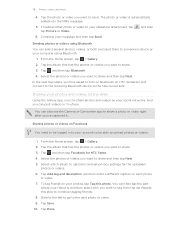
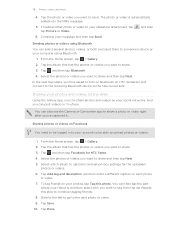
...next few steps, you want to your photos, tap Tag this step to and set privacy settings for HTC Sense.
4.
and then
6.
From the Home screen, tap > Gallery.
2. Tap the photo or...tag and description, and then enter a different caption on HTC Sensation and connect to the receiving Bluetooth device so the files can also use the Camera or Camcorder app to share a photo or video right ...
User Manual - Page 92


... sign in to factory reset HTC Sensation and enter your Google Account details when you sync Gmail and your Google contacts and calendars between HTC Sensation and the Web. Synchronizing with... friends and yourself on HTC Sensation either in the Mail app or the Accounts & sync settings.
92 Accounts and sync
Accounts and sync
About online accounts
HTC Sensation can set up your Exchange...
User Manual - Page 96
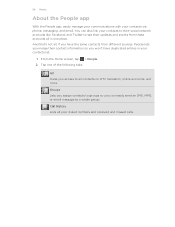
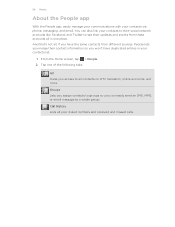
...or email message to all contacts on HTC Sensation, online accounts, and more.
Call History Lists all . If you have the same contacts from different sources, People lets you can also... link your dialed numbers and received and missed calls. Tap one place. 96 People
About the People app
With the People app,...phone, messaging, and email.
User Manual - Page 119
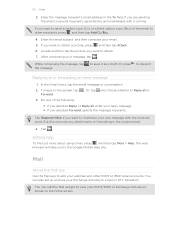
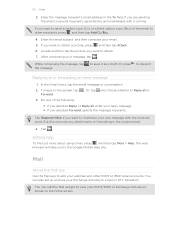
... Google Mobile Help site. In the Gmail inbox, tap the email message or conversation.
2. Or, tap and choose whether to or forwarding an email message
1. Tap . Mail
About the Mail app
Use the Mail app to... Respond inline if you to interleave your POP3/IMAP or Exchange ActiveSync emails on HTC Sensation. The web browser will take you want to several recipients, separate the email addresses...
User Manual - Page 121


... skim through the long list and find a single email or related email messages. Just tap the bar that you've set up on HTC Sensation. To switch between different views of the Mail app to show the email conversation. Viewing the unified inbox of all your inbox If you have lots of your emails into...
User Manual - Page 124


...as a text file or a spreadsheet.
Contact (vCard)
Attach someone's contact information.
App recommendation
Choose an app you want to send a carbon copy (Cc) or a blind carbon copy (Bcc)...ActiveSync account in the Mail app, you want to tell other file.
7.
124 Email
4. You can be downloaded will be sent automatically next time HTC Sensation syncs. File
Attach ...
User Manual - Page 133


... mobile data connection to find your approximate location. HTC Sensation ...comes with an installed map, which depends on the country where you want to go to, and drive using turn GPS navigation with Locations. Don't worry, you can download maps beforehand so you don't have a hard time pinpointing your location. to show your current location. The places are in a different...
User Manual - Page 202
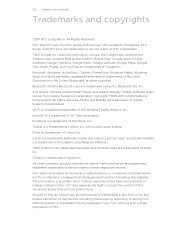
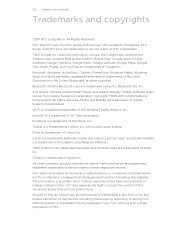
HTC, the HTC logo, the HTC quietly brilliant logo, HTC Sensation, Footprints, HTC Sense, and HTC Sync are trademarks of Google Inc. Google, the Google logo, Android, the Android logo, Android Market, the Android Market logo, Google Apps, Google Calendar, Google Checkout, Google Earth, Google Latitude, Google Maps, Google Talk, Gmail...® Reader® Mobile software under license.
Microsoft...
Quick Start Guide - Page 1


... Wi-Fi settings.
On the Choose a mail provider screen, tap Other (POP3/IMAP). In the Mail app, you can then tap to import contacts from your phone. Copy HTC Sync from your online accounts You can sync your phone with your music such as required by your fave tunes
HTC Sensation gives you high fidelity sound for richer...
User Manual - Page 17


... for HTC Sense to your old phone. Copy all your Google Account, computer, Facebook, and more Google contacts right from HTC Sensation 4G. T-Mobile Contacts Backup Gmail
Facebook
Phone contacts
...Mobile server. Use the Transfer app to HTC Sensation 4G.
Google contacts are several ways you can also create more . You can add contacts to HTC Sensation 4G after you sign in HTC Sensation...
User Manual - Page 37


... to the list of sound sets. Choose different sounds from the Personalize screen. Go to the Messages, Mail, and Calendar apps to the sound set .
Enter a new... to the different sounds for new messages, email, and calendar reminders respectively.
You can tap 4. Choose a sound set . HTC Sensation 4G automatically saves your mood or lifestyle. You can assign different tones to ...
User Manual - Page 91


... Status updates and links shared by your friends and yourself on HTC Sensation 4G either in the Mail app or the Accounts & sync settings.
If these problems persist, you... may need to sign in to a Google Account to use the first Google Account you sync Gmail and your Google contacts and calendars between HTC Sensation...
User Manual - Page 117


... Gmail inbox, tap the email message or conversation.
2.
Tap . Mail
About the Mail app
Use the Mail app ...Mobile Help site. Or, tap and choose whether to other POP3 or IMAP email accounts.
The web browser will take you selected Forward, specify the message recipients. You can add the Mail...your POP3/IMAP or Exchange ActiveSync emails on HTC Sensation 4G. You can also set up and...
User Manual - Page 119
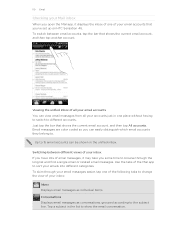
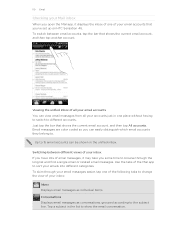
... email account, and then tap All accounts. Tap a subject in the list to different accounts. Use the tabs of the Mail app to browse through the long list and find a single email or related email messages... the email conversation. 119 Email
Checking your Mail inbox
When you open the Mail app, it may take you some time to sort your email accounts that you've set up on HTC Sensation 4G.
User Manual - Page 187
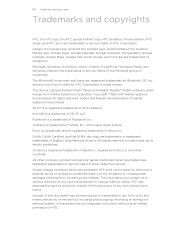
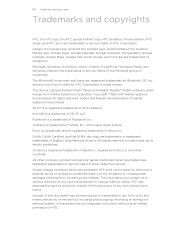
...Google Apps, Google Calendar, Google Checkout, Google Earth, Google Latitude, Google Maps, Google Talk, Gmail,...HTC, the HTC logo, the HTC quietly brilliant logo, HTC Sensation, Friend Stream, HTC Sense, and HTC Sync are registered trademarks by HTC Corporation is under license.
This device contains Adobe® Flash® Player and Adobe® Reader® Mobile software under license. HTC...
Similar Questions
How To Make Files Or Store Photos In Different Files On A Htc Sensation Phone ?
(Posted by 999cdCESARC 9 years ago)
How Can I Upgrade My Verison Htc Xv6975 Window Mobile Phone
to upgrade verison htc xv6975 mobile window phone
to upgrade verison htc xv6975 mobile window phone
(Posted by kokobuttakellyson 10 years ago)
Mail App Keeps Forcing Closed
All deleted mails keep returning to inbox. Accounts list on inbox page shows no accounts listed. Set...
All deleted mails keep returning to inbox. Accounts list on inbox page shows no accounts listed. Set...
(Posted by HelloHowards 11 years ago)

