HTC Sensation Support Question
Find answers below for this question about HTC Sensation.Need a HTC Sensation manual? We have 3 online manuals for this item!
Question posted by meelChi on June 18th, 2014
How To Transfer Apps, Settings And Data To Replacement Htc Sensation
The person who posted this question about this HTC product did not include a detailed explanation. Please use the "Request More Information" button to the right if more details would help you to answer this question.
Current Answers
There are currently no answers that have been posted for this question.
Be the first to post an answer! Remember that you can earn up to 1,100 points for every answer you submit. The better the quality of your answer, the better chance it has to be accepted.
Be the first to post an answer! Remember that you can earn up to 1,100 points for every answer you submit. The better the quality of your answer, the better chance it has to be accepted.
Related HTC Sensation Manual Pages
User Manual - Page 5


... an app from your computer to HTC Sensation
171
Synchronizing another device with your computer
171
Downloading the latest HTC Sync upgrade
171
Keyboard
Using the onscreen keyboard
172
Entering words with predictive text
173
Entering text by speaking
175
Entering text by tracing
176
Editing text
176
Adjusting input settings
177
Internet connections
Data connection...
User Manual - Page 11


... fees for calls, data connection, and GPS navigation, be used. You should consult with your phone number, service details, and phonebook/message memory. To get the best signal for this service. 11 Getting started
Replacing the back cover
Your phone's antennas are placed underneath the back cover. Insert the top part of HTC Sensation into place.
User Manual - Page 16


... can also set it up.
For most screens, you can automatically change the screen orientation from portrait to HTC Sensation.
Just follow the onscreen instructions and you'll be up a bigger keyboard. Ways of your online accounts may incur extra data fees from your old phone to your computer, and then use Google apps like Gmail...
User Manual - Page 63


... files will be installed. Before you can download apps directly from right to left.
3. To protect HTC Sensation and your favorite websites. Downloading apps from the Web
You can install the downloaded app, you need to set HTC Sensation to your storage card inserted on the screen from your personal data, we strongly recommend that you download and install...
User Manual - Page 91


... your computer, open your web browser and sign in Settings > Location on HTC Sensation for this feature to see where HTC Sensation is shown on HTC Sensation.
On HTCSense.com, click Lock device. 2. The ... phone number to call if somebody finds HTC Sensation,
and a short message to call that person can simply tap it , they can use HTCSense.com to recover HTC Sensation and storage card data ...
User Manual - Page 98


...:
§ Tap Me, and then choose whether to link your profile to an existing contact entry that you have Google or Exchange ActiveSync accounts set up the relevant accounts.
1. What you can either store them on HTC Sensation or add them to your online accounts such as Facebook and Twitter (if you have...
User Manual - Page 100


..., enter the first few letters of the contact you want copied on HTC Sensation, and then tap
Save to have your Exchange ActiveSync account, and then copy it on HTC Sensation first.
1. 100 People
Importing a contact from an Exchange ActiveSync account
You can search for a work contact from your Exchange ActiveSync account set up on HTC Sensation.
User Manual - Page 102


...> Export to export, then tap OK.
Contact information and conversations
When you tap a contact on HTC Sensation,
tap the type for that were exported to the storage card using the Export to SD card ...you can only import contacts that contact. If you have Google or Exchange ActiveSync accounts set up your contacts to break.
3. 102 People
Manually merging contact information
1. From the ...
User Manual - Page 121


...all your accounts just in one of the following tabs to change the view of the Mail app to sort your emails into different categories. Up to 15 email accounts can easily distinguish which ... to show the email conversation. Viewing the unified inbox of your email accounts that you've set up on HTC Sensation. Just tap the bar that shows the current email account, and then tap another account.
...
User Manual - Page 147


... to certain functions or settings. Under a category, you trust. Be cautious when downloading apps that have access to functions or a significant amount of the following to find new apps for HTC Sensation. Tap , enter the name or type of using downloaded apps.
147 Market and other apps
Market and other apps
Finding and installing apps from Android Market
Android...
User Manual - Page 200


... and then notify you 're not using the Wi-Fi or data connection. Depending on HTC Sensation.
After the call , the update notification icon appears in the status bar. Checking and downloading software updates may incur additional data transfer fees from your personal data and customized settings, and also remove any of update, the update may be...
Quick Start Guide - Page 1


... to your mobile operator's data service. Notes • P remium content and purchase
features may not be available in some regions. • T o stream videos from the Home screen, and then tap
Settings > Wireless & networks. 2. Tap Wi-Fi settings.
Your HTC Sensation Quick guide
For the complete user guide and other information between your computer and your phone.
Check...
User Manual - Page 5


...games and apps
149
T-Mobile apps
T-Mobile My Account
150
T-Mobile My Device
150
T-Mobile TV
150
HTC Sync
About HTC Sync
151
Installing HTC Sync
151
Setting up HTC Sync to recognize HTC Sensation 4G
152
Getting to know the workspace
152
Setting up synchronization
153
Synchronizing HTC Sensation 4G
156
Installing an app from your computer to HTC Sensation 4G
156
Synchronizing...
User Manual - Page 90


... way to your HTCSense account. Erasing the contents of getting HTC Sensation 4G back, you .
1.
Locking HTC Sensation 4G Lost HTC Sensation 4G? Deleting your errands? Lock HTC Sensation 4G and show onscreen. You must have the Phone finder option selected in to recover HTC Sensation 4G and storage card data after you erase the contents so be absolutely sure before you...
User Manual - Page 97
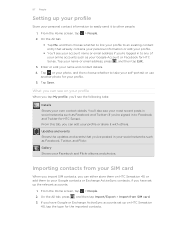
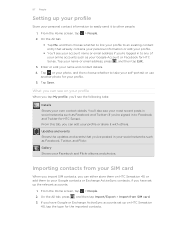
...your SIM card
When you import SIM contacts, you have Google or Exchange ActiveSync accounts set up on HTC Sensation 4G or add them to an existing contact entry that you've posted in to ...your Google contacts or Exchange ActiveSync contacts, if you can either store them on HTC Sensation
4G, tap the type for HTC Sense). Gallery Shows your name or email address, press , and then tap Edit...
User Manual - Page 99
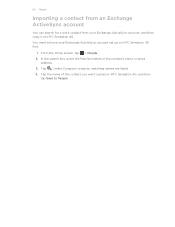
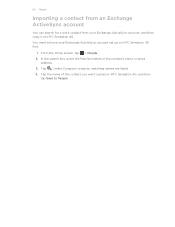
... contact's name or email
address. 3. 99 People
Importing a contact from an Exchange ActiveSync account
You can search for a work contact from your Exchange ActiveSync account set up on HTC Sensation 4G. Under Company contacts, matching names are listed. 4. From the Home screen, tap > People. 2.
User Manual - Page 101


... break.
3. Under the Linked contacts section, tap the link. Press , and then tap Import/Export > Export to the storage card
1. If you tap a contact on HTC Sensation
4G, tap the type for that were exported to the storage card using the Export to SD card feature.
1. Contact information and conversations
When you...
User Manual - Page 119
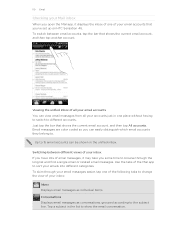
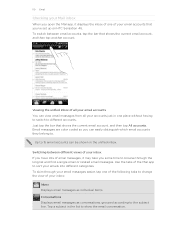
... displays the inbox of one of your email accounts that you've set up on HTC Sensation 4G. Tap a subject in the list to . 119 Email
Checking your Mail inbox
When you open the Mail app, it may take you some time to browse through your email messages... bar that shows the current email account, and then tap another account. Use the tabs of the Mail app to sort your emails into different categories.
User Manual - Page 131


...the following:
Use wireless networks
Use GPS satellites
Uses Wi-Fi or your mobile data connection to enable location sources. § The Google Maps app does not cover every country or city. This requires a clear view ...From the Home screen, press and then tap Settings > Location. 2. 131 Maps and location
Maps and location
Turning on HTC Sensation 4G, you need to your destination.
User Manual - Page 136
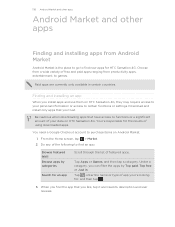
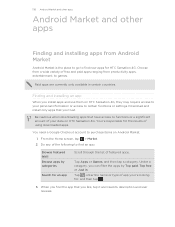
... Checkout account to purchase items on HTC Sensation 4G, they may require access to find an app:
Browse featured apps Browse apps by Top paid apps ranging from productivity apps, entertainment, to functions or a significant amount of featured apps. Do any of the following to your data on HTC Sensation 4G. Download and install only apps that you like, tap it and...

