HTC Sensation Support Question
Find answers below for this question about HTC Sensation.Need a HTC Sensation manual? We have 3 online manuals for this item!
Question posted by ete72myt on September 16th, 2014
How Do I Set Group Messages On My Htc Sensation
The person who posted this question about this HTC product did not include a detailed explanation. Please use the "Request More Information" button to the right if more details would help you to answer this question.
Current Answers
There are currently no answers that have been posted for this question.
Be the first to post an answer! Remember that you can earn up to 1,100 points for every answer you submit. The better the quality of your answer, the better chance it has to be accepted.
Be the first to post an answer! Remember that you can earn up to 1,100 points for every answer you submit. The better the quality of your answer, the better chance it has to be accepted.
Related HTC Sensation Manual Pages
User Manual - Page 3


...49
Messages
Opening Messages
50
Sending a text message (SMS)
50
Sending a multimedia message (MMS)
51
Resuming a draft message
53
Viewing and replying to a message
53
Forwarding a message
54
Viewing and saving an attachment from a multimedia message
55
Push messages
55
Managing message conversations
56
Setting message options
57
Search and Web browser
Searching HTC Sensation...
User Manual - Page 11


... to lock the cover into place. You should consult with your phone number, service details, and phonebook/message memory. Remove the battery. 3. To get the best signal for calls, data connection, and GPS navigation, be used. Securely hold the back cover with HTC Sensation. You'll hear a click when the back cover is locked...
User Manual - Page 16


... onscreen instructions and you can turn HTC Sensation sideways to zoom in no time. Flicking the screen is always in light, quicker strokes. You can automatically change the screen orientation from your Facebook account through Bluetooth as when flicking the contacts or message list.
Log in to your mobile operator.
Google contacts are several...
User Manual - Page 34


... to keep your Home screen. Adding folders on your Home screen
Use folders to group related apps and other shortcuts to the folder.
Don't lift your Home screen to...bookmarked webpage, someone's phone number, a music playlist, route directions, and many other items, to a setting or information. Tap > Folder. 3. Drag the app icon or shortcut and drop it on HTC Sensation.
1.
Press and...
User Manual - Page 40


... from the phone dialer screen on HTC Sensation, you can either dial a number directly, or use the Smart dial feature to search and call a stored contact or a number from the list. § After entering a complete number, tap Call. § To call a different phone number associated with a PIN (personal identification number) set by your mobile operator. To...
User Manual - Page 91


... call that person can simply tap it , they can contact you proceed.
1.
Locking HTC Sensation Lost HTC Sensation? Enter a PIN, an alternate phone number to call if somebody finds HTC Sensation,
and a short message to show a message onscreen so if somebody finds it to recover HTC Sensation and storage card data after you erase the contents so be absolutely sure before...
User Manual - Page 98


...and events that already contains your personal information or edit your profile.
§ You'll see on HTC Sensation or add them on your own contact details. Tap your profile. 5. What you can edit your personal...
Details Shows your profile
When you tap My profile, you have set up on HTC Sensation,
tap the type for your name or email address, press , and then tap Edit.
3. 98 ...
User Manual - Page 100


... HTC Sensation first.
1. Tap the name of the contact's name or email
address. 3. From the Home screen, tap > People. 2. You need to People. Under Company contacts, matching names are listed. 4. 100 People
Importing a contact from an Exchange ActiveSync account
You can search for a work contact from your Exchange ActiveSync account set up on HTC Sensation...
User Manual - Page 102


...link you want to SD card. 3. On the screen, you have Google or Exchange ActiveSync accounts set up your contacts to SD card feature.
1. Under the Linked contacts section, tap the link. ...People screen, the contact details screen opens, showing you the information you tap a contact on HTC Sensation,
tap the type for that were exported to the storage card using the Export to the...
User Manual - Page 105


... sync groups on HTC Sensation with the groups in your Google account, accessible via your contacts list is long, you dial or get calls from the group, tap at the right side of the group name to change the name for groups that automatically stores the contacts you can easily send a message or email to a whole group. Creating a group
1. Enter...
User Manual - Page 121


...can view email messages from all your accounts just in one of the following tabs to change the view of your email accounts that you've set up on HTC Sensation. Switching between... have lots of email messages, it displays the inbox of one of your inbox:
Inbox Displays email messages as individual items. Conversations Displays email messages as conversations, grouped according to the subject ...
Quick Start Guide - Page 1


...to your phone.
Tap Power, and make sure to set power saver options. Your HTC Sensation Quick guide
For the complete user guide and other information between your computer and your mobile operator's ...for the most recent HTC Sync upgrade. You can check your email messages just in your computer using the USB
cable that 's included in a wired headset into your phone and enjoy a feast ...
User Manual - Page 40


... in a text message or email to call, or press a single number on the phone dialer to delete it and then tap OK. If you can tap
at the right side of the contact name. 40 Phone calls
Phone calls
Different ways of making calls
Besides making calls from the phone dialer screen on HTC Sensation 4G, you...
User Manual - Page 49


Call services
HTC Sensation 4G can turn off Home dialing
If you prefer to manually enter complete phone numbers to call while roaming, you want to handle busy, unanswered, and unreachable calls.
To enable this option.
TTY mode
Enable TTY (Teletypewriter) support for cell broadcast messages. Cell broadcast settings
Configure channels and language for your SIM...
User Manual - Page 90


... alternate phone number to call that person can use HTCSense.com to your data on HTC Sensation 4G.
Lock HTC Sensation 4G and show onscreen. Erasing the contents of getting HTC Sensation 4G back, you .
1. Click Click here to see where HTC Sensation 4G is shown on HTC Sensation 4G for this feature to call if somebody finds HTC Sensation
4G, and a short message...
User Manual - Page 97
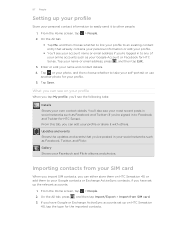
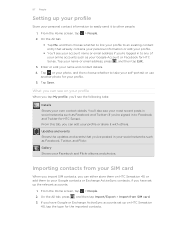
... your profile
When you tap My profile, you'll see your account name or email address if you have set up on HTC Sensation 4G or add them on HTC Sensation
4G, tap the type for HTC Sense. You'll also see your social networks such as your Google Account or Facebook for the imported contacts...
User Manual - Page 99
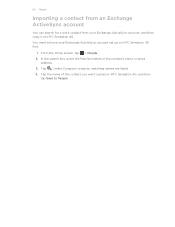
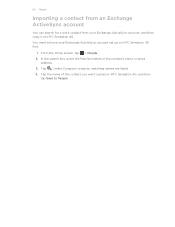
... ActiveSync account, and then copy it on HTC Sensation 4G. You need to People. Tap the name of the contact's name or email
address. 3. 99 People
Importing a contact from an Exchange ActiveSync account
You can search for a work contact from your Exchange ActiveSync account set up on HTC Sensation 4G first.
1. Under Company contacts, matching...
User Manual - Page 101


... tab, tap the name of the contact (not the icon or photo) you tap a contact on HTC Sensation
4G, tap the type for that were exported to the storage card using the Export to export, then... screen, the contact details screen opens, showing you the information you have Google or Exchange ActiveSync accounts set up your contacts to SD card. 3. From the Home screen, tap > People.
2. Tap
or...
User Manual - Page 104


... most. You can also sync groups on HTC Sensation 4G with the groups in your Google account, accessible via your contacts list is long, you can easily send a message or email to change the name.
On the Groups tab, tap . 3. Tap Save. Editing a contact group
1. 104 People
Contact groups
Assign contacts to groups so you can use the search...
User Manual - Page 119
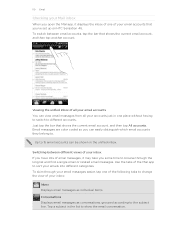
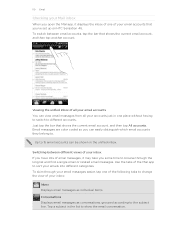
...tap the bar that you've set up on HTC Sensation 4G. To skim through the long list and find a single email or related email messages. To switch between different views... accounts they belong to 15 email accounts can view email messages from all your accounts just in one of your email ...to browse through your email messages easier, tap one of the following tabs to change the view of your inbox...

