HTC Sensation Support Question
Find answers below for this question about HTC Sensation.Need a HTC Sensation manual? We have 3 online manuals for this item!
Question posted by btouba on December 25th, 2013
Where Can I Find Sensation Mower Parts
The person who posted this question about this HTC product did not include a detailed explanation. Please use the "Request More Information" button to the right if more details would help you to answer this question.
Current Answers
There are currently no answers that have been posted for this question.
Be the first to post an answer! Remember that you can earn up to 1,100 points for every answer you submit. The better the quality of your answer, the better chance it has to be accepted.
Be the first to post an answer! Remember that you can earn up to 1,100 points for every answer you submit. The better the quality of your answer, the better chance it has to be accepted.
Related HTC Sensation Manual Pages
User Manual - Page 10
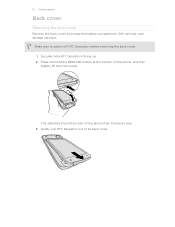
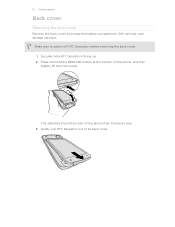
... back cover
Remove the back cover to switch off HTC Sensation before removing the back cover. 1.
Press and hold HTC Sensation facing up. 2. Make sure to access the battery compartment, SIM card slot, and storage card slot. This detaches the bottom part of the phone, and then slightly lift the front panel. Gently pull...
User Manual - Page 11


... consult with your phone number, service details, and phonebook/message memory. To get the best signal for a replacement SIM card. Insert the top part of HTC Sensation into the SIM card...Your phone's antennas are placed underneath the back cover. Inserting the SIM card
1. Securely hold the back cover with HTC Sensation. Remove the battery. 3. SIM card
The SIM card contains your mobile ...
User Manual - Page 13


...phone calls and frequent web browsing uses up a lot of the thin film out, and then remove it needs recharging depends on uses more power). Removing the battery thin film
Before using HTC Sensation... back cover off . 2. 13 Getting started
Battery
HTC Sensation uses a rechargeable battery. How long the battery can last... you use HTC Sensation. Also, consider your location: poor signal ...
User Manual - Page 16


...Sensation
There are imported to HTC Sensation after you sign in a vertical direction, such as when flicking the contacts or message list.
Ways of your online accounts may incur extra data fees from your mobile...HTC Sensation for the first time, you can automatically change the screen orientation from HTC Sensation. HTC Sync Gmail Facebook
Sync the contacts from your old phone to ...
User Manual - Page 34


... the folder.
Enter a new folder name and then tap OK.
Tap New Folder. 4. HTC Sensation then vibrates. Renaming a folder
1. Press and hold an app icon or a shortcut that show up...your Facebook phonebook, and more.
Go to a part of the Home screen where there's space to -date information such as a bookmarked webpage, someone's phone number, a music playlist, route directions, and many...
User Manual - Page 40


...number from your mobile operator. Don't worry. The Phone dialer screen then displays a list of a contact name on the phone keypad. To erase the entire entry,
3.
Tap to close the phone keypad and to...Call. § To call a contact. 40 Phone calls
Phone calls
Different ways of making calls
Besides making calls from the phone dialer screen on HTC Sensation, you can tap
at the right side of ...
User Manual - Page 42


... make emergency calls from HTC Sensation even if you don't have a SIM card installed or your SIM card. Additional emergency numbers may be included in your SIM card has been blocked.
1. 42 Phone calls
Calling a phone number in an email
Want ...screen password, lock pattern, and/or the SIM lock, you 've enabled but forgotten your mobile operator for example, 000), and
then tap Call. Tap Call.
User Manual - Page 45


... wired headset, press the button to end the call.
If the phone number of the following : § Flip HTC Sensation over again, facing it to the conference. Make sure your SIM card...call screen, tap to toggle between turning the microphone on .
Contact your mobile operator for speaker is on or off , just flip HTC Sensation over during a call (be sure that Flip for details.
1. Ending...
User Manual - Page 46


...mobile operator. and then select
7. From the Home screen, press , and then tap Settings > Call. 2. Enter your contact's Internet calling account or phone number.
Call any of the following:
Internet calling account
Phone...calls to receive Internet calls on your account. 6.
But first, set HTC Sensation to phone numbers may incur additional fees or may not be supported by your outgoing ...
User Manual - Page 47


...on HTC Sensation.
3.
You can : § Tap a name or number in the phone section.
The phone number is automatically added to check who the caller is. 2. Slide open the Notifications panel to the mobile field ...in the list to call. § Press and hold the phone number that appears. Checking calls in the list to display...
User Manual - Page 48


... screen opens and shows the country code to call while roaming, you can directly link to the mobile phone network, and enable you 're on a trip abroad, it will be added before the phone number, HTC Sensation will dial normally.
To open call services, press from call services.
Using Home dialing
When you to...
User Manual - Page 54


...phone number. 4. On the All messages screen, tap a contact (or phone number) to view the exchange of the contact
When a contact has multiple phone numbers stored on HTC Sensation, you'll see the particular phone... number used within the message. There's also a bold letter before the phone...to the phone number of messages with that says...
User Manual - Page 165


...
HTC Sync
About HTC Sync
You have your new vacation photos on your phone while your business calendar is on both your computer and phone's web browsers. § Install third-party mobile phone apps (not downloaded from Android Market)
from your phone to your computer. With HTC Sync, you can:
§ Sync your contacts between...
User Manual - Page 172


.... The key you see depends on the Standard layout. From the Home screen, press , and then tap Settings > Language & keyboard > Touch Input. 2. Phone This layout resembles the traditional mobile phone keypad. The gray character displayed on the key is slightly
bigger than on the keyboard language you start an app or select a field...
User Manual - Page 188


..., it may depend on the file type. If prompted, accept the pairing request on HTC Sensation and on the type of the receiving device.
6. If you 're asked to another device..., and then tap Send. 188 Bluetooth
Contact
1. On the People app, tap a contact to another mobile phone, it is normally added directly to the corresponding application on the Music app's Now playing screen, press ...
User Manual - Page 190


...asked every time HTC Sensation is turned on or when it's idle for HTC Sensation by assigning a ...Sensation.
Enter the default SIM card PIN, and then tap OK. 4. This code may have been provided by your mobile operator when you have the default SIM PIN provided by your mobile... personal information and prevent others from using HTC Sensation without your permission by setting a screen lock ...
User Manual - Page 193


..., choose the behavior when you 've downloaded and installed an accessibility tool, such as the mobile network type, signal strength, battery level, and more.
You can also set onscreen keyboard options...output About phone
§ Set the default USB connection type to use this screen, be sure to unmount your computer.
§ Or, select the Ask me check box to set HTC Sensation to always...
User Manual - Page 49


... service being used.
Hearing aids
Turn on your phone.
Cell broadcast
Enable or disable receipt of numbers.
Call services
HTC Sensation 4G can turn off Home dialing
If you to... phone services. Call services may include call forwarding, call while roaming, you can directly link to the mobile phone network, and enable you prefer to manually enter complete phone...
User Manual - Page 158


... inserted when you press and hold keys with them. Shift key.
You can choose from the following keys while entering text using . Phone This layout resembles the traditional mobile phone keypad. Compact This layout features two letters on the Standard layout. The gray character displayed on the keyboard language you are currently using...
User Manual - Page 174


...phone, the event is shown in a folder named "Images". In Day view, Agenda view, or Week view, press and hold the event, and then tap Forward > Bluetooth. If prompted, accept the pairing request on HTC Sensation... C:\Users\[your username]\My Documents \Bluetooth Exchange Folder
If you send a file to another mobile phone, it 's saved depends on the type of the receiving device.
6. If you send an...
Similar Questions
How Can I Upgrade My Verison Htc Xv6975 Window Mobile Phone
to upgrade verison htc xv6975 mobile window phone
to upgrade verison htc xv6975 mobile window phone
(Posted by kokobuttakellyson 10 years ago)
Htc Wildfire S Mobile Phone Has Stopped Receiving Text Messages
Phone has been working up until yesterday and can still send texts but isn't able to receive any mes...
Phone has been working up until yesterday and can still send texts but isn't able to receive any mes...
(Posted by lindawren1 11 years ago)
How Do I Delete All Websits Visited On My Phone? Htc Sensation
(Posted by k2kossi 12 years ago)

