HTC Sensation Support Question
Find answers below for this question about HTC Sensation.Need a HTC Sensation manual? We have 3 online manuals for this item!
Question posted by helgiHRWe on December 19th, 2013
How Do You Get Rid Of Onscreen Keyboard For Htc Sensation
The person who posted this question about this HTC product did not include a detailed explanation. Please use the "Request More Information" button to the right if more details would help you to answer this question.
Current Answers
There are currently no answers that have been posted for this question.
Be the first to post an answer! Remember that you can earn up to 1,100 points for every answer you submit. The better the quality of your answer, the better chance it has to be accepted.
Be the first to post an answer! Remember that you can earn up to 1,100 points for every answer you submit. The better the quality of your answer, the better chance it has to be accepted.
Related HTC Sensation Manual Pages
User Manual - Page 5


...
166
Getting to know the workspace
167
Setting up synchronization
167
Synchronizing HTC Sensation
170
Installing an app from your computer to HTC Sensation
171
Synchronizing another device with your computer
171
Downloading the latest HTC Sync upgrade
171
Keyboard
Using the onscreen keyboard
172
Entering words with predictive text
173
Entering text by speaking
175
Entering...
User Manual - Page 11


... started
Replacing the back cover
Your phone's antennas are placed underneath the back cover. Both 1.8V and 3V SIM cards can be used. With the SIM card's gold contacts facing down to the phone.
1.
SIM card
The SIM card contains your mobile operator for this service. Insert the top part of HTC Sensation into place.
User Manual - Page 13


Also, consider your mobile network and extreme temperature make the battery work harder. Take the back cover off . 2. Pull the flap of battery power. Removing the battery
1. Removing the battery thin film
Before using HTC Sensation for example, leaving your thumb or finger, lift the battery from the battery compartment.
Long phone calls and frequent...
User Manual - Page 15


... onscreen buttons, simply tap
them with a PIN (personal identification number) set it overheats. When the Power options menu appears, tap Power off
Switching the power on
Press the POWER button.
No problem.
As a safety precaution, the battery stops charging when it up. 15 Getting started
When you charge the battery and HTC Sensation...
User Manual - Page 16


... add contacts to HTC Sensation. You can choose your language, how you want your current location to be up a bigger keyboard. Just follow the onscreen instructions and you want to connect to the Internet, and whether you 'll be automatically detected. Don't worry. HTC Sync Gmail Facebook
Sync the contacts from your old phone to your...
User Manual - Page 40


... calls
Besides making calls from the phone dialer screen on HTC Sensation, you can tap
at the right side of a contact name on the phone keypad. To erase the entire entry,
3. Making a call a different phone number associated with a PIN (personal identification number) set by your mobile operator.
Tap to close the phone keypad and to delete it...
User Manual - Page 42


... your locale (for details. 42 Phone calls
Calling a phone number in an email
Want to call
In some regions, you can still make emergency calls from HTC Sensation even if you don't have a..., tap Phone. 2. If you can make emergency calls by tapping Emergency call on the screen. In the email body, tap the phone number. 2. Making an emergency call a number that's in your mobile operator for...
User Manual - Page 45


...your ear when the speakerphone is selected in your contacts list after you hang up.
Contact your mobile operator for speaker is on. Or tap
again. The first participant is not in > > ...the number of the person who called is put on hold HTC Sensation against your friends, family, or co-workers is easy. 45 Phone calls
Turning the speakerphone on during a call
On the call...
User Manual - Page 46


... or Ask for your contact's Internet calling account or phone number.
But first, set HTC Sensation to the conference call .
5. 46 Phone calls
4. To add another participant to receive Internet calls...that you want to invite to phone numbers may incur additional fees or may not be supported by your account details. 5. Tap Add account. 4. Enter your mobile operator. Internet calls to the...
User Manual - Page 47


... example a home number, tap the Mobile button. § When saving the number to the mobile field in the Call History
From the Home screen, tap > Call History. 47 Phone calls
Using Call history
Use Call History...is automatically added to an existing contact, tap a contact stored on HTC Sensation.
3.
Choose whether to create a new contact or save , and then tap Save to an existing contact on...
User Manual - Page 48


... on a trip abroad, it will dial normally.
Contact your mobile operator to dial friends and family from home. To enable this feature, you must know your home country that you enter a plus (+) sign before the phone number, HTC Sensation will be added before the phone number. 3. To open call services, press from the Home screen...
User Manual - Page 54


...
When a contact has multiple phone numbers stored on HTC Sensation, you'll see the particular phone number used within the message.
Tap Send. On the All messages screen, tap a contact (or phone number) to the phone number of the latest message you want to indicate the number type (for example, M stands for Mobile). Tap the message you...
User Manual - Page 60
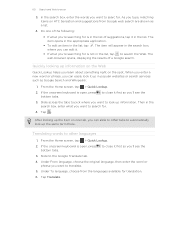
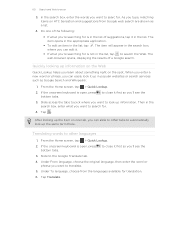
..., tap > Quick Lookup.
2. From the Home screen, tap > Quick Lookup.
2. If the onscreen keyboard is in the list. After looking up in the list, tap .
Slide to close it first... on HTC Sensation and suggestions from the languages available for . Under To language, choose from Google web search are shown as Google Search and Wikipedia®.
1.
If the onscreen keyboard is ...
User Manual - Page 173


... word you want .
Available languages depend on HTC Sensation, you can choose to use them to the right of the onscreen keyboard. Tap to toggle between Multitap and XT9 predictive modes when using the Compact or Phone keyboard layout.
Tap International keyboard. 3. Choose the languages you want shown in the onscreen keyboard so that you see more suggestions. Predictive...
User Manual - Page 193


... . Tap Display > Brightness
, and then tap Settings. Also, if you've installed a text-tospeech (voice data) application, use whenever you remove it from HTC Sensation.
§ You can also set onscreen keyboard options. If you purchased the dock, choose the behavior when you mount HTC Sensation to your storage card before you connect HTC Sensation to the dock.
Quick Start Guide - Page 1


... upgrade. Press from your online accounts You can play your phone. Visit our support website (www.htc.com/support) from the microSD card that 's included in one for richer music experience. From the Home screen, press , and then tap
Settings. 2. Your HTC Sensation Quick guide
For the complete user guide and other information between...
User Manual - Page 5


...
152
Getting to know the workspace
152
Setting up synchronization
153
Synchronizing HTC Sensation 4G
156
Installing an app from your computer to HTC Sensation 4G
156
Synchronizing another device with your computer
157
Downloading the latest HTC Sync upgrade
157
Keyboard
Using the onscreen keyboard
158
Entering words with predictive text
159
Entering text by speaking
161...
User Manual - Page 16


Just contact T-Mobile and ask for example, thumb and index finger) to zoom in a vertical direction, such as application and settings icons, or press onscreen buttons, simply tap
them with your... number) set by turning HTC Sensation 4G sideways.
Flick
Flicking the screen is blocked. If you need to bring up a bigger keyboard. If you start to landscape by T-Mobile. Swipe or To swipe ...
User Manual - Page 159


... text
The onscreen keyboard has predictive text to toggle between Multitap and XT9 predictive modes when using the Compact or Phone keyboard layout. Predictive...Settings > Language & keyboard > Touch Input.
2.
Available languages depend on HTC Sensation 4G, you want shown in predictive mode, do any of the onscreen keyboard. Changing to the landscape onscreen keyboard
When entering text,...
User Manual - Page 179


...set onscreen keyboard options. You can also set the text-to the level that provides voice feedback.
Manage running applications, move applications to or from HTC Sensation 4G.... the mobile network type, signal strength, battery level, and more. 179 Settings
Security Power Applications SD & phone storage
Date & time Language & keyboard Accessibility
Voice input & output About phone
Set...
Similar Questions
How To Change Remembered Words On Htc Sensation Keyboard
(Posted by chenupa 10 years ago)
What Is The Sim Network Unlock Code For My Htc Wildfire S T Mobile Phone ?
IMEI
IMEI
(Posted by snugbug1113 10 years ago)
How Can I Upgrade My Verison Htc Xv6975 Window Mobile Phone
to upgrade verison htc xv6975 mobile window phone
to upgrade verison htc xv6975 mobile window phone
(Posted by kokobuttakellyson 10 years ago)

