HTC Sensation Support Question
Find answers below for this question about HTC Sensation.Need a HTC Sensation manual? We have 3 online manuals for this item!
Question posted by gasmiradio on September 20th, 2014
Led Light Blinks Phone Won't Charge Htc Sensation
The person who posted this question about this HTC product did not include a detailed explanation. Please use the "Request More Information" button to the right if more details would help you to answer this question.
Current Answers
There are currently no answers that have been posted for this question.
Be the first to post an answer! Remember that you can earn up to 1,100 points for every answer you submit. The better the quality of your answer, the better chance it has to be accepted.
Be the first to post an answer! Remember that you can earn up to 1,100 points for every answer you submit. The better the quality of your answer, the better chance it has to be accepted.
Related HTC Sensation Manual Pages
User Manual - Page 2


... from the storage card
26
Copying text, looking up information, and sharing
27
Printing
28
Want some quick guidance on using your phone?
29
Personalizing
Making HTC Sensation truly yours
30
Personalizing HTC Sensation with scenes
30
Changing your wallpaper
31
Applying a new skin
32
Personalizing your Home screen with widgets
32
Adding icons and...
User Manual - Page 3


3 Contents
Using Speed dial
41
Calling a phone number in a text message
41
Calling a phone number in an email
42
Making an emergency call
42
Receiving calls...
55
Push messages
55
Managing message conversations
56
Setting message options
57
Search and Web browser
Searching HTC Sensation and the Web
59
Using the web browser
61
Downloading from the Web
63
Viewing bookmarks and ...
User Manual - Page 8
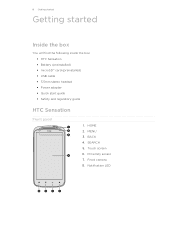
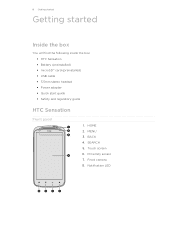
... camera 8. 8 Getting started
Getting started
Inside the box
You will find the following inside the box: § HTC Sensation § Battery (preinstalled) § microSD™ card (preinstalled) § USB cable § 3.5mm stereo headset § Power adapter § Quick start guide § Safety and regulatory guide
HTC Sensation
Front panel
1. Notification LED HOME 2. Touch screen 6.
User Manual - Page 10
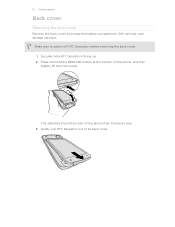
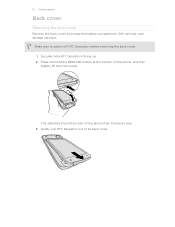
Securely hold the RELEASE button at the bottom of the phone, and then slightly lift the front panel.
Press and hold HTC Sensation facing up. 2. Gently pull HTC Sensation out of the phone from the back cover. 3. This detaches the bottom part of its back cover.
Make sure to access the battery compartment, SIM card slot, and...
User Manual - Page 11


... the SIM card slot. Inserting the SIM card
1. SIM card
The SIM card contains your mobile operator for a replacement SIM card. With the SIM card's gold contacts facing down to the phone.
1.
Insert the top part of HTC Sensation into the back cover.
3. Some legacy SIM cards may be fees for calls, data connection...
User Manual - Page 14
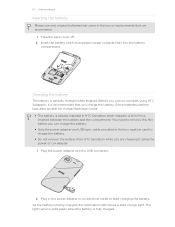
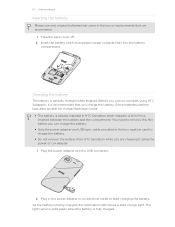
... power adapter to an electrical outlet to solid green when the battery is being charged, the notification LED shows a solid orange light. A thin film is already installed in HTC Sensation when shipped. As the battery is fully charged. The light turns to start using HTC Sensation, it using the power or car adapter. 1. 14 Getting started
Inserting the battery...
User Manual - Page 16


...can add contacts to HTC Sensation. Some features that you start to landscape by turning HTC Sensation sideways. You can automatically change the screen orientation from your old phone to your computer,...running in light, quicker strokes. Just follow the onscreen instructions and you can also create more .
Ways of your online accounts may incur extra data fees from HTC Sensation. You ...
User Manual - Page 23


... is low on free space
The notification LED shows a:
§ Solid green light when HTC Sensation is connected to the power adapter or a computer and the battery is fully charged.
§ Flashing green light when you have a pending notification. § Solid orange light when the battery is being charged. § Flashing red light when the battery level reaches very...
User Manual - Page 40


...
at the right side of the contact name.
40 Phone calls
Phone calls
Different ways of making calls
Besides making calls from the phone dialer screen on HTC Sensation, you can tap a number in a text message... the filtered list, flick through the list or slide your mobile operator and ask for a PIN, enter it . Making a call on the phone keypad. If you 're asked for the PUK (PIN Unblocking...
User Manual - Page 54


... 3. Select another phone number of the contact
When a contact has multiple phone numbers stored on HTC Sensation, you want to forward. Forwarding a message
1. Tap Send. 54 Messages
Replying to another phone number of this...the phone number of the latest message you want to indicate the number type (for example, M stands for Mobile). Tap the message you 'll see the particular phone number...
User Manual - Page 90


...; To forward calls, click the Forward calls On/Off switch. (Be sure that you can 't find it . Using HTCSense.com
Forgot HTC Sensation at home or you .
90 HTC services
Turning on Phone finder
Some features of your home but you can 't find it 's just buried under some clothes in the hamper. Or worse...
User Manual - Page 194


...4. From the Home screen, press , and then tap Settings. 2. Place HTC Sensation on while charging HTC Sensation
You can set the idle time before the screen turns off
After a period ... or to the right to the way you 're charging HTC Sensation. 1.
Adjusting the time before the screen turns off while you hold HTC Sensation. Recalibrating the G-sensor
Recalibrate the screen if you feel...
User Manual - Page 201


..., you can remove and replace the battery, and then turn HTC Sensation on .
201 Update and reset
Restarting HTC Sensation
If HTC Sensation is running slower than normal, an application is not performing properly, or HTC Sensation becomes unresponsive, try restarting HTC Sensation and see if that cannot be taken lightly. If the display is off, press the POWER button to...
User Manual - Page 14


... adapter into the battery
compartment. The light turns to solid green when the battery is being charged, the notification LED shows a solid orange light. 14 Getting started
Inserting the battery
Please use only original batteries that came in the power adapter to an electrical outlet to start using HTC Sensation 4G, it using the power or...
User Manual - Page 24


...
Wi-Fi Calling ready
The notification LED shows a:
§ Solid green light when HTC Sensation 4G is connected to the power adapter or a computer and the battery is fully charged.
§ Flashing green light when you have a pending notification. § Solid orange light when the battery is being charged. § Flashing red light when the battery level reaches very...
User Manual - Page 40


... to delete it and then tap OK. On the Home screen, tap Phone.
2. to see if there are more matching numbers or contacts.
4.
40 Phone calls
Phone calls
Different ways of making calls
Besides making calls from the phone dialer screen on HTC Sensation 4G, you can tap a number in progress icon . Don't worry. Begin entering...
User Manual - Page 55


... has multiple phone numbers stored on HTC Sensation 4G, you want to display the exchange of messages with that your reply message. 3. Press and then tap More > Recipient phone number. 4. While viewing the exchange of the latest message you want to indicate the number type (for example, M stands for Mobile). Select another phone number of messages...
User Manual - Page 89


... forward messages, click the Forward messages On/Off switch. (You should select Forward messages to device or Forward messages to another phone if you don't have HTC Sensation 4G with HTC Sensation 4G so you . 89 HTC services
Updating your account details, and then click Save Changes. On the upper-right corner, click Account. 3. Turning on...
User Manual - Page 180


...supported in all application screens.
1. Keeping the screen on while charging HTC Sensation 4G
You can turn off the animation or enable only some animations...check box. Tap Display > Animation. 3. On the options menu, select the animation setting you 're charging HTC Sensation 4G. 1. Place HTC Sensation 4G on or off
You can keep the screen from turning off while you want.
From the Home...
User Manual - Page 186


... button to turn it back on . Tap Reset phone, and then tap Erase everything. Performing a factory reset using the hardware buttons on HTC Sensation 4G.
1. Press and hold the POWER button, and...properly, or HTC Sensation 4G becomes unresponsive, try restarting HTC Sensation 4G and see if that cannot be taken lightly. 186 Update and reset
Restarting HTC Sensation 4G
If HTC Sensation 4G is...
Similar Questions
Does The Led Light Blinks When I Receive A Message Or A Missed Call?
I was wondering does the led light in the upper left corner blinks to notify me when I have a missed...
I was wondering does the led light in the upper left corner blinks to notify me when I have a missed...
(Posted by tanjaplaninic 9 years ago)
How Do I Get Bluetooth To Recognize My Phone Contacts On Htc Sensation
(Posted by JBB19CYND 10 years ago)

