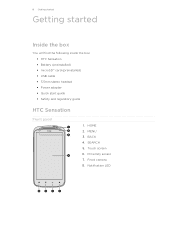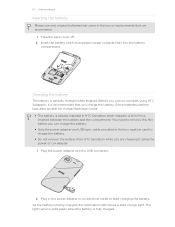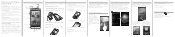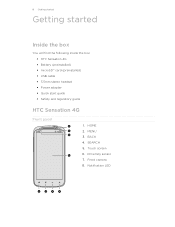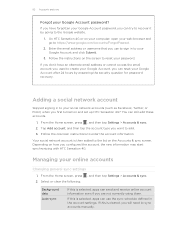HTC Sensation Support Question
Find answers below for this question about HTC Sensation.Need a HTC Sensation manual? We have 3 online manuals for this item!
Question posted by dantantho on October 12th, 2013
Htc Sensation Xe Notification Led Won't Change Color
The person who posted this question about this HTC product did not include a detailed explanation. Please use the "Request More Information" button to the right if more details would help you to answer this question.
Current Answers
Related HTC Sensation Manual Pages
Similar Questions
How To Enable The Widget Edit Button On Htc Sensation Xe. It's Greyed.
I have two apps installed on the phone, SmartCall and TextMe. Before yesterday, when I touch the pho...
I have two apps installed on the phone, SmartCall and TextMe. Before yesterday, when I touch the pho...
(Posted by pt01 9 years ago)
Htc Sensation Xe, Can You Remove The Clock From The Status Bar. As There Is
already a clock on the home screen htc sensation xe, can you remove the clock from the status bar. a...
already a clock on the home screen htc sensation xe, can you remove the clock from the status bar. a...
(Posted by nidonni 10 years ago)
Notification Led
I noticed that the notification LED light will flash for 5 minutes after missed call. Thanx.
I noticed that the notification LED light will flash for 5 minutes after missed call. Thanx.
(Posted by ivancerinski 12 years ago)