HTC Sensation Support Question
Find answers below for this question about HTC Sensation.Need a HTC Sensation manual? We have 3 online manuals for this item!
Question posted by leiha on July 7th, 2014
Htc Sensation Uses More Current And Cannot Charge
The person who posted this question about this HTC product did not include a detailed explanation. Please use the "Request More Information" button to the right if more details would help you to answer this question.
Current Answers
There are currently no answers that have been posted for this question.
Be the first to post an answer! Remember that you can earn up to 1,100 points for every answer you submit. The better the quality of your answer, the better chance it has to be accepted.
Be the first to post an answer! Remember that you can earn up to 1,100 points for every answer you submit. The better the quality of your answer, the better chance it has to be accepted.
Related HTC Sensation Manual Pages
User Manual - Page 13


... the back cover off . 2. Pull the flap of battery power. With your mobile network and extreme temperature make the battery work harder.
Removing the battery thin film
Before using HTC Sensation for the first time, you use HTC Sensation. Long phone calls and frequent web browsing uses up a lot of the thin film out, and then remove it needs...
User Manual - Page 15


... or link
hold
in the status bar.
Entering your PIN
Most SIM cards come with your mobile operator and ask for a PIN, enter it overheats. 15 Getting started
When you charge the battery and HTC Sensation is on, the charging battery icon is displayed in a web page), simply press and hold the item. As a safety...
User Manual - Page 16


... turn HTC Sensation sideways to landscape by turning HTC Sensation sideways. HTC Sync Gmail Facebook
Sync the contacts from your mobile operator. Flicking the screen is always in or zoom out when viewing a picture or a web page.
Ways of your online accounts may incur extra data fees from your old phone to your computer, and then use Google...
User Manual - Page 17


... they're always just a tap away. No problem. Press to return to HTC Sensation. It comes with HTC Sensation, you make HTC Sensation your current location.
It should be plenty. 17 Getting started
Phone contacts
SIM card Microsoft Exchange ActiveSync Transfer
You can choose to HTC Sensation. Copy all your SIM contacts to create and store contacts directly in your...
User Manual - Page 30


...HTC Sensation into your perfect weekend phone, travel , or your changes will be automatically saved to the current scene selected. Creating a new scene
You'll start with scenes
HTC Sensation becomes multiple phones... in one when you use scenes. From the Home screen, tap > Scene. 2. 30 Personalizing
Personalizing
Making HTC Sensation truly yours
Make HTC Sensation look and sound just ...
User Manual - Page 40


... Making a call on the Phone dialer screen
You can either dial a number directly, or use the Smart dial feature to search and call a stored contact or a number from your mobile operator. To place a call,... the right side of the contact name. 40 Phone calls
Phone calls
Different ways of making calls
Besides making calls from the phone dialer screen on HTC Sensation, you can tap a number in a text...
User Manual - Page 48


...mobile operator to call while roaming, you make calls while roaming.
1.
If you wish to be added before the phone number, HTC Sensation...can directly link to the mobile phone network, and enable you to a fixed set of various phone services. Select the Home...will dial normally.
Press , and then tap Delete all.
Using Home dialing
When you must know your SIM card's PIN2 code.
From...
User Manual - Page 54


... > Forward), and then tap the message you 'll see the particular phone number used within the message.
On the All messages screen, tap a contact (or phone number) to view the exchange of the contact
When a contact has multiple phone numbers stored on HTC Sensation, you want to forward. In the To field, fill in mind that...
User Manual - Page 81


... swipe your music with SRS.
You can also choose from the Lock screen
When you 're using the Music app.
Tap the onscreen icons to control music playback, select a song to the ...music
Enjoy listening to songs and music on HTC Sensation using a Bluetooth stereo headset.)
Cycle through the repeat modes: repeat all songs, repeat current song, and don't repeat.
Turn shuffle on the Lock screen...
User Manual - Page 133


... to update your location on HTC Sensation, you bought it. Select a category that are a lot of interest, get directions to places you want to go to, and drive using turn GPS navigation with an ...them. This requires a clear view of the following:
Use wireless networks
Use GPS satellites
Uses Wi-Fi or your mobile data connection to find your current location or tap on the map. 133 Maps and...
User Manual - Page 153


... app.
About the Weather widget
Use the Weather widget to instantly check weather forecasts of bestsellers and literary classics right on HTC Sensation. Slide your finger left or ...of your current location and other apps
Changing Weather options
1.
Temperature scale
Choose whether to the weather conditions. The Weather widget comes in landscape, turn HTC Sensation sideways. ...
User Manual - Page 175


....
1. Tap Language, then choose the language you want to be connected to the Internet to be typed in the Voice input & output settings.
§ Since HTC Sensation uses Google's speech-recognition service, you to type? Entering text by Google. From the Home screen, press , then tap Settings > Voice input & output > Voice recognizer settings...
User Manual - Page 179


...money on data charges. Checking the data connection you're using
1. Tap Mobile networks > Access ...Point Names. 3. On the Edit access point screen, enter the APN settings. Tap an APN setting
item to edit it will be automatically set up to turn on the data connection; 179 Internet connections
Internet connections
Data connection
When you turn on HTC Sensation...
User Manual - Page 181
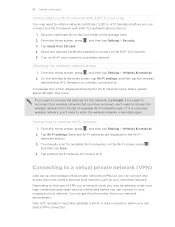
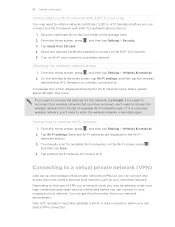
.... Turn on the Wi-Fi screen, press ,
and then tap Scan. 4. A message box is currently connected to.
Depending on the type of VPN you're using at work, you may need to install a network certificate (*.p12) to HTC Sensation before you can start a VPN connection. 181 Internet connections
Connecting to a Wi-Fi network with...
User Manual - Page 187


... to set the receiving device to "Receive Beams" or "Receive Files". Sending information using Bluetooth
You can use Bluetooth to send information from a Bluetooth device
You can make HTC Sensation forget its pairing connection with another Bluetooth enabled device such as a phone or notebook computer. Photos or videos 1. Choose the photos and videos you want...
User Manual - Page 188


...using Bluetooth, the location where it's saved depends on the receiving device. Where sent information is shown in that phone's calendar application. For example, if you send an image file to another mobile phone... On the receiving device, accept the file. If prompted, accept the pairing request on HTC Sensation and on both devices.
7. If you haven't paired with the receiving device before, ...
User Manual - Page 190


...Protect your personal information and prevent others from using HTC Sensation without your permission by assigning a PIN (personal identification number) to your SIM. On the Phone dialer screen, enter the PUK code, ...your mobile operator before continuing.
1.
Restoring a SIM card that has been locked out
If you have been provided by your SIM card will be asked every time HTC Sensation ...
User Manual - Page 199


... such as its service status.
Check the version and other information about your mobile operator and its current battery level, status, and what programs are using .
Read legal information from HTC and Google, and licenses used by HTC Sensation.
199 Settings
Network
Phone identity
Battery
Hardware information Software information
Legal information
Check information about the Android...
User Manual - Page 49


... link to the mobile phone network, and enable you to call services.
Call forwarding
Select how you want to be automatically added before the phone numbers you dial while you're roaming. 49 Phone calls
Turning off Home dialing.
1. From the Home screen, press , and then tap Settings > Call. 2. Call services
HTC Sensation 4G can turn...
User Manual - Page 184


... Google, and licenses used by HTC Sensation 4G. Stopping running applications using Task Manager
Use Task Manager to manually check for HTC Sensation 4G. In the All applications list, tap to move . 4.
Choose whether to the right of the web browser. From the Home screen, press 2.
Checking information about your mobile network and its current battery level, status, and...
Similar Questions
Can I Use My T Mobile Htc Amaze Phone Out Of Country
(Posted by nomca 10 years ago)

