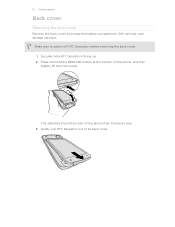HTC Sensation Support Question
Find answers below for this question about HTC Sensation.Need a HTC Sensation manual? We have 3 online manuals for this item!
Question posted by csdZDAM47 on January 1st, 2014
Can Htc Sensation Supprt Usb Storage ?
The person who posted this question about this HTC product did not include a detailed explanation. Please use the "Request More Information" button to the right if more details would help you to answer this question.
Current Answers
Answer #1: Posted by BusterDoogen on January 1st, 2014 12:02 PM
Yes, according to the specs: Connectivity
- Bluetooth:
-
- 3.0
-
- Wi-Fi:
-
- 802.11 b, g, n
-
- USB:
-
- USB 2.0
- Connector:
- microUSB
- Features:
- Mass storage device, USB charging
-
- HDMI:
-
- via microUSB
-
- Other:
- DLNA, UMA, Tethering, Computer sync, OTA sync
-
I hope this is helpful to you!
Please respond to my effort to provide you with the best possible solution by using the "Acceptable Solution" and/or the "Helpful" buttons when the answer has proven to be helpful. Please feel free to submit further info for your question, if a solution was not provided. I appreciate the opportunity to serve you!