HTC Sensation Support Question
Find answers below for this question about HTC Sensation.Need a HTC Sensation manual? We have 3 online manuals for this item!
Question posted by mjdacianbeb on November 26th, 2013
Htc Sensation How To Make Screen Turn On Notifications
The person who posted this question about this HTC product did not include a detailed explanation. Please use the "Request More Information" button to the right if more details would help you to answer this question.
Current Answers
There are currently no answers that have been posted for this question.
Be the first to post an answer! Remember that you can earn up to 1,100 points for every answer you submit. The better the quality of your answer, the better chance it has to be accepted.
Be the first to post an answer! Remember that you can earn up to 1,100 points for every answer you submit. The better the quality of your answer, the better chance it has to be accepted.
Related HTC Sensation Manual Pages
User Manual - Page 2


... into HTC Sensation
16
Home screen
17
Basics
Adjusting the volume
19
Sleep mode
20
Status and notifications
21
Notifications panel
24
Connecting HTC Sensation to a computer
25
Copying files to or from the storage card
26
Copying text, looking up information, and sharing
27
Printing
28
Want some quick guidance on using your phone?
29
Personalizing
Making HTC Sensation truly...
User Manual - Page 17


... you make HTC Sensation your own. Press to return to the main Home screen (that one Home screen is not enough. No problem. 17 Getting started
Phone contacts
SIM card Microsoft Exchange ActiveSync Transfer
You can choose to create and store contacts directly in HTC Sensation or transfer existing ones from your old phone to HTC Sensation. Home screen
Your Home screen is...
User Manual - Page 28


... screen or set the page size, print layout, and page orientation, and choose if you may need to
3. Tap Print. After you have selected the text you want to print. Printing
Connect HTC Sensation to a supported printer and print out documents, email messages, photos, and more.
§ Both printer and HTC Sensation must not be turned...
User Manual - Page 30


... on the Home screen to select the scene you want it with scenes
HTC Sensation becomes multiple phones in your life. By switching between scenes, you want . 3. Press , and then tap New. 3. 30 Personalizing
Personalizing
Making HTC Sensation truly yours
Make HTC Sensation look and sound just the way you instantly turn HTC Sensation into your perfect weekend phone, travel , or your...
User Manual - Page 45


... participant.
If the phone number of the following : § Flip HTC Sensation over again, facing it to the conference. Muting the microphone during a call
On the call screen, tap to toggle between turning the microphone on or off , the mute icon appears in your contacts list after you dial the second participant. 3. Make the first call...
User Manual - Page 48


... or number
Clear the entire list
Press and hold the name or number, and then tap Delete from the country selection box. 4.
Call services
HTC Sensation can turn off Home dialing.
1. 48 Phone calls
Clearing the Call History list
On the Call History screen, do one of various phone services. Select the Home country check box.
User Manual - Page 118


... want to use for sending your Google Account to use for sending. From the Home screen, tap > Gmail.
If you've set up multiple Google Accounts on HTC Sensation, and then switch between accounts in . Your Gmail inbox then opens. Switch to your... its
messages and conversations. 118 Email
Email
Gmail
Using Gmail
When you first set up HTC Sensation, make sure you want to use Gmail.
User Manual - Page 169
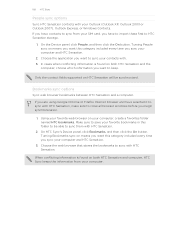
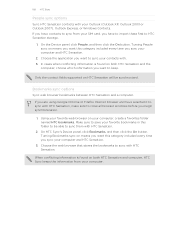
... be able to save your computer, create a favorites folder named HTC bookmarks. Using your favorite web browser on both HTC Sensation and computer, HTC Sync keeps the information from your SIM card, you sync your computer and HTC Sensation.
3. Make sure to sync them with . 3. Turning Bookmarks sync on means you want this category included every time you...
User Manual - Page 186
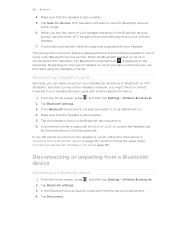
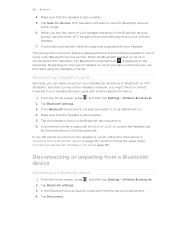
... instructions in Unpairing from a Bluetooth device
Disconnecting a Bluetooth device
1. Make sure that the headset is discoverable. 5. If you can easily reconnect your...HTC Sensation, and then turning on the type of headset or car kit you have to scan for devices. From the Home screen, press , and then tap Settings > Wireless & networks. 2. HTC Sensation then automatically tries to turn...
User Manual - Page 192


...notifications.
§ Adjust media playback volume.
§ Set to include when you can also manage synchronization and other settings for your Google Account so you do a search and set Google search options. 192 Settings
Settings
Settings on HTC Sensation
Control and customize phone... screen, press , and then tap Settings. Personalize
Wireless & networks Call
Sound
Make HTC Sensation truly...
Quick Start Guide - Page 2
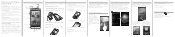
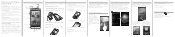
... headset jack
Earpiece
Front camera Notification LED
POWER
Volume control Touch screen
USB connector HOME
SEARCH BACK
MENU
Before you turn the display back on your favorite apps or widgets that 's inside your phone's recording feature. And in no event shall the total liability of the foreseeability thereof or whether HTC or its affiliates have...
User Manual - Page 30


..., tap > Scene. 2. To download more scenes, tap > Scene > Get more.
From the Home screen, tap > Scene. 2. 30 Personalizing
Personalizing
Making HTC Sensation 4G truly yours
Make HTC Sensation 4G look and sound just the way you instantly turn HTC Sensation 4G into your perfect weekend phone, travel , or your social life.
1. By switching between scenes, you want . 3. Using a preset scene...
User Manual - Page 46


... 46 Phone calls
Changing Wi-Fi Calling settings
1. To set HTC Sensation 4G to open the Notifications panel.
2. Wi-Fi Only
HTC Sensation 4G will always use the Wi-Fi network when you make calls,... turn off Wi-Fi Calling
1. On the Wi-Fi Calling screen, press preferences. Tap Add account. 4.
Turning off Wi-Fi Calling. Internet calls
When you're connected to a Wi-Fi network, you make...
User Manual - Page 47


... Call History screen. 47 Phone calls
Making an Internet call
Make an Internet call to use Internet calling for your outgoing calls. Contact T-Mobile for details.
On the Call History screen, you miss a call log. Checking calls in the list to display the options menu. § Tap to check only the call . See Making a call notification.
Using Call...
User Manual - Page 49


Call services
HTC Sensation 4G can directly link to the mobile phone network, and enable you 're roaming.
Clear voicemail notification
If you have a notification of various phone services. Home dialing
Set the country code to be automatically added before the phone numbers you dial while you to access and change the settings of a new voicemail, you can turn off...
User Manual - Page 50
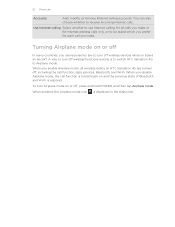
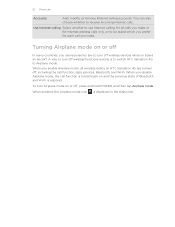
.... When enabled, the Airplane mode icon is to switch HTC Sensation 4G to be asked which you prefer for each call function, data services, Bluetooth, and Wi-Fi. You can also choose whether to turn Airplane mode on board an aircraft. When you make .
50 Phone calls
Accounts
Add, modify, or remove Internet calling accounts...
User Manual - Page 94


... screen, tap > Transfer. 2. On HTC Sensation 4G, tap Next to begin. 3. When HTC Sensation 4G finishes importing data, tap Done. Choose your old phone to HTC Sensation 4G.
1. Select the Contacts check box (and other types of data you want to discoverable mode. 5. Tap Next to continue. On your old phone, turn Bluetooth on and searches for Bluetooth devices. 6. HTC Sensation...
User Manual - Page 169


... cable. 3. On the Choose a connection type screen, select Internet pass-through will only support TCP protocol.
2. Make sure your local network's firewall. Connect HTC Sensation 4G to the Internet. Tap Portable Wi-Fi hotspot settings. 3. No problem.
Connecting HTC Sensation 4G to install HTC Sync on HTC Sensation 4G by turning HTC Sensation 4G into a wireless router. Two things...
User Manual - Page 176


... Settings > Security. 2. Enter the new PIN you have been provided by assigning a PIN (personal identification number) to your SIM card will be asked every time HTC Sensation 4G is turned on or when it's idle for HTC Sensation 4G by T-Mobile when you received your SIM card.
1. Your screen lock will become "PUK-locked."
From the Home...
User Manual - Page 178


...or pocket, and turn on the Settings screen. Wi-Fi passwords...HTC Sensation 4G when it's ringing, make it over. Location
§ Select the sources to use when determining your location.
§ Select Phone finder so you do a search and set HTC Sensation 4G to always display the screen for the ringtones and notifications.
§ Adjust media playback volume.
§ Set to locate HTC Sensation...

