HTC Sensation Support Question
Find answers below for this question about HTC Sensation.Need a HTC Sensation manual? We have 3 online manuals for this item!
Question posted by tosswe on May 21st, 2014
How To Get Htc Sensation Home Screen To Show Calendar Social Weather
The person who posted this question about this HTC product did not include a detailed explanation. Please use the "Request More Information" button to the right if more details would help you to answer this question.
Current Answers
There are currently no answers that have been posted for this question.
Be the first to post an answer! Remember that you can earn up to 1,100 points for every answer you submit. The better the quality of your answer, the better chance it has to be accepted.
Be the first to post an answer! Remember that you can earn up to 1,100 points for every answer you submit. The better the quality of your answer, the better chance it has to be accepted.
Related HTC Sensation Manual Pages
User Manual - Page 16


... your current location to be asked to bring up HTC Sensation for the first time
When you sign in no time.
Google contacts are several ways you have personal contacts and calendar events stored on .
Setting up a bigger keyboard. While dragging, do not release your mobile operator. Ways of your online accounts may incur...
User Manual - Page 17


... the Microsoft Exchange ActiveSync Server in your old phone to HTC Sensation. It comes with HTC Sensation, you start to do more . To find that shows the time and weather in your own. It should be plenty. Use the Transfer app to transfer not only your contacts, but also calendar events and text messages from your workplace...
User Manual - Page 30


... for events such as incoming text, email, and calendar reminders. Everytime you use scenes.
All of widgets that you want it with an empty Home screen when you create a new scene. 1. Using a preset scene
HTC Sensation features preset scenes, each preconfigured with scenes
HTC Sensation becomes multiple phones in your social life.
1. Press , and then tap New. 3. Tap Apply...
User Manual - Page 37


... tap 4. From the Home screen, tap > Sound set .
Go to the Messages, Mail, and Calendar apps to choose sounds for notification sounds).
1. Deleting sound sets
1. Tap one , and then tap
Apply. 3. to listen to the current sound set name, and then tap Done. Choose different sounds from the Personalize screen. HTC Sensation automatically saves your preference...
User Manual - Page 92


...Flickr and Facebook photo uploads. Synchronizing with popular online social networking and email accounts.
Tap Add account > ...Calendar events from your Google Account(s), from Exchange ActiveSync, and
from your Facebook account. § Status updates and links shared by your friends and yourself on HTC Sensation either in the Mail app or the Accounts & sync settings. From the Home screen...
User Manual - Page 101


... you can choose to merge.
2. To merge, tap
.
3.
From the Home screen, tap > People. 2. When you're done, tap OK. 101 People
Merging contact information
If you have the same contacts on HTC Sensation, Google Account, and social network accounts such as Facebook and Twitter, HTC Sensation will try to combine them automatically or let you decide...
User Manual - Page 110


... tweets tab. From the Home screen, tap
> Peep. Tap a person's name to their Twitter profiles via Twitter for HTC Sense. View all of the following them). Twitter for HTC Sense account in Settings > Accounts & sync.
View tweets that you have received or sent.
This means that lets you enjoy "tweeting" on HTC Sensation, you can do...
User Manual - Page 127


... events, meetings, and appointments.
If you want to invite people to schedule your social network accounts such as Facebook, birthdays and events of calendars:
§ On HTC Sensation, sign in yet on HTC Sensation, you 've signed in to set up HTC Sensation to sync Outlook Calendar with the following :
§ If there is a whole-day event, such as...
User Manual - Page 152
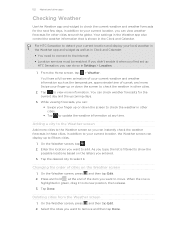
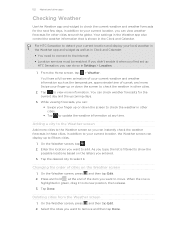
... finger up
HTC Sensation, you can display up or down the screen to check the weather in Clock and Calendar:
§ You need to connect to show the
possible locations based on the Weather screen
1.
Deleting cities from the Weather screen
1. Tap to select it to your current weather and weather information such as in other cities.
2. On the Weather screen, press and...
User Manual - Page 179


... connection. From the Home screen, press , and then tap Settings > Wireless & networks. 2. Tap Mobile networks > Network operators or Access Point Names. 179 Internet connections
Internet connections
Data connection
When you turn on HTC Sensation for the first time, it . 5. Checking the data connection you won't receive automatic updates to use your email, social network accounts, and...
User Manual - Page 198
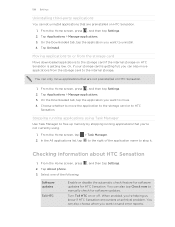
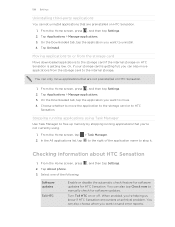
...Stopping running applications using .
1. Tap About phone. 3. Select one of the application name to manually check for HTC Sensation.
You can also tap Check now to ...helping us know if HTC Sensation encounters a technical problem. Turn Tell HTC on HTC Sensation is getting low.
Tap Uninstall. From the Home screen, tap > Task Manager. 2. From the Home screen, press , and then...
Quick Start Guide - Page 1


... SIM card. From the Home screen, press , and then tap
Settings. 2.
Your HTC Sensation Quick guide
For the complete user guide and other information between your computer and your own closeup shots or videos.
For faster and uninterrupted viewing, you turn Wi-Fi on for your phone and enjoy a feast of mobile operators, make sure the...
Quick Start Guide - Page 2
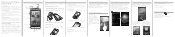
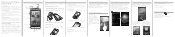
...HTC or its affiliates exceed the amount received from the battery 1. You can record phone conversations. On the Home screen, tap Phone. 2.
Also, please don't try to save battery power. Before you use your Home screen... Home screen to lock the cover into the SIM card slot.
2.
Inserting the battery 1. Pull the flap of the film to that show live weather updates in your mobile ...
User Manual - Page 30


... text, email, and calendar reminders. Tap the Personalize button right on the Home screen, HTC Sensation 4G automatically saves your finger on the screen from right to left to this scene.
Tap Apply. Personalizing HTC Sensation 4G with a different wallpaper, skin, ringtone, and notification sound for work, play, travel phone, work phone, or pure play phone. You can choose...
User Manual - Page 91


... to your Google Account lets you sync Gmail and your Google contacts and calendars between HTC Sensation 4G and the Web. If these problems persist, you may encounter problems ...and Facebook photo uploads. Synchronizing with popular online social networking and email accounts. You also need to an account or create a new
account.
From the Home screen, press , and then tap Settings > Accounts & ...
User Manual - Page 109
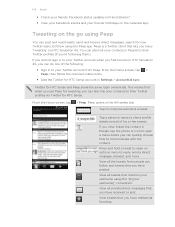
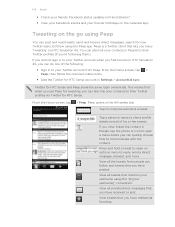
... Add the Twitter for HTC Sense and Peep share the same login credentials. From the Home screen, tap
> Peep....HTC Sensation 4G, you can quickly choose how to communicate with the contact.
109 Social
§ Check your friends' Facebook status updates in the All tweets tab.
You can post and read tweets, send and receive direct messages, search for HTC Sense. Tweeting on the Calendar...
User Manual - Page 125


... for the event. You can set up HTC Sync on your computer to sync Outlook Calendar with the Calendar app.
§ If you have more than one calendar, select a calendar in which you can set up HTC Sensation 4G to stay in sync with your Google Calendar online. From the Home screen, tap > Calendar. 2. If you have a Microsoft Exchange ActiveSync account...
User Manual - Page 141
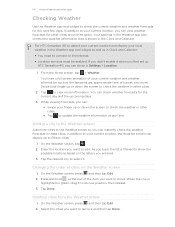
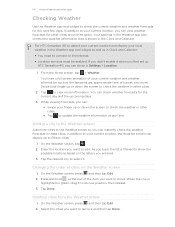
... first set up or down the screen to check the weather in the Clock and Calendar.
Deleting cities from the Weather screen
1. 141 Android Market and other apps
Checking Weather
Use the Weather app and widget to check the current weather and weather forecasts for the current day and the upcoming days.
3.
For HTC Sensation 4G to detect your current location...
User Manual - Page 165


...
Internet connections
Data connection
When you turn on HTC Sensation 4G for data roaming rates before you use T-Mobile's data connection (if the SIM card is inserted). Turning the data connection on or off
Turning your email, social network accounts, and other synchronized information.
1.
From the Home screen, press , and then tap Settings > Wireless & networks. 2. Select...
User Manual - Page 184


... to send error reports. Tap About phone. 3.
Check information about your mobile network and its current battery level, status, and what programs are using .
Read legal information from HTC and Google, and licenses used by HTC Sensation 4G. From the Home screen, tap > Task Manager. 2. Software updates
Tell HTC
Network
Phone identity
Battery
Hardware information Software information...
Similar Questions
Htc Sensation Wont Let Me Edit Number Of Home Screens
(Posted by FkaeLoben1 9 years ago)
How Do You Remove An Application From The Home Screen Of The Htc Vivid Phone
(Posted by Johsweeti 10 years ago)
Multiple Home Screens--i Don't Want All Seven!
Theres the main home screen, and then there's six others. I want to have less. I can't find any way ...
Theres the main home screen, and then there's six others. I want to have less. I can't find any way ...
(Posted by alweber 12 years ago)

