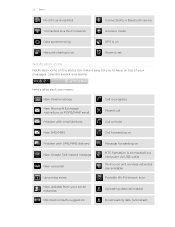HTC Sensation Support Question
Find answers below for this question about HTC Sensation.Need a HTC Sensation manual? We have 3 online manuals for this item!
Question posted by naslxBEERx on July 5th, 2014
Htc Sensation Does Not Show Call Coming In Goes Straight To Voicemail
Current Answers
Answer #1: Posted by TechSupport101 on July 5th, 2014 2:04 AM
1. Congested Network from your wireless service provider's towers (you just have to wait in this case)
2. Enabled call forwarding under Settings > Phone Settings > Call forwarding ... (you will have to disableany it in this case.