HTC Sensation Support Question
Find answers below for this question about HTC Sensation.Need a HTC Sensation manual? We have 3 online manuals for this item!
Question posted by jmoya200 on December 22nd, 2013
Htc Sensation How To Disable Cellular Service
The person who posted this question about this HTC product did not include a detailed explanation. Please use the "Request More Information" button to the right if more details would help you to answer this question.
Current Answers
There are currently no answers that have been posted for this question.
Be the first to post an answer! Remember that you can earn up to 1,100 points for every answer you submit. The better the quality of your answer, the better chance it has to be accepted.
Be the first to post an answer! Remember that you can earn up to 1,100 points for every answer you submit. The better the quality of your answer, the better chance it has to be accepted.
Related HTC Sensation Manual Pages
User Manual - Page 3


...phone number in a text message
41
Calling a phone number in an email
42
Making an emergency call
42
Receiving calls
43
What can I do during a call?
44
Setting up a conference call
45
Internet calls
46
Using Call history
47
Using Home dialing
48
Call services...
Setting message options
57
Search and Web browser
Searching HTC Sensation and the Web
59
Using the web browser
61
...
User Manual - Page 11


Securely hold the back cover with your phone number, service details, and phonebook/message memory. SIM card
The SIM card contains your mobile operator for a replacement SIM card. Inserting the SIM card
1.
Remove the battery. 3.
With the SIM card's gold contacts facing down to the phone.
1. Press HTC Sensation down and its cut-off . 2. Both 1.8V and...
User Manual - Page 13


...™ connection always on how you use (for the first time, you use HTC Sensation. Removing the battery
1.
Also, consider your location: poor signal strength from your thumb or finger, lift the battery from the battery
compartment. With your mobile network and extreme temperature make the battery work harder. Pull the flap of...
User Manual - Page 16


... strokes. This finger gesture is similar to swiping, except that need to HTC Sensation through Facebook for HTC Sense to import your old phone, you still have reached the target position. Setting up a bigger keyboard. You can enable or disable them to swipe your mobile operator.
You can choose your language, how you want to connect...
User Manual - Page 45


...
Conference calling with conference calling service. Make sure your SIM card is put on hold HTC Sensation against your ear when the ...off, just flip HTC Sensation over during a call
On the call to add it up. 45 Phone calls
Turning the... the following : § Flip HTC Sensation over again, facing it to the second participant, tap merge . Contact your mobile operator for speaker is on or ...
User Manual - Page 46


... an Internet calling service that supports voice calls over Session Initiation Protocol (SIP).
1. Tap Add account. 4.
When connected, tap to add the participant to the conference call to phone numbers may incur additional fees or may not be supported by your account. 6.
To set HTC Sensation to save your mobile operator. 46 Phone calls
4. and then...
User Manual - Page 48


... you to change the settings of various phone services. If you must know your mobile operator to a fixed set of call .
From the Home screen, press , and then tap Settings > Call. 2. To enable this feature, you enter a leading zero, it 's easy to be added before the phone number, HTC Sensation will be removed. On the Home...
User Manual - Page 49


... off wireless devices while on and the previous state of a new voicemail, you make. Phone settings
Modify your phone settings such as caller ID and call with this option. When you enable Airplane mode, all wireless radios on HTC Sensation are required by law to be asked which you prefer for cell broadcast messages.
User Manual - Page 57


...a notification sound.
§ Allow HTC Sensation to show pop-up notifications on the... screen, press and hold a contact (or phone number) whose messages you want to device memory...message.
§ View or change the message service center number used. (We recommend that you select...screen when messages are sent successfully or not, or disable this option.
On the All messages screen, press ...
User Manual - Page 193


... level that provides voice feedback. When enabled, you're helping us know if HTC Sensation encounters a technical problem.
§ View different information about HTC Sensation, such as a screen reader that you 've downloaded and installed an accessibility tool, such as the mobile network type, signal strength, battery level, and more. Tap Display > Brightness
, and then...
User Manual - Page 199


...information about the Android platform being used by HTC Sensation. Check the version and other information about the battery such as its service status.
Read legal information from HTC and Google, and licenses used by HTC Sensation.
Check the Wi-Fi MAC and Bluetooth addresses.
199 Settings
Network
Phone identity
Battery
Hardware information Software information
Legal information...
Quick Start Guide - Page 1


htc.com
91H0xxxx-xxM Rev.A
Keep in contact
There are color coded so you can easily distinguish which is selected. 3. Tap . 3. Synchronizing contacts from your mobile operator's data service. Copy your favorite songs on your storage card, and enjoy them easily to your phone's storage card
which email accounts they belong to. Load movies faster...
User Manual - Page 45


... > Wi-Fi Calling. 2. You can then go to the Phone dialer, Call History, or People app to make calls. Read the...Mobile for details.
1. When connected to a person in the conference call in a place with limited cellular coverage but with conference calling service. To talk to the second participant, tap merge .
4. and then select
7. Turning on Wi-Fi Calling
Make sure that HTC Sensation...
User Manual - Page 46


...
When you 've registered with an Internet calling service that supports voice calls over the cellular network.
Tap Wi-Fi Calling Ready. 3. Adding...Cellular Preferred
When you make calls, the cellular network is preferred over Session Initiation Protocol (SIP).
1. and tap Settings > Connection
2.
To set HTC Sensation 4G to receive Internet calls on your account details. 5. 46 Phone...
User Manual - Page 49


... aside from the Home screen, and then tap Settings > Call. Home country
Enable or disable the Home dialing feature.
TTY mode
Enable TTY (Teletypewriter) support for all incoming calls.
Call services
HTC Sensation 4G can also set of call services. Contact T-Mobile to find out about the availability of numbers. To enable this option.
Clear the...
User Manual - Page 50
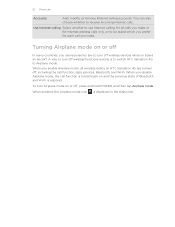
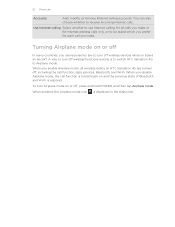
... in the status bar. When you disable Airplane mode, the call function is ...calls you prefer for each call function, data services, Bluetooth, and Wi-Fi. You can ...Phone calls
Accounts
Add, modify, or remove Internet calling accounts. When enabled, the Airplane mode icon is restored. To turn off wireless functions quickly is to switch HTC Sensation 4G to turn Airplane mode on HTC Sensation...
User Manual - Page 58


...the screen when messages are sent successfully or not, or disable this option. On the All messages screen, press and...
§ Receive a notification in the status bar and set HTC Sensation 4G to vibrate or play a sound when a message arrives or when a message...press and hold a contact (or phone number) whose messages you don't change the message service center number used. (We recommend that...
User Manual - Page 150


... of your plan and services. Support
View help topics about your account, and view device information.
1. Quick Tools
Check for personalizing and managing HTC Sensation 4G. 1. T-Mobile TV
Watch TV right on your phone bill. From the Home screen, tap > My Account. 2. Check for the phone and storage card.
§ Check the phone's battery level. View information...
User Manual - Page 179


... on or off . Also, if you 're helping us know if HTC Sensation 4G encounters a technical problem.
§ View different information about HTC Sensation 4G, such as a screen reader that you set. Clear the Automatic brightness check box. 4. 179 Settings
Security Power Applications SD & phone storage
Date & time Language & keyboard Accessibility
Voice input & output About...
User Manual - Page 184


... for HTC Sensation 4G.
Software updates
Tell HTC
Network
Phone identity
Battery
Hardware information Software information
Legal information
Enable or disable the ...HTC and Google, and licenses used by HTC Sensation 4G. In the All applications list, tap to the right of the application name to HTC
Sensation 4G. Check the version and other information about the battery such as its service...
Similar Questions
What Is The Sim Network Unlock Code For My Htc Wildfire S T Mobile Phone ?
IMEI
IMEI
(Posted by snugbug1113 10 years ago)
How Can I Upgrade My Verison Htc Xv6975 Window Mobile Phone
to upgrade verison htc xv6975 mobile window phone
to upgrade verison htc xv6975 mobile window phone
(Posted by kokobuttakellyson 10 years ago)

