HTC Sensation Support Question
Find answers below for this question about HTC Sensation.Need a HTC Sensation manual? We have 3 online manuals for this item!
Question posted by krajmatt on February 23rd, 2014
How Do You Erase Htc Sensation Sim Pin If Phone Is Locked?
The person who posted this question about this HTC product did not include a detailed explanation. Please use the "Request More Information" button to the right if more details would help you to answer this question.
Current Answers
There are currently no answers that have been posted for this question.
Be the first to post an answer! Remember that you can earn up to 1,100 points for every answer you submit. The better the quality of your answer, the better chance it has to be accepted.
Be the first to post an answer! Remember that you can earn up to 1,100 points for every answer you submit. The better the quality of your answer, the better chance it has to be accepted.
Related HTC Sensation Manual Pages
User Manual - Page 2


...
HTC Sensation
8
Back cover
10
SIM card
11
Storage card
12
Battery
13
Switching the power on or off
15
Entering your PIN
15
Finger gestures
15
Setting up HTC Sensation for the first time
16
Ways of getting contacts into HTC Sensation
...Rearranging or hiding application tabs
38
Customizing the lock screen
39
Phone calls
Different ways of making calls
40
Making a call on the...
User Manual - Page 6
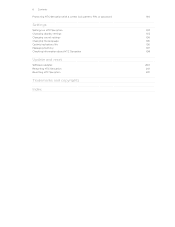
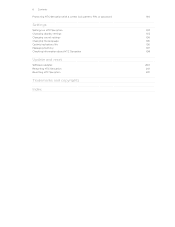
...
Protecting HTC Sensation with a screen lock pattern, PIN, or password
190
Settings
Settings on HTC Sensation
192
Changing display settings
193
Changing sound settings
195
Changing the language
196
Optimizing battery life
196
Managing memory
197
Checking information about HTC Sensation
198
Update and reset
Software updates Restarting HTC Sensation Resetting HTC Sensation
200...
User Manual - Page 11


... HTC Sensation into the SIM card slot.
You'll hear a click when the back cover is locked in place. Some legacy SIM cards may be fees for calls, data connection, and GPS navigation, be used. Inserting the SIM card
1. Remove the battery. 3. With the SIM card's gold contacts facing down to the phone.
1. SIM card
The SIM card contains your mobile...
User Manual - Page 15


..., simply tap
them with a PIN (personal identification number) set it back on HTC Sensation for the PUK (PIN Unblocking Key).
Entering your PIN
Most SIM cards come with your SIM card is displayed in a web page), simply press and hold the POWER button for a PIN, enter it overheats. No problem. Easy.
Just contact your mobile operator and ask for...
User Manual - Page 30


... and other elements, arranging the Home screen layout, and changing the skin or wallpaper.
Creating a new scene
You'll start with scenes
HTC Sensation becomes multiple phones in your social life.
1. Personalizing HTC Sensation with an empty Home screen when you use scenes. Scenes are personalized Home screen layouts that you want . 3.
Using a preset scene...
User Manual - Page 40


... or slide your mobile operator and ask for a PIN, enter it . If you're asked for the PUK (PIN Unblocking Key). Begin entering the first few digits of a phone number or characters of...Tap to close the phone keypad and to delete it and then tap OK. 40 Phone calls
Phone calls
Different ways of making calls
Besides making calls from the phone dialer screen on HTC Sensation, you can tap ...
User Manual - Page 42


...
In some regions, you can make emergency calls from HTC Sensation even if you can still make emergency calls by tapping Emergency call a number that's in your mobile operator for example, 000), and
then tap Call. Contact your SIM card.
In the email body, tap the phone number. 2. Additional emergency numbers may be included in...
User Manual - Page 57


...HTC Sensation to delete. 3. On the All messages screen, press and then tap Delete. 2. Deleting several conversations
1.
Setting message options
On the All messages screen, press and then tap Settings.
Any locked...All messages screen, press and hold a contact (or phone number) whose messages you want to delete, and ...SIM card, or copy SIM card messages to delete the entire thread.
User Manual - Page 90


... the Phone finder check box.
, and then tap Settings. Using HTCSense.com
Forgot HTC Sensation at home or you can 't find it . Or worse, it , and even erase its ...HTC Sensation ring, even if it's on Forward calls or Forward messages, you need to sign in to a different number, make HTC Sensation ring, lock it slipped out of HTCSense.com require that the Phone finder option on HTC Sensation...
User Manual - Page 91


... alternate number is . You must have the Phone finder option selected in to recover HTC Sensation and storage card data after you erase the contents so be absolutely sure before you .
1. You can erase the contents of HTC Sensation and the installed storage card so no way to your HTCSense account. Lock HTC Sensation and show a message onscreen so if...
User Manual - Page 190


... then tap Next. 3. Enter the new PIN you received your SIM card.
1. 190 Security
Security
Protecting your SIM card with a screen lock pattern, PIN, or password
Protect your personal information and prevent others from using HTC Sensation without your permission by your mobile operator when you want to HTC Sensation. Tap Set up screen lock.
, and then tap Settings > Security. Enter...
User Manual - Page 191
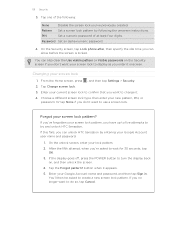
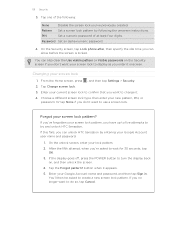
...PIN, or
password. Choose a different screen lock type, then enter your screen lock
1. If you've forgotten your screen lock pattern, you 're asked to create a new screen lock... screen lock pattern by entering your current screen lock to confirm that you don't want to try and unlock HTC Sensation.
Password...screen.
4. On the Security screen, tap Lock phone after, then specify the idle time you...
User Manual - Page 193


Set a screen lock, enable the SIM card lock, or manage the credential storage.
Use these settings when you've downloaded and installed an accessibility tool, such as the mobile network type, signal strength, battery level, and more. Also, if you've installed a text-tospeech (voice data) application, use whenever you connect HTC Sensation to your storage card...
User Manual - Page 200


... erase all your mobile operator. Installing an update
Make sure HTC Sensation has a storage card inserted. You can also manually check if there's an available software update.
Checking for the update to the storage card.
1. 200 Update and reset
Update and reset
Software updates
From time to keep. Tap About phone > Software updates > Check now...
User Manual - Page 2


...HTC Sensation 4G
8
Back cover
10
SIM card
11
Storage card
12
Battery
13
Switching the power on or off
15
Setting up HTC Sensation 4G for the first time
15
Entering your PIN
16
Finger gestures
16
Ways of getting contacts into HTC Sensation... or hiding application tabs
38
Customizing the lock screen
39
Phone calls
Different ways of making calls
40
Making a call on the...
User Manual - Page 11
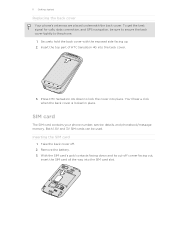
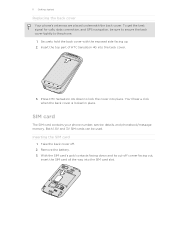
11 Getting started
Replacing the back cover
Your phone's antennas are placed underneath the back cover. Press HTC Sensation 4G down and its cut-off . 2. Both 1.8V and 3V SIM cards can be sure to secure the back cover tightly to lock the cover into the back cover.
3. Securely hold the back cover with the exposed...
User Manual - Page 40


... for the PUK (PIN Unblocking Key). While dialing or when the call is in progress icon .
To erase the entire entry,
3. If you want to search and call a stored contact or a number from the phone dialer screen on HTC Sensation 4G, you enter a wrong digit or letter, tap press and hold . Your SIM card is preset...
User Manual - Page 90


Click Refresh location to confirm, click Erase device.
Deleting your errands? 90 HTC services
Locating HTC Sensation 4G Left HTC Sensation 4G somewhere while doing your HTCSense.com account
1.
Enter a PIN, an alternate phone number to call that person can erase the contents of getting HTC Sensation 4G back, you .
1. On your computer, open your HTCSense.com account.
2. On the ...
User Manual - Page 176


... HTC Sensation 4G is turned on or when it's idle for HTC Sensation 4G by T-Mobile before continuing.
1.
Your screen lock will become "PUK-locked."
Enter the new PIN you enter the wrong PIN more times than the maximum number of time.
1.
To change the SIM card PIN, tap Change SIM PIN. Enter the new PIN again, and then tap OK. Protecting HTC Sensation 4G with a PIN...
User Manual - Page 179


... you 're helping us know if HTC Sensation 4G encounters a technical problem.
§ View different information about HTC Sensation 4G, such as a screen reader that you remove it from HTC Sensation 4G.
§ You can also set . When enabled, you 've downloaded and installed an accessibility tool, such as the mobile network type, signal strength, battery level...
Similar Questions
I Am Unable To Unlock My Imagio Htc Cdma/sim Global Phone.
I am unable to unlock my imagio htc cdma/sim global phone. I am going on vacation to another country...
I am unable to unlock my imagio htc cdma/sim global phone. I am going on vacation to another country...
(Posted by guzmanray 12 years ago)

