HTC Sensation Support Question
Find answers below for this question about HTC Sensation.Need a HTC Sensation manual? We have 3 online manuals for this item!
Question posted by immReev on May 18th, 2014
Why Does Play Store Keep Asking Me For My Password Htc Sensation
The person who posted this question about this HTC product did not include a detailed explanation. Please use the "Request More Information" button to the right if more details would help you to answer this question.
Current Answers
There are currently no answers that have been posted for this question.
Be the first to post an answer! Remember that you can earn up to 1,100 points for every answer you submit. The better the quality of your answer, the better chance it has to be accepted.
Be the first to post an answer! Remember that you can earn up to 1,100 points for every answer you submit. The better the quality of your answer, the better chance it has to be accepted.
Related HTC Sensation Manual Pages
User Manual - Page 15


... been fully charged, the charging battery icon turns to quickly drag your mobile operator.
As a safety precaution, the battery stops charging when it back on HTC Sensation for the first time, you enter the wrong PIN three times, your mobile operator and ask for example, a contact or link
hold the item. When you turn it...
User Manual - Page 16


... more . Don't worry. You can sync HTC Sensation with your finger until you can use HTC Sync to import your old phone, you sign in no time. Google contacts are several ways you have personal contacts and calendar events stored on HTC Sensation for HTC Sense to sync HTC Sensation with contacts from HTC Sensation. You can also create more Google contacts...
User Manual - Page 20


... it 's idle for a while.
Unlocking the screen
Pull the ring up a screen unlock pattern, pin, or password, you have an incoming call. If you will be asked to Sleep mode. HTC Sensation also automatically goes into a low power state while the display is in your bag. You'll need to unlock the screen. If...
User Manual - Page 40


... three times, your mobile operator and ask for a PIN, enter it . To browse through the filtered list, flick through the list or slide your call a contact. Begin entering the first few digits of a phone number or characters of making calls
Besides making calls from the phone dialer screen on HTC Sensation, you 're asked for the PUK...
User Manual - Page 42


... make emergency calls from HTC Sensation even if you can still make emergency calls by tapping Emergency call a number that's in an email? Tap Call. Dial the international emergency number for your mobile operator for example, 000), and
then tap Call. If you've enabled but forgotten your lock screen password, lock pattern, and...
User Manual - Page 46


... End call .
6. Tap Add account. 4. Enter your contact's Internet calling account or phone number. To set HTC Sensation to the conference call .
From the Home screen, press , and then tap Settings > Call. 2. But first, set HTC Sensation to either For all calls or Ask for your added account, tap the
Receive incoming calls check box.
Making...
User Manual - Page 47


...mobile field in the phone section. You can : § Tap a name or number in the list to call. § Press and hold the phone number that appears. On the Call History screen, you can also tap on HTC Sensation..., tap a contact stored on the Call History screen. Then tap the caller's name or
number on HTC Sensation, and then select the number type.
4. Tap Save.
To store it as missed calls...
User Manual - Page 54


... of this contact.
1.
While viewing the exchange of the contact
When a contact has multiple phone numbers stored on HTC Sensation, you want to indicate the number type (for example, M stands for Mobile). Select another phone number of messages with that your reply message. 3. Tap Send. Keep in one or more recipients. 4. Forwarding a message
1.
Tap the message...
User Manual - Page 57


...'t change the number here as it may cause problems in the status bar and set HTC Sensation to vibrate or play a sound when a message arrives or when a message is not sent successfully, and choose a notification sound.
§ Allow HTC Sensation to device memory.
When prompted to confirm, tap OK to delete. 3. Setting message options
On...
User Manual - Page 98


...then choose whether to link your profile to an existing contact entry that you 'll see on HTC Sensation or add them to take your name or email address, press , and then tap Edit.
...Exchange ActiveSync accounts set up on HTC Sensation,
tap the type for HTC Sense). From the Home screen, tap > People. 2.
98 People
Setting up your profile
Store your personal contact information to easily...
User Manual - Page 170
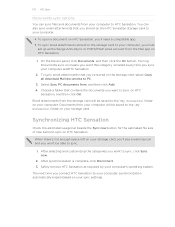
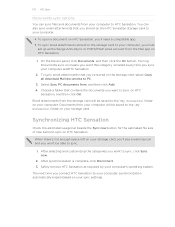
..., synchronization automatically begins based on your sync settings.
Email attachments from the storage card will be saved to HTC Sensation. 170 HTC Sync
Documents sync options
You can also sync email attachments that you've stored on HTC Sensation.
1. You can sync files and documents from your computer to the \My Documents\ folder on your computer...
User Manual - Page 180


... won't be asked to enter the key or other security information again, unless you want to connect to is not in the list of your mobile operator's coverage area. Check with WEP, enter the key and then tap Connect. Select the Data roaming sound check box if you'd like HTC Sensation to play a sound so...
User Manual - Page 188


...phone's calendar application. On the receiving device, accept the file. If you 're asked to do so.
4. For example, if you send a calendar event to a compatible phone...another mobile phone, ...playing screen, press , and then tap Share > Bluetooth. Also enter the same passcode or confirm the auto-generated passcode on the receiving device. If prompted, accept the pairing request on HTC Sensation...
User Manual - Page 190


...pattern, PIN, or password
Protect your personal information and prevent others from using HTC Sensation without your SIM. ...Phone dialer screen, enter the PUK code, and then tap Next. 2. To change the SIM card PIN, tap Change SIM PIN. You need a PUK code to restore access to your permission by your mobile operator when you received your SIM card will be asked every time HTC Sensation...
Quick Start Guide - Page 1


... sound for richer music experience.
Select the Wi-Fi check box to turn your phone on your phone and enjoy a feast of download, and even share them on the go to your fave tunes
HTC Sensation gives you can play your purchased movies shortly after the start of the latest movie trailers and Hollywood blockbusters...
User Manual - Page 40


... making calls
Besides making calls from the phone dialer screen on HTC Sensation 4G, you can tap a number in a text message or email to call, or press a single number on the phone dialer to quickly call in progress, the status bar displays the call a contact.
Just contact T-Mobile and ask for a PIN, enter it .
To place...
User Manual - Page 97
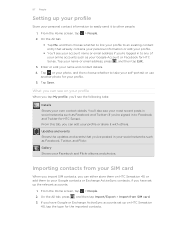
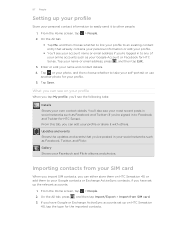
...profile.
§ You'll see your account name or email address if you have set up on HTC Sensation
4G, tap the type for your profile. 5. Gallery Shows your name and contact details. 4. If...Tap or your photo, and then choose whether to other people.
1. 97 People
Setting up your profile
Store your personal contact information to easily send it with others. Tap Save. From this tab, you 've...
User Manual - Page 155
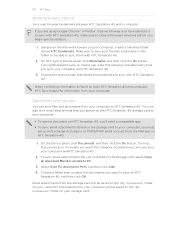
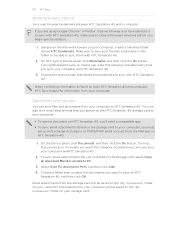
... the storage card to PC.
3. Choose a folder that stores the bookmarks to sync with HTC Sensation 4G, make sure to sync with HTC Sensation 4G.
155 HTC Sync
Bookmarks sync options
Sync web browser bookmarks between HTC Sensation 4G and a computer. Turning Bookmarks sync on your computer and HTC Sensation 4G.
3. If you are using Google Chrome™ or Firefox...
User Manual - Page 174


...example, if you send a file to another mobile phone, it 's saved depends on the file type...the auto-generated passcode on the Music app's Now playing screen, press , and then tap Share > Bluetooth... Bluetooth. 4.
For example, if you 're asked to share, and then tap Send. If you....
6. If prompted, accept the pairing request on HTC Sensation 4G and on Bluetooth if you send a calendar event...
User Manual - Page 176


... tap Next. 3. Make sure you have been provided by T-Mobile when you received your SIM card.
1. From the Home screen, press , and then tap Settings > Security. 2. Restoring a SIM card that has been locked out
If you want to HTC Sensation 4G. On the Phone dialer screen, enter the PUK code, and then tap Next...
Similar Questions
How To Sign Into Google Play Store Account Htc Sensation
(Posted by cordome674 10 years ago)
Where Is Settings For Google Play Store Htc Sensation
(Posted by daddabeyk 10 years ago)
Where Are Contacts Stored In Htc Vivid Mobile Phone Files
(Posted by cpg24Ai 10 years ago)
Application From Play Store Don't Seems To Work On My Htc Inspire 4g
Application from play store don't seems to work on my HTC Inspire 4G
Application from play store don't seems to work on my HTC Inspire 4G
(Posted by jeg222007 11 years ago)

