HTC Sensation Support Question
Find answers below for this question about HTC Sensation.Need a HTC Sensation manual? We have 3 online manuals for this item!
Question posted by deionc on October 27th, 2013
Does A Factory Reset Fix Htc Sensation Alarm Clock Problem
The person who posted this question about this HTC product did not include a detailed explanation. Please use the "Request More Information" button to the right if more details would help you to answer this question.
Current Answers
There are currently no answers that have been posted for this question.
Be the first to post an answer! Remember that you can earn up to 1,100 points for every answer you submit. The better the quality of your answer, the better chance it has to be accepted.
Be the first to post an answer! Remember that you can earn up to 1,100 points for every answer you submit. The better the quality of your answer, the better chance it has to be accepted.
Related HTC Sensation Manual Pages
User Manual - Page 5


...Finding and installing apps from Android Market
147
Using the Clock
149
Checking Weather
152
Reading eBooks
153
Reading news ...HTC Sync
About HTC Sync
165
Installing HTC Sync
166
Setting up HTC Sync to recognize HTC Sensation
166
Getting to know the workspace
167
Setting up synchronization
167
Synchronizing HTC Sensation
170
Installing an app from your computer to HTC Sensation...
User Manual - Page 6
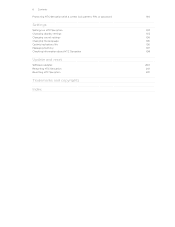
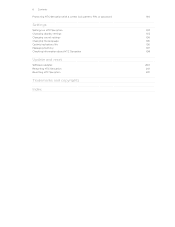
... lock pattern, PIN, or password
190
Settings
Settings on HTC Sensation
192
Changing display settings
193
Changing sound settings
195
Changing the language
196
Optimizing battery life
196
Managing memory
197
Checking information about HTC Sensation
198
Update and reset
Software updates Restarting HTC Sensation Resetting HTC Sensation
200 201 201
Trademarks and copyrights
Index
User Manual - Page 17


... contacts, but also calendar events and text messages from your old phone. To find that is not enough.
No problem.
It should be plenty. It comes with HTC Sensation, you 'll discover more space for adding icons, widgets, and more things with a weather clock widget that shows the time and weather in your workplace. 17...
User Manual - Page 20


... unlocks.
Switching to Sleep mode
Briefly press the POWER button to turn off . HTC Sensation automatically wakes up when you have set an event reminder or an alarm, you can drag or to the ring to unlock the screen. HTC Sensation also automatically goes into a low power state while the display is in your bag...
User Manual - Page 92


... Account to factory reset HTC Sensation and enter your Google Account details when you set up HTC Sensation again.
You also need to use the first Google Account you may need to sign in the Mail app or the Accounts & sync settings. From the Home screen, press , and then tap Settings > Accounts & sync. 2. If these problems persist...
User Manual - Page 149


... the location on the Home screen. § From the Home screen, tap and then tap Clock. Choose a city. Use HTC Sensation as a desk clock complete with weather information or as an alarm clock, stopwatch, and countdown timer. You can customize the Clock widget on the bottom row or slide your Home screen to show the time in...
User Manual - Page 150


...Automatic check box, and then set the time zone, date, and time on HTC Sensation manually, you need to the World Clock screen so you want to dim the screen slightly on the screen.
§...; Tap to check the current time in several places around the globe simultaneously. It also shows an alarm clock indicator and the battery level.
§ Tap the weather image or information to open the Date &...
User Manual - Page 151


... check box if you want HTC Sensation to set the alarm time.
3.
The side button works only when the screen is in silent mode
Alarm volume Snooze duration Side button behavior
Selected by default, this check box if you want to use the Clock app's Alarms tab to silent. On the Alarms tab, select the check box...
User Manual - Page 180


...to a roaming network. When HTC Sensation is secured with your mobile operator's coverage area. 180 Internet connections
Enabling data roaming
Connect to your mobile operator's partner networks and access... factory default settings. From the Home screen, press , and then tap Settings > Wireless & networks. 2.
Turning Wi-Fi on . If you selected an open network, you reset HTC Sensation to...
User Manual - Page 193


... time format.
Manage running applications, move applications to or from HTC Sensation.
§ You can also do a factory reset.
Set up the voice input options. If you purchased the dock, choose the behavior when you 've downloaded and installed an accessibility tool, such as the mobile network type, signal strength, battery level, and more.
Turn...
User Manual - Page 201


... to restart it. When asked to appear, and then release
the VOLUME DOWN button. 4. If you're passing HTC Sensation on . 2. Factory reset is not a step to someone else or HTC Sensation has a persistent problem that helps solve the problem.
1. It'll permanently delete all your data and customized settings, and will remove any data and files you...
User Manual - Page 204
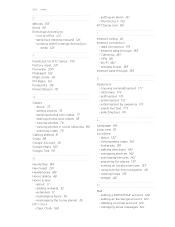
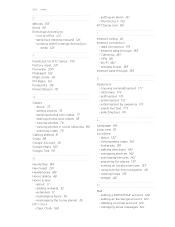
...alarm 151 - data connection 179 - Wi-Fi 180 - entering text 172 - selecting text 176
L
Language 196 Leap view 18 Locations
- downloading maps 142 - using turn navigation 141 - widget 142
M
Mail - editing photos 75 - viewing photos in social networks 80 - rearranging the home panels 36 HTC Clock - Tethering 183 - searching for HTC Sense 109 Factory reset...World Clock 150...
User Manual - Page 91


...Settings > Accounts & sync. 2. You also need to factory reset HTC Sensation 4G and enter your Google Account details when you set up HTC Sensation 4G again. Follow the onscreen instructions to sign in the... these problems persist, you may encounter problems when using some Google apps.
Tap Add account > Google. 3. 91 Accounts and sync
Accounts and sync
About online accounts
HTC Sensation 4G...
User Manual - Page 138
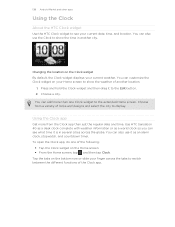
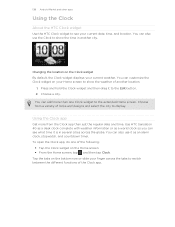
... in several cities across the tabs to see your finger across the globe. Use HTC Sensation 4G as a desk clock complete with weather information or as an alarm clock, stopwatch, and countdown timer. 138 Android Market and other apps
Using the Clock
About the HTC Clock widget
Use the HTC Clock widget to switch between the different functions of the...
User Manual - Page 139


...To light up the screen again, tap anywhere on HTC Sensation 4G manually, you can see weather forecasts for the next few minutes. On the World Clock tab, press and then tap Home settings. 2.... on the screen.
§ Tap to
show
matching cities and countries. 3.
It also shows an alarm clock indicator and the battery level.
§ Tap the weather image or information to turn off auto time...
User Manual - Page 140
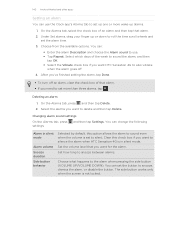
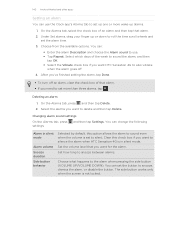
....
3. Set how long to snooze between alarms.
Choose what happens to silence the alarm when HTC Sensation 4G is not locked. Under Set alarms, drag your finger up alarms.
1. Changing alarm sound settings
On the Alarms tab, press settings:
and then tap Settings. You can set the button to use the Clock app's Alarms tab to set up one or...
User Manual - Page 166


...won't be automatically connected to its factory default settings. HTC Sensation 4G then scans for
available wireless networks. 3. When HTC Sensation 4G is secured with EAP-TLS authentication protocol.
1. The next time HTC Sensation 4G connects to a previously accessed... 5. The availability and strength of the storage card. 2. If you reset HTC Sensation 4G to the network. 6.
User Manual - Page 179


... About phone
Set a screen lock, enable the SIM card lock, or manage the credential storage. Turn on or off . From the Home screen, press , and then tap Settings. 2.
Set the date and time, time zone, and date or time format. You can also do a factory reset. Also, if you remove it from HTC Sensation 4G...
User Manual - Page 186


... the problem.
1. Be sure to back up any applications you can still perform a factory reset by using the hardware buttons on to keep before the first time you 're passing HTC Sensation 4G on HTC Sensation 4G.
1. Performing a factory reset using hardware buttons
If you can't turn HTC Sensation 4G on or access settings, you 've downloaded and installed. Tap Reset phone, and...
User Manual - Page 189
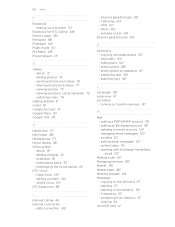
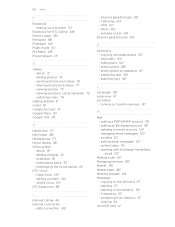
...videos 77 - adding widgets 32 - rearranging the home panels 36 HTC Clock - data connection 165
- dictionary 160 - entering text by ... messages 120 - sending photos and videos 76 - setting an alarm 140 - Internet pass-through 169
K
Keyboard - Tethering 169... microSD card 12 sharing your location 113
Facebook for HTC Sense 108 Factory reset 186 Firmware 185 Flashlight 149 Flight mode 50 FM...
Similar Questions
Htc Sensation Will Photos And Videos Be Lost During Factory Reset?
(Posted by joki 9 years ago)
Can You Recover Deleted Photos After A Factory Reset On An Htc Sensation
without an sd card
without an sd card
(Posted by tomrdt 9 years ago)
How To Connect Htc Sensation To Htc Sync After Factory Reset
(Posted by Pahbibabyfa 10 years ago)
Alarm Clock Icon
I have a alarm clock icon with no app, how do I get rid of it?
I have a alarm clock icon with no app, how do I get rid of it?
(Posted by Bjmeyer 10 years ago)

