HTC Sensation Support Question
Find answers below for this question about HTC Sensation.Need a HTC Sensation manual? We have 3 online manuals for this item!
Question posted by sheycs on July 30th, 2014
How To Disable Proximity Sensor On Htc Sensation 4g?
The person who posted this question about this HTC product did not include a detailed explanation. Please use the "Request More Information" button to the right if more details would help you to answer this question.
Current Answers
There are currently no answers that have been posted for this question.
Be the first to post an answer! Remember that you can earn up to 1,100 points for every answer you submit. The better the quality of your answer, the better chance it has to be accepted.
Be the first to post an answer! Remember that you can earn up to 1,100 points for every answer you submit. The better the quality of your answer, the better chance it has to be accepted.
Related HTC Sensation Manual Pages
User Manual - Page 2


...to or from the storage card
27
Copying and sharing text
28
Printing
29
Personalizing
Making HTC Sensation 4G truly yours
30
Personalizing HTC Sensation 4G with scenes
30
Changing your wallpaper
31
Applying a new skin
32
Personalizing your Home screen ...or hiding application tabs
38
Customizing the lock screen
39
Phone calls
Different ways of making calls
40
Making a call on the...
User Manual - Page 3


... in a text message
41
Calling a phone number in an email
42
Making an emergency call
42
Receiving calls
42
What can I... multimedia message
56
Push messages
56
Managing message conversations
57
Setting message options
58
Search and Web browser
Searching HTC Sensation 4G and the Web
60
Using the web browser
61
Downloading from the Web
63
Viewing bookmarks and previously visited ...
User Manual - Page 5


...148
Using Flashlight
149
Sharing games and apps
149
T-Mobile apps
T-Mobile My Account
150
T-Mobile My Device
150
T-Mobile TV
150
HTC Sync
About HTC Sync
151
Installing HTC Sync
151
Setting up HTC Sync to recognize HTC Sensation 4G
152
Getting to know the workspace
152
Setting up synchronization
153
Synchronizing HTC Sensation 4G
156
Installing an app from your computer to...
User Manual - Page 6


...
Sending information using Bluetooth
173
Receiving information using Bluetooth
175
Security
Protecting your SIM card with a PIN
176
Protecting HTC Sensation 4G with a screen lock pattern, PIN, or password
176
Settings
Settings on HTC Sensation 4G
178
Changing display settings
179
Changing sound settings
181
Changing the language
182
Optimizing battery life
182
Managing memory...
User Manual - Page 8
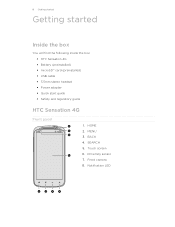
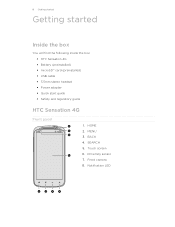
...Inside the box
You will find the following inside the box: § HTC Sensation 4G § Battery (preinstalled) § microSD™ card (preinstalled) § USB cable § 3.5mm stereo headset § Power adapter § Quick start guide § Safety and regulatory guide
HTC Sensation 4G
Front panel
1. SEARCH 5. MENU 3. Proximity sensor 7. Touch screen 6. Notification LED
User Manual - Page 10


... to access the battery compartment, SIM card slot, and storage card slot. Securely hold the RELEASE button at the bottom of the phone, and then slightly lift the front panel. Press and hold HTC Sensation 4G facing up. 2. 10 Getting started
Back cover
Removing the back cover
Remove the back cover to switch off...
User Manual - Page 11
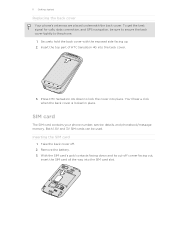
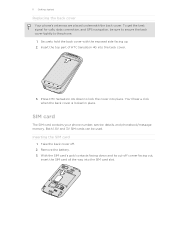
... corner facing out,
insert the SIM card all the way into the back cover.
3. Insert the top part of HTC Sensation 4G into the SIM card slot. SIM card
The SIM card contains your phone number, service details, and phonebook/message memory. Remove the battery. 3. With the SIM card's gold contacts facing down to...
User Manual - Page 12


.... 2.
Removing the storage card
If HTC Sensation 4G is on, you need to remove the storage card while HTC Sensation 4G is on, unmount the storage card ...HTC Sensation 4G before removing it clicks into the storage card slot with its slot.
Take the back cover off. 2. Slide the storage card out from the SIM card slot. From the Home screen, press , and then tap Settings. 2. Tap SD & phone...
User Manual - Page 13


.... Pull the flap of battery power. Removing the battery thin film
Before using HTC Sensation 4G for the first time, you use (for example, leaving your mobile network and extreme temperature make the battery work harder. Take the back cover off . 2. Long phone calls and frequent web browsing uses up a lot of the thin film...
User Manual - Page 14


...to charge the battery.
§ Do not remove the battery from HTC Sensation 4G while you are charging it using HTC Sensation 4G, it is recommended that you turn on and start charging the battery....power adapter into the battery
compartment. Before you charge the battery. Plug in HTC Sensation 4G when shipped.
14 Getting started
Inserting the battery
Please use only original batteries...
User Manual - Page 15


... off
Switching the power on
Press the POWER button.
When you turn it overheats. You can enable or disable them in the status bar. 15 Getting started
When you charge the battery and HTC Sensation 4G is on, the charging battery icon is off, press the POWER button to a full battery icon . Setting up...
User Manual - Page 16


Finger gestures
Tap
When you can turn HTC Sensation 4G sideways to quickly drag your finger vertically or
slide
... T-Mobile and ask for example, a contact or link
hold your finger in a vertical direction, such as application and settings icons, or press onscreen buttons, simply tap
them with a PIN (personal identification number) set by turning HTC Sensation 4G sideways...
User Manual - Page 49


.... 2.
To enable this option.
Home country
Enable or disable the Home dialing feature.
Additional settings Enable or disable operator services such as automatic saving of a new voicemail,... service being used. Hearing aids
Turn on your phone.
Call services
HTC Sensation 4G can directly link to the mobile phone network, and enable you can also set of...
User Manual - Page 50
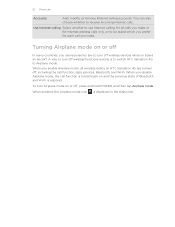
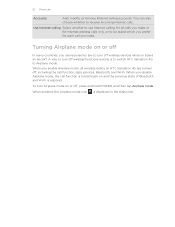
... on and the previous state of Bluetooth and Wi-Fi is to switch HTC Sensation 4G to receive incoming Internet calls. 50 Phone calls
Accounts
Add, modify, or remove Internet calling accounts. When you are turned off
In many countries, you disable Airplane mode, the call function, data services, Bluetooth, and Wi-Fi. When enabled...
User Manual - Page 58


... not, or disable this option. Text messages (SMS)
§ Receive a report on the delivery status of the following: § On the All messages screen, press and hold a contact (or phone number) whose messages you don't change the number here as it may cause problems in the status bar and set HTC Sensation 4G to vibrate...
User Manual - Page 140
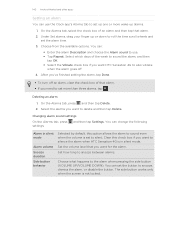
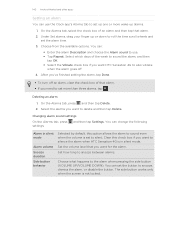
... check box of an alarm and then tap that alarm. § If you want to silence the alarm when HTC Sensation 4G is not locked. You can set to snooze, dismiss the alarm, or disable the button. You can change the following
Alarm in silent mode. Deleting an alarm
1. Changing alarm sound settings
On...
User Manual - Page 177


... before the screen is locked. button when it . 4. On the Security screen, tap Lock phone after, then specify the idle time you 're asked to confirm that you enter it onscreen....by entering your screen lock to display as you want to try and unlock HTC Sensation 4G. You can unlock HTC Sensation 4G by following :
None
Disable the screen lock you have up to five attempts to do so, tap ...
User Manual - Page 180


... the recalibration process, tap OK.
On the options menu, select the animation setting you hold HTC Sensation 4G.
1. From the Home screen, press , and then tap Settings. 2.
Select the Stay awake check box. Tap Display > Animation. 3. Recalibrating the G-sensor
Recalibrate the screen if you feel that the screen orientation does not respond properly to...
User Manual - Page 181


... from vibration to quickly switch between modes. Lowering the ring volume automatically
HTC Sensation 4G has a quiet ring feature that automatically lowers the ring volume when you 're selecting items onscreen. 1. From the Home screen, press , and then tap Settings. 2. Enabling or disabling audible selection
You can choose to play a sound when you move...
User Manual - Page 184


... Task Manager
Use Task Manager to manually check for HTC Sensation 4G. You can also choose when you 're helping us know if HTC Sensation 4G encounters a technical problem.
Choose whether to move . 4. Software updates
Tell HTC
Network
Phone identity
Battery
Hardware information Software information
Legal information
Enable or disable the automatic check feature for software updates for...
Similar Questions
Htc Mytouch 4g Screen Where Is Proximity Sensor
(Posted by tigbor 10 years ago)
How Do I Change My Font Or Letters Or Character On My Htc Sensation 4g Cell Phon
Ho
Ho
(Posted by sandy4realusee 10 years ago)
How Change Language On T-mobile My Touch 4g Cell Phones
(Posted by nzaakkadi 10 years ago)

