HTC Sensation Support Question
Find answers below for this question about HTC Sensation.Need a HTC Sensation manual? We have 3 online manuals for this item!
Question posted by joannatea on October 7th, 2011
Changing Of Font Size
how can i change the size of the text in sms & what's app?
Current Answers
There are currently no answers that have been posted for this question.
Be the first to post an answer! Remember that you can earn up to 1,100 points for every answer you submit. The better the quality of your answer, the better chance it has to be accepted.
Be the first to post an answer! Remember that you can earn up to 1,100 points for every answer you submit. The better the quality of your answer, the better chance it has to be accepted.
Related HTC Sensation Manual Pages
User Manual - Page 39


... your lock screen so you want to choose a lock screen type. 4. To customize apps for your favorite app.
1. When done, tap Apply. 39 Personalizing
Customizing the lock screen
Choose from a ...selection of active lock screens that you can also choose what apps you want for your lock screen, tap an app that show live information such as animated weather and stock updates.
From ...
User Manual - Page 48


... mobile phone network, and enable you make calls while roaming.
1. On the Home screen, tap Phone. 2. If you want to change the country code, choose the country that you wish to access and change... and more. Call services
HTC Sensation can turn off Home dialing
If you prefer to manually enter complete phone numbers to be added before the phone number, HTC Sensation will be removed. To open ...
User Manual - Page 50


....
Tap a name or one or more recipients. Use the Messages app to compose and send text (SMS) and multimedia messages (MMS).
As you want to view the exchange of a mobile number. You can also select contact groups as recipients.
§ Enter the complete phone numbers directly in the To field. 50 Messages
Messages
Opening Messages...
User Manual - Page 126


Enter the auto-reply message. 6. Changing email account settings
1. Set the font size when reading emails, enable, disable or set the signature, set the account as...
4. Switch to the email account whose settings you want to your changes. 126 Email
3. Set the dates and times for incoming and outgoing emails such as maximum size limit, update schedule, and more. Set the sync settings for the...
User Manual - Page 127


... your Exchange ActiveSync calendar events. You can add multiple Google Accounts.
§ If you're using Microsoft Outlook® on HTC Sensation.
Use the Calendar app to your accounts? For Google and Exchange ActiveSync calendar events, you want to invite people to set them.
§ If it on your Google Account ...
User Manual - Page 154


... hold on the screen to select the surrounding text.
2. On the popup bar:
Tap Highlight
To Mark the selected text with your friends. Add a bookmark. Change the font size. When you reopen an eBook, it will ... to the page that contains the text you want to the web?
You'll see the notes and highlights that contain the matches. 4. 154 Market and other apps
7. View the table of chapters ...
User Manual - Page 162


....
To play back the voice clip, tap . 7.
Voice Recorder can run in the background. You can continue listening to the radio while using other apps on HTC Sensation, except when you want to have a storage card on the FM Radio screen. From the available options, choose how you do other things on...
User Manual - Page 165


...; Easily import your captured photos and videos from your phone to your computer.
§ Store the same bookmarks on both devices? Why not make these types of files and information available on both your computer and phone's web browsers. § Install third-party mobile phone apps (not downloaded from Android Market)
from your computer.
§...
User Manual - Page 170
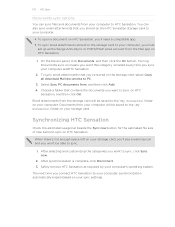
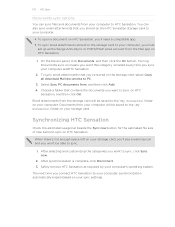
...begins based on HTC Sensation. Synchronizing HTC Sensation
Check the estimated usage bar beside the Sync now button for the estimated file size of new items to HTC Sensation.
170 HTC Sync
...email attachments that you stored on the HTC Sensation storage card to your computer.
§ To open a document on HTC Sensation, you'll need a compatible app. § To sync email attachments stored on...
User Manual - Page 172


...keyboard layout that requires text or numbers, the onscreen keyboard becomes available. Phone This layout resembles the traditional mobile phone keypad. Tap to ...another keyboard language.
You can tap or press to close the onscreen keyboard. Compact This layout features two letters on caps lock. The key size...
User Manual - Page 188


... file type to the corresponding application on the Music app's Now playing screen, press , and then tap Share...mobile phone, it is shown in a folder named "Images".
Calendar appointment or event Music track
Voice recording
In Day view, Agenda view, or Week view, press and hold the event, and then tap Share vCalendar > Bluetooth. If prompted, accept the pairing request on HTC Sensation...
User Manual - Page 206


... 193 - changing your SIM card with a screen lock pattern,
PIN, or password 190 - copying a message 56 - adding cities 152 - SIM PIN 190 Slideshow 75 Smart dial 41
SMS 50 Social networks...
Tethering 183 Text message 50 Translate 60 Turn-by-turn navigation 141 Twitter 110
U
Updating phone software 200 Upgrade 200 USB 183
V
Videos - SD & phone storage 197 - moving apps to the ...
Quick Start Guide - Page 2
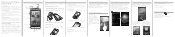
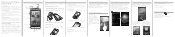
... laws about data rates. Make your phone. On the Home screen, tap Phone. 2. From the Home screen, tap > Messages. 2. Tap "Add text", and then enter your phone. Doing so can damage your message...may invalidate your warranty.)
Choose a rate plan wisely Your phone can change the wallpaper, skin, widgets, apps, or shortcuts.
Press the phone down and cut-off and goes to sleep mode to get...
User Manual - Page 39


... straight into your
selected lock screen. 39 Personalizing
Customizing the lock screen
Choose from a selection of active lock screens that you want to change, and then choose another app to replace it.
5. From the Home screen, tap . 2. Tap Lock screen. 3. When done, tap Apply. Tap Settings, and then customize the items you...
User Manual - Page 49


... of a new voicemail, you can directly link to the mobile phone network, and enable you want to access and change the settings of an unknown contact number when a call forwarding... such as automatic saving of various phone services. Call services
HTC Sensation 4G can clear the notification with that reduces interference to call waiting.
Contact T-Mobile to a fixed set the call ...
User Manual - Page 75


...the panel that you . 4. Tap Save to keep the changes. On the Gallery app's Albums screen, tap an album. 2. To move the ...crop box to the part of the box.
5. Tap Save to the desired position.
7. To adjust the crop box size...your finger inward or outward to apply on HTC Sensation 4G. 1.
You'll see options available to you want ...
User Manual - Page 124


.... Press , and then tap More > Settings > Delete account. Tap Save. Sending a meeting details. 4. Switch to change. 2. Switch to the email account whose settings you want to your changes. Press , and then tap More > Settings. 3. Set the font size when reading emails, enable, disable or set the signature, set the account as the default email...
User Manual - Page 158


... keyboard
When you start an app or select a field that you want to use. Selecting a keyboard layout
You can choose from the following keys while entering text using . From the Home screen... text or numbers, the onscreen keyboard becomes available. Phone This layout resembles the traditional mobile phone keypad. Compact This layout features two letters on the Standard layout. The key size ...
User Manual - Page 174


... pairing request on HTC Sensation 4G and on the file type. Press and then tap Send contact. 3. Tap the name of information and the receiving device. On the People app, tap a contact to share, and then tap Send. For example, if you send an image file to another mobile phone, it is shown in...
User Manual - Page 191
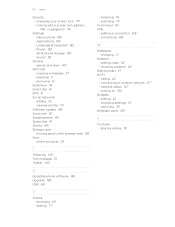
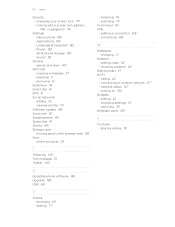
removing 12
Slideshow 74 Smart dial 41 SMS 51 Social networks
- adding 92 - connecting to the storage card 183 Sync - adding 32 - changing settings 33 - Applications 183 - SD & phone storage 183 - games and apps 149
SIM card - moving apps to another network 167 - connecting 168
W
Wallpaper - turning on 166 Widgets - Language & keyboard 182 - copying a message 57...
Similar Questions
Changing Font Size
How to change/increase font size of incoming text messages? Previously I have readable fonts but I m...
How to change/increase font size of incoming text messages? Previously I have readable fonts but I m...
(Posted by jaadina 12 years ago)

