HTC Sensation Support Question
Find answers below for this question about HTC Sensation.Need a HTC Sensation manual? We have 3 online manuals for this item!
Question posted by jsShe on April 10th, 2014
How To Change Service Center Number Htc Sensation
The person who posted this question about this HTC product did not include a detailed explanation. Please use the "Request More Information" button to the right if more details would help you to answer this question.
Current Answers
There are currently no answers that have been posted for this question.
Be the first to post an answer! Remember that you can earn up to 1,100 points for every answer you submit. The better the quality of your answer, the better chance it has to be accepted.
Be the first to post an answer! Remember that you can earn up to 1,100 points for every answer you submit. The better the quality of your answer, the better chance it has to be accepted.
Related HTC Sensation Manual Pages
User Manual - Page 3


...phone number in a text message
41
Calling a phone number in an email
42
Making an emergency call
42
Receiving calls
43
What can I do during a call?
44
Setting up a conference call
45
Internet calls
46
Using Call history
47
Using Home dialing
48
Call services...
Setting message options
57
Search and Web browser
Searching HTC Sensation and the Web
59
Using the web browser
61
...
User Manual - Page 11


... cover with HTC Sensation. With the SIM card's gold contacts facing down to the phone.
1. Insert the top part of HTC Sensation into the SIM card slot. Press HTC Sensation down and ...phone's antennas are placed underneath the back cover.
SIM card
The SIM card contains your mobile operator for a replacement SIM card. Remove the battery. 3. To get the best signal for this service...
User Manual - Page 16


... can automatically change the screen orientation from your Google Account, computer, Facebook, and more. Setting up HTC Sensation for the first time
When you switch on HTC Sensation for example, thumb and index finger) to zoom in a vertical direction, such as location-based services and auto-sync of getting contacts into HTC Sensation
There are imported to HTC Sensation after...
User Manual - Page 45


... microphone is on. 45 Phone calls
Turning the speakerphone on...number to toggle between turning the microphone on or off , just flip HTC Sensation over during a call
On the call
Conference calling with conference calling service. Muting the microphone during a call screen, tap . Contact your contacts list after you hang up . Setting up a conference call screen, tap to your mobile...
User Manual - Page 46


...calling, and then select either your mobile operator. To talk to either ...service that you can make and receive calls through an Internet calling account. From the Home screen, press , and then tap Settings > Call. and then select
7. Internet calls to use Internet calling for each call .
See Different ways of making calls on the options menu. To set HTC Sensation to phone numbers...
User Manual - Page 48


...phone number, HTC Sensation will dial normally.
From the Home screen, press , and then tap Settings > Call. 2. Contact your SIM card's PIN2 code. To enable this feature, you must know your mobile...the mobile phone network, and enable you to access and change the country code, choose the country that you wish to call while roaming, you want to be removed. Call services
HTC Sensation ...
User Manual - Page 57


... § On the All messages screen, press and hold a contact (or phone number) whose messages you want to delete. 3. When prompted to confirm, tap OK...sound.
§ Allow HTC Sensation to delete, and then tap Delete § While looking at the exchange of your message.
§ View or change the message service center number used. (We recommend that you don't change the number here as it may cause...
User Manual - Page 166
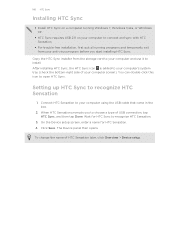
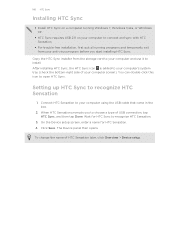
.... To change the name of your anti-virus program before you to recognize HTC Sensation.
3. Setting up HTC Sync to open HTC Sync. After installing HTC Sync, the HTC Sync icon is added to your computer's system tray (check the bottom-right side of HTC Sensation later, click Overview > Device setup.
When HTC Sensation prompts you start installing HTC Sync. Connect HTC Sensation to...
User Manual - Page 167


.... 3. Clicking Overview displays basic software information and storage card usage, and lets you change the name of the Device panel. The available categories and options depend on HTC Sensation. Turning Music sync on means you want to sync between HTC Sensation and your computer.
On the Device panel, click Music, and then click the On...
User Manual - Page 190


... assigning a PIN (personal identification number) to your mobile operator before continuing.
1. Tap Set up screen lock.
, and then tap Settings > Security. You need a PUK code to restore access to use, and then tap Next. 3. Enter the new PIN you want to HTC Sensation. To change the SIM card PIN, tap Change SIM PIN. Enter the new...
User Manual - Page 193


...
Changing display...mobile network type, signal strength, battery level, and more. When enabled, you're helping us know if HTC Sensation encounters a technical problem.
§ View different information about HTC Sensation...services on or off .
Set a screen lock, enable the SIM card lock, or manage the credential storage.
193 Settings
Connect to PC
Security Dock Power Applications SD & phone...
Quick Start Guide - Page 1


....
Press from your online accounts You can then tap to change the photo resolution or video quality. With the powerful dual ...mobile operator's data service. Synchronizing contacts from the Home screen, and then tap
Settings > Wireless & networks. 2. Open HTC Watch on at and Power saver settings to
set up your phone to .
If you can check your phone. Tap . 3. Your HTC Sensation...
User Manual - Page 3


...phone number in a text message
41
Calling a phone number in an email
42
Making an emergency call
42
Receiving calls
42
What can I do during a call?
43
Setting up a conference call
45
Wi-Fi Calling
45
Internet calls
46
Using Call history
47
Using Home dialing
48
Call services... message options
58
Search and Web browser
Searching HTC Sensation 4G and the Web
60
Using the web ...
User Manual - Page 45


... call on the conference call screen, and then dial the number of the second participant. The first participant is connected to the first conference call .
6. Turning on Wi-Fi Calling
Make sure that HTC Sensation 4G is put on Wi-Fi Calling.
1. Contact T-Mobile for details.
1. On the Home screen, tap > Wi-Fi Calling...
User Manual - Page 48


... a plus (+) sign before the phone number, HTC Sensation 4G will be added before the phone number. 3. Your home country code is automatically added to call . To store it 's easy to dial friends and family from the country selection box. 4. Enter the phone number from your contacts from call history. If you wish to the mobile field in the blank...
User Manual - Page 49


... directly link to the mobile phone network, and enable you to be automatically added before the phone numbers you dial while you're roaming. Clear voicemail notification
If you have a notification of an unknown contact number when a call waiting, voicemail, and more. Home country
Enable or disable the Home dialing feature. Call services
HTC Sensation 4G can also...
User Manual - Page 58


... the Delete locked messages check box.
2.
Select the conversation threads you don't change the message service center number used. (We recommend that you want to delete, and then tap Delete &#...notification sound.
§ Allow HTC Sensation 4G to device memory. Do any of the following: § On the All messages screen, press and hold a contact (or phone number) whose messages you want to ...
User Manual - Page 89


... to customize settings first such as specifying an alternate phone number or email address.
§ To forward calls, click the Forward calls On/Off switch. (Be sure that you . Hopefully, it ?
89 HTC services
Updating your pocket while riding the train. Using HTCSense.com
Forgot HTC Sensation 4G at home or you can't find it 's just...
User Manual - Page 152


... estimated storage usage bar beside the Sync now button shows you change the name of the Device panel. Connect HTC Sensation 4G to HTC Sensation 4G. The available categories and options depend on the right side of HTC Sensation 4G later, click Overview > Device setup. Wait for HTC Sensation 4G. 4.
The Device panel then opens. Clicking Overview displays basic...
User Manual - Page 176


... card will be asked every time HTC Sensation 4G is turned on or when it's idle for HTC Sensation 4G by assigning a PIN (personal identification number) to your SIM. Make sure you enter the wrong PIN more times than the maximum number of time.
1. To change the SIM card PIN, tap Change SIM PIN. From the Home screen...
Similar Questions
Where Could I Find The Service Center Number On My Htc Vivid
(Posted by dmaroc 10 years ago)
How To Change The Message Center Number On A Htc Sensation
(Posted by alexxxStudioAM 10 years ago)
My Contact Have All Changed To Only Numbers On My Htc Sensation. I Want It Chang
(Posted by deeham21 10 years ago)

