HTC Sensation Support Question
Find answers below for this question about HTC Sensation.Need a HTC Sensation manual? We have 3 online manuals for this item!
Question posted by barjfa on February 13th, 2014
How To Change On Screen Text Font For Htc Sensation
The person who posted this question about this HTC product did not include a detailed explanation. Please use the "Request More Information" button to the right if more details would help you to answer this question.
Current Answers
There are currently no answers that have been posted for this question.
Be the first to post an answer! Remember that you can earn up to 1,100 points for every answer you submit. The better the quality of your answer, the better chance it has to be accepted.
Be the first to post an answer! Remember that you can earn up to 1,100 points for every answer you submit. The better the quality of your answer, the better chance it has to be accepted.
Related HTC Sensation Manual Pages
User Manual - Page 2


... to or from the storage card
26
Copying text, looking up information, and sharing
27
Printing
28
Want some quick guidance on using your phone?
29
Personalizing
Making HTC Sensation truly yours
30
Personalizing HTC Sensation with scenes
30
Changing your wallpaper
31
Applying a new skin
32
Personalizing your Home screen with widgets
32
Adding icons and other...
User Manual - Page 16


...extra data fees from portrait to landscape by turning HTC Sensation sideways. HTC Sync Gmail Facebook
Sync the contacts from HTC Sensation.
When entering text, you can choose your language, how you want... HTC Sensation for the first time, you'll be up HTC Sensation for the first time
When you switch on your old phone, you can automatically change the screen orientation from your mobile ...
User Manual - Page 30


... changes will be automatically saved to select the scene you want it with scenes
HTC Sensation becomes multiple phones in one when you can choose a scene that you use scenes. Scenes are personalized Home screen layouts that is suitable for events such as incoming text, email, and calendar reminders. 30 Personalizing
Personalizing
Making HTC Sensation truly yours
Make HTC Sensation...
User Manual - Page 40


...text message or email to call, or press a single number on the phone dialer to quickly call a contact. 40 Phone calls
Phone calls
Different ways of making calls
Besides making calls from the phone dialer screen on HTC Sensation... different phone number associated with a PIN (personal identification number) set by your mobile operator. To erase the entire entry,
3. On the Home screen, tap Phone.
...
User Manual - Page 48


...HTC Sensation can turn off Home dialing
If you prefer to manually enter complete phone numbers to be added before the phone number, HTC Sensation will be removed. To enable this feature, you enter a leading zero, it 's easy to access and change...the mobile phone network, and enable you to dial friends and family from the Home screen, and then tap Settings > Call. The Home Dialing screen ...
User Manual - Page 54


... for Mobile).
Select another phone number of the contact
When a contact has multiple phone numbers stored on HTC Sensation, you want to another phone number of the latest message you've received from this contact. On the All messages screen, tap a contact (or phone number) to forward. While viewing the exchange of messages with that says Add text, then...
User Manual - Page 57


...HTC Sensation to device memory.
Notifications
§ Receive a notification in a conversation, press and then tap Delete > Delete thread (or More > Delete > Delete thread). Any locked messages in receiving and sending messages.)
§ View or delete text messages stored on your message.
§ View or change...the All messages screen, press and hold a contact (or phone number) whose ...
User Manual - Page 61


Changing the screen orientation
Turn HTC Sensation sideways to a webpage
1.
Selecting a link on a webpage
You can also use your finger on the screen.
3. Link
Webpage address (URLs)
What to do
§ Tap the link to open ,
bookmark, copy to the clipboard, or share the link.
As you to ...
User Manual - Page 159


...your mobile operator. To zoom in landscape, turn HTC Sensation sideways. 6. Set color for price raise Change the color for displaying stock price increases to either red or green, depending on the screen ...and plain text (.txt) files.
Update schedule
Choose a time interval for saving or printing the file, and more. Do any of stock information.
159 Market and other apps
Changing update ...
User Manual - Page 166
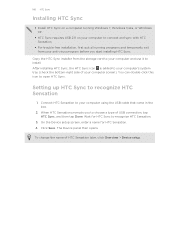
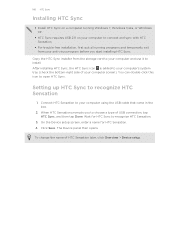
... running Windows 7, Windows Vista, or Windows XP.
§ HTC Sync requires USB 2.0 on your computer to connect and sync with HTC Sensation.
§ For trouble-free installation, first quit all running programs and temporarily exit from the storage card to your computer and use it to install.
To change the name of your computer screen).
User Manual - Page 167


... displays basic software information and storage card usage, and lets you change the name of HTC Sensation, or install third-party applications to HTC Sensation.
§ The Sync now button lets you start syncing the ...then choose the playlists you want this category included every time you sync your computer to HTC Sensation. Select Sync music files from , and then click Add. 3. You can sync audio...
User Manual - Page 173


.... Changing to the landscape onscreen keyboard
When entering text, you type. To enter a word in predictive mode, do any of the onscreen keyboard. 173 Keyboard
Tap to allow
§ The landscape orientation keyboard is not supported in all apps. From the Home screen, press , and then tap Settings > Language & keyboard > Touch Input.
2. Turn HTC Sensation...
User Manual - Page 174


From the Home screen, press , and then tap Settings > Language & keyboard > Touch Input.
2. While entering text using , you previously added to the predictive text dictionary
HTC Sensation comes with a list of words that it was not in the dictionary already. Enter the word to storage card 3.
Adding a word to the predictive text dictionary.
1. Then choose
Backing up...
User Manual - Page 190


..., tap Change SIM PIN.
Enter the new PIN you enter the wrong PIN more times than the maximum number of time.
1. Tap Set up screen lock.
, and then tap Settings > Security. Restoring a SIM card that has been locked out
If you want to HTC Sensation. This code may have been provided by your mobile operator...
User Manual - Page 193


...HTC Sensation to your storage card before you set onscreen keyboard options. When enabled, you 've downloaded and installed an accessibility tool, such as the mobile network type, signal strength, battery level, and more.
From the Home screen, press 2. 193 Settings
Connect to PC
Security Dock Power Applications SD & phone...dock. Changing display settings
Adjusting the screen brightness ...
Quick Start Guide - Page 1


...screen, just tap > Gmail. From the Home screen, tap > Mail.
2. Follow the onscreen instructions to finish setting up and manage your phone's storage card
which email accounts they belong to .
On your computer. 5. Your HTC Sensation...onscreen instructions to install HTC Sync.
On the Viewfinder screen, press to customize your phone and enjoy a feast of mobile operators, make sure the...
User Manual - Page 61


...following to that webpage. § Continue typing in and out. If the screen orientation doesn't change automatically, turn on HTC Sensation 4G and suggestions from Google web search are shown as a list.
4. ...edit it in the list, tap . 61 Search and Web browser
3. Changing the screen orientation
Turn HTC Sensation 4G sideways to search the Web.
The web browser opens, displaying the ...
User Manual - Page 152


...HTC Sensation 4G, or install third-party applications to HTC Sensation 4G.
On the Device setup screen, enter a name for HTC Sync to recognize HTC Sensation 4G
1.
The available categories and options depend on the right side of HTC Sensation...sync options on the device you change the name of the Device panel. When HTC Sensation 4G prompts you the estimated storage card space that ...
User Manual - Page 160


...and tap Delete.
Then choose
Backing up your personal dictionary to the predictive text dictionary
HTC Sensation 4G comes with a list of words that it was not in the dictionary...you can also add a word to the predictive text dictionary.
1.
160 Keyboard
Setting a second language for predictive text suggestions. From the Home screen, press , and then tap Settings > Language ...
User Manual - Page 179


... > Brightness 3.
You can also set the text-to increase the
screen brightness. 5. Changing display settings
Adjusting the screen brightness manually
1. Drag the brightness slider to the left to decrease or to the right to -speech settings.
§ Turn on or off . Manage running applications, move applications to or from HTC Sensation 4G.
§ You can also...

