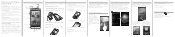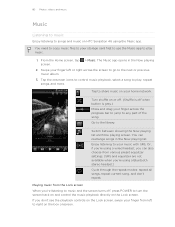HTC Sensation Support Question
Find answers below for this question about HTC Sensation.Need a HTC Sensation manual? We have 3 online manuals for this item!
Question posted by auxterojenard on May 6th, 2014
Switch On And Off Button Is Broken
how to switch it on without using the broken switch?
Current Answers
Related HTC Sensation Manual Pages
Similar Questions
What Is The Passkey For The Bluetooth On My Htc Sensation To Use As Audio
device for my car
device for my car
(Posted by bebeeLo 9 years ago)
Where Is The Backspace Button On The Htc Sensation?
(Posted by mbriseno2002 12 years ago)