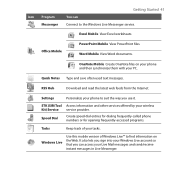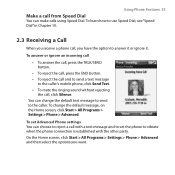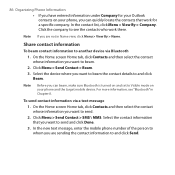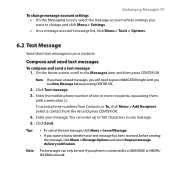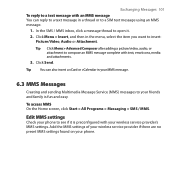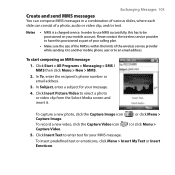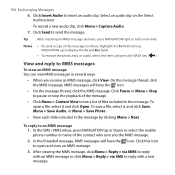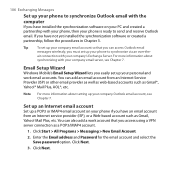HTC S740 Support Question
Find answers below for this question about HTC S740.Need a HTC S740 manual? We have 2 online manuals for this item!
Question posted by carlamac56 on April 14th, 2013
Why Can't I Send Or Receive Mms Pictures Or Videos
My htc inspire won't send or recieve pictures and usually has no internet service, (only when at home on my wifi) what can I do?
Current Answers
Related HTC S740 Manual Pages
Similar Questions
Cannot Send Receive Mms Text Messages.
I cannot send or receive picture text messages.
I cannot send or receive picture text messages.
(Posted by Ladybooker3 11 years ago)
No Picture On Mms Video Sent. Only Sound
I set my HTC mytouch 4G to MMS for video and when my friend gets it, it only has sound. it's reall...
I set my HTC mytouch 4G to MMS for video and when my friend gets it, it only has sound. it's reall...
(Posted by wipinbutts 11 years ago)
I Can't Receive Video Messages From Other Users Is My Phone Set To Recieve Them
(Posted by Anonymous-56203 12 years ago)