HTC S740 Support Question
Find answers below for this question about HTC S740.Need a HTC S740 manual? We have 2 online manuals for this item!
Question posted by jpwheeler77 on January 7th, 2013
Will Not Recognize My Sim Card
Why wont my htc evo design, that was working just fine, recognize that my sim card is still in there?? It keeps telling me no sim inserted
Current Answers
There are currently no answers that have been posted for this question.
Be the first to post an answer! Remember that you can earn up to 1,100 points for every answer you submit. The better the quality of your answer, the better chance it has to be accepted.
Be the first to post an answer! Remember that you can earn up to 1,100 points for every answer you submit. The better the quality of your answer, the better chance it has to be accepted.
Related HTC S740 Manual Pages
User Manual - Page 54
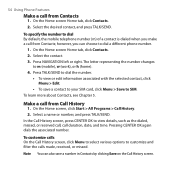
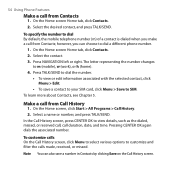
...phone number.
1.
Select the desired contact, and press TALK/SEND. To specify the number to dial By default, the mobile telephone number (m) of a contact is dialed when you can also save a contact to your SIM card, click Menu > Save to m (mobile), w (work... date, and time. The letter representing the number changes
to SIM. On the Home screen, click Start > All Programs > Call History. 2....
User Manual - Page 55
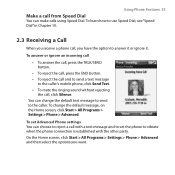
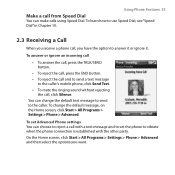
...To change the default text message to send to the caller's mobile phone, click Send Text. • To mute the ringing sound without rejecting
the call with the other party...using Speed Dial. On the Home screen, click Start > All Programs > Settings > Phone > Advanced and then select the options you receive a phone call from Speed Dial
You can choose to reject a call , click Silence. To ...
User Manual - Page 59
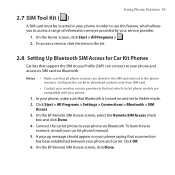
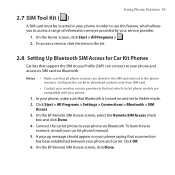
... Bluetooth. In your car kit phone's manual. 5. Using Phone Features 59
2.7 SIM Tool Kit ( )
A SIM card must be inserted in your phone in order to use this feature, which car kit phone models are stored in the SIM card and not in the list.
2.8 Setting Up Bluetooth SIM Access for Car Kit Phones
Car kits that all phone contacts are compatible with your...
User Manual - Page 63
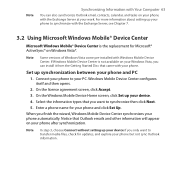
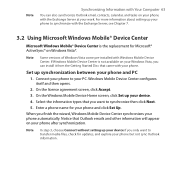
... step 3, choose Connect without setting up synchronization between your phone and PC
1.
Set up your device if you finish the wizard, Windows Mobile Device Center synchronizes your phone and click Set Up.
On the Windows Mobile Device Home screen, click Set up your phone to your work. Note
Synchronizing Information with Your Computer 63
You can...
User Manual - Page 77


... click Start > All Programs > Settings > About. 2. Scroll down to select a program designed for your phone, make sure that they are compatible for different device types and processors. On the Home screen,...file, or several versions of files for Windows Mobile® 6.1 Standard operating system.
Scroll to the program to your PC (or insert the disc that came with the program.
3....
User Manual - Page 86
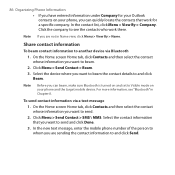
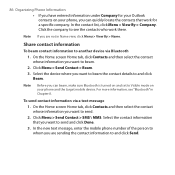
... information
To beam contact information to send and click Done.
3. Click Menu > Send Contact > SMS \ MMS. Select the contact information that work there. In the new text message, enter the mobile phone number of the person to whom you can quickly locate the contacts that you want to another device via a text message...
User Manual - Page 88


... Numbers.
2. Click Menu > Contacts to your mobile phone number.
4. To do so, select a phone type, click Edit, enter your phone number is stored on the SIM card, it will be added to your phone number in SIM Manager
1.
To display your SIM/USIM card.
1. Under the Mark column, you start copying contacts to the SIM card.
3.
You can edit this indicator first...
User Manual - Page 97
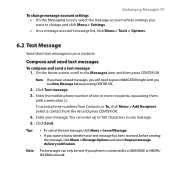
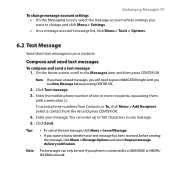
... want to know whether your text message has been received, before pressing CENTER OK.
2.
Enter the mobile phone number of one message. 5. Select a contact from Contacts, in one or more recipients, separating them...semicolon (;). You can only be sent if your message. Click Send.
Enter your phone is connected to a GSM/EDGE or HSDPA/ WCDMA network. Compose and send text messages
To compose...
User Manual - Page 103
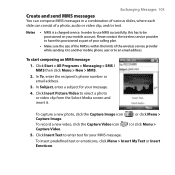
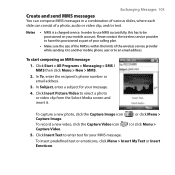
... the MMS is a charged service. In To, enter the recipient's phone number or email address.
3. In Subject, enter a subject for your message.
4. Click Insert Picture/Video to select a photo or video clip from the Select Media screen and insert it to another mobile phone user or to an email address.
Please contact the wireless service...
User Manual - Page 104
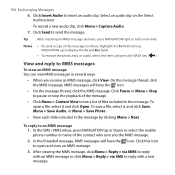
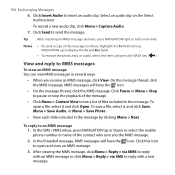
...pause or stop the playback of files included in the message. Click Send to insert an audio clip. Click Insert Audio to send the message. View and reply to reply with an MMS message... Reply > via MMS to reply with a text message. Tip
After inserting an MMS message element, press NAVIGATION right to select the mobile phone number or name of this icon to display the Cc and Bcc fields...
User Manual - Page 137
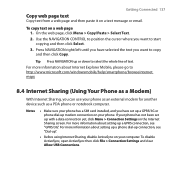
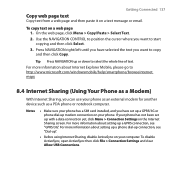
..., you have set up modem connection on your phone has a SIM card installed, and you have selected the text you want...phone. To disable ActiveSync, open ActiveSync then click File > Connection Settings and clear Allow USB Connections. Getting Connected 137
Copy web page text
Copy text from a web page and then paste it on a web page 1. For more information about Internet Explorer Mobile...
User Manual - Page 148


..., which is complete, click Done. Click Start > All Programs > Windows Live.
2. Click Sign in your mobile phone's contact list, your online contacts will see a search bar, navigation bar, and an area where you can ...If you select Store Windows Live contacts in to show Windows Live's services on your phone. Click Next.
8. The Windows Live interface
On the main interface of Use and the Microsoft Privacy...
User Manual - Page 151


... > Remove contact.
2. On the Home screen Home tab, click Contacts.
2.
Follow the remaining instructions to add the new contact to delete the contact from your mobile phone's contact list checkbox when you selected the Store Windows Live contacts in Live Messenger 1. To delete a contact 1. Click OK. Enter the email address of the...
User Manual - Page 157


... Programs.
Note Please ask your system administrator for more details about enrolling your phone in your company's domain enables the System Center Mobile Device Manager to manage the Windows Mobile phone.
Note Please ask your phone in the System Center Mobile Device Manager. Note The phone needs to be connected using a data connection for the System Center...
User Manual - Page 163


... solid non-transparent objects. The Department is built and operated by obstructions such as mobile phones or radar-detecting devices) may interfere with the satellite signal, resulting in the
holder... air bags could deploy. 3 Do not place anywhere in the vehicle without securing the phone in unstable signal reception. • The Global Positioning System (GPS) is responsible for the...
User Manual - Page 198


... Files to open Internet Explorer Mobile. 3. Your phone supports Java 2 Edition, J2ME™.
Install and run on your phone using the USB sync cable, or Bluetooth. Click Done to your phone from the list by using the NAVIGATION CONTROL. Select the MIDlet/MIDlet suite from a PC using Bluetooth or email attachments are specifically designed for mobile phones.
User Manual - Page 218


...2006)
• EN 50371:2002 Generic standard to demonstrate the compliance of mobile phones with the basic restrictions related to human exposure to electromagnetic fields (300 ... characteristics - 218 Appendix • EN 50360 / 50361 Product standard to demonstrate the compliance of mobile phones with the basic restrictions related to human exposure to electromagnetic fields (300 MHz - 3 ...
User Manual - Page 219


... establish permitted levels of performance and SAR levels exceeding the recommended limits The standards include a
substantial safety margin designed to Radio Frequency (RF) Signals
Your device contains a radio transmitter and receiver. The exposure standard for wireless mobile phones employs a unit of non-original manufacturer-approved accessories may impair call quality and damage the...
Quick Start Guide - Page 4
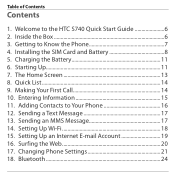
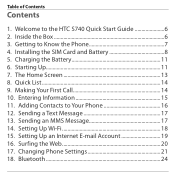
Charging the Battery 11 6. Entering Information 15 11. Welcome to Know the Phone 7 4. Installing the SIM Card and Battery 8 5. Quick List 14 9. Sending a Text Message 17 13. Surfing the Web 20 17. Getting to the HTC S740 Quick Start Guide 6 2. Starting Up 11 7. Making Your First Call 14 10. Setting Up Wi-Fi 18 15. Changing...
Quick Start Guide - Page 17


... screen, scroll to the Messages item and then press CENTER OK. Enter the mobile phone number of one message.
5. Quick Start Guide 17
12. Sending an MMS Message Create and send multimedia messages... from your phone. 1. Sending a Text Message Create and send SMS messages from your message. Note If you have...
Similar Questions
Htc One Phone
I cant hear anything on my phone . when i try to call i cant hear any thing i tried reseting it..it ...
I cant hear anything on my phone . when i try to call i cant hear any thing i tried reseting it..it ...
(Posted by tehilasigler 11 years ago)
I Got An Htc S740 Which I Entered My Password Wrongly Several Times
i entered my phone's password wrongly several tyms n now it wont allow me to enter a password. how d...
i entered my phone's password wrongly several tyms n now it wont allow me to enter a password. how d...
(Posted by abelkgopotso 11 years ago)
Phone Doesn't Start And Cannot Charge
I wonder if someone can help me here! I got HTC s740 and it seems like everytime i flip my keyboard ...
I wonder if someone can help me here! I got HTC s740 and it seems like everytime i flip my keyboard ...
(Posted by knightace8 12 years ago)

