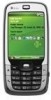HTC S710 Support Question
Find answers below for this question about HTC S710 - Smartphone - GSM.Need a HTC S710 manual? We have 1 online manual for this item!
Question posted by modysamir56 on September 15th, 2012
Call Waiting
i cant see if the number i calling has waiting or not
Current Answers
There are currently no answers that have been posted for this question.
Be the first to post an answer! Remember that you can earn up to 1,100 points for every answer you submit. The better the quality of your answer, the better chance it has to be accepted.
Be the first to post an answer! Remember that you can earn up to 1,100 points for every answer you submit. The better the quality of your answer, the better chance it has to be accepted.
Related HTC S710 Manual Pages
User Manual - Page 2
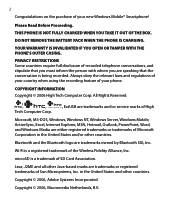
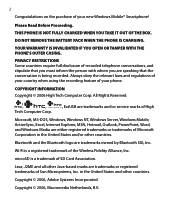
...PHONE IS CHARGING.
Wi-Fi is a trademark of SD Card Association. Copyright © 2006, Adobe Systems Incorporated. Always obey the relevant laws and regulations of your country when using the recording feature of your new Windows Mobile® Smartphone..., MS-DOS, Windows, Windows NT, Windows Server, Windows Mobile, ActiveSync, Excel, Internet Explorer, MSN, Hotmail, Outlook, PowerPoint...
User Manual - Page 6
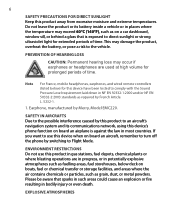
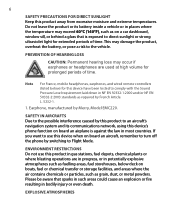
... to the vehicle. ENVIRONMENT RESTRICTIONS Do not use this device's phone function on board an aircraft, remember to turn off the phone by French Article L. 5232-1.
1. SAFETY IN AIRCRAFTS Due to...contains chemicals or particles, such as grain, dust, or metal powders. Note
For France, mobile headphones, earphones, and wired remote controllers (listed below deck on a car dashboard, window ...
User Manual - Page 8
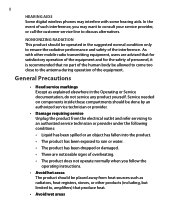
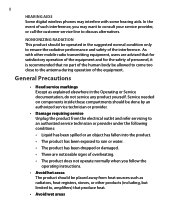
... service markings Except as radiators, heat registers, stoves, or other mobile radio transmitting equipment, users are noticeable signs of such interference, you may interfere with some hearing aids. 8
HEARING AIDS Some digital wireless phones may want to consult your service provider, or call the customer service line to discuss alternatives.
As with other...
User Manual - Page 39


... the QWERTY keyboard to find a matching name or number. 2.2 Making a Call
Using Phone Features 39
With your phone, you press continues to narrow the search.
Note You can make calls from the Home screen, the Phone screen, from the Home screen
• Enter the phone number by pressing keys on your phone. For example,
when you press a key such...
User Manual - Page 40
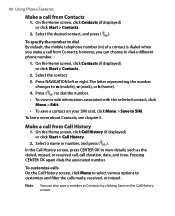
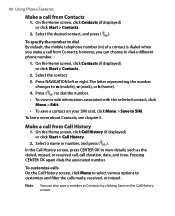
... (if displayed) or click Start > Contacts.
2. Make a call from Call History
1. Press NAVIGATION left or right. Select a name or number, and press ( ). To customize calls On the Call History screen, click Menu to select various options to dial a different phone number.
1.
To learn more about Contacts, see chapter 5. In the Call History screen, press CENTER OK to SIM...
User Manual - Page 42
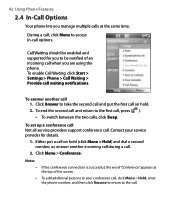
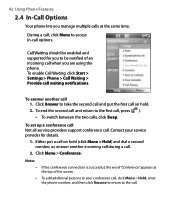
...; To switch between the two calls, click Swap. 42 Using Phone Features
2.4 In-Call Options
Your phone lets you manage multiple calls at the top of an incoming call when you are using the phone. To set up a conference call Not all service providers support conference call options.
To enable Call Waiting, click Start > Settings > Phone > Call Waiting > Provide call waiting notifications.
User Manual - Page 44


... "p" (Insert Pause) or "w" (Insert Wait) will occur. On the Home screen, click Start > SIM Tool Kit (STK). 2. Note Long pause is not available for the call a number that contains a long pause, you must ...screen, click Start > Contacts. 2. 44 Using Phone Features
Insert a pause or long pause in a dialing sequence
Some international calls or phone numbers require a pause or long pause in the ...
User Manual - Page 60
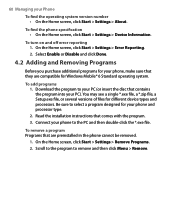
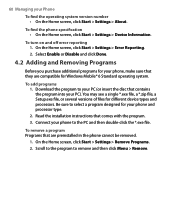
....exe file, or several versions of files for Windows Mobile® 6 Standard operating system. Select Enable or Disable and click Done.
4.2 Adding and Removing Programs
Before you purchase additional programs for your Phone
To find the operating system version number • On the Home screen, click Start > Settings > About. To...
User Manual - Page 70
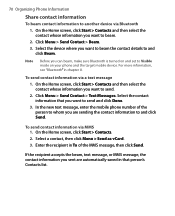
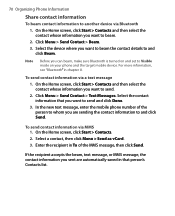
...to whom you are automatically saved in chapter 8. In the new text message, enter the mobile phone number of the MMS message, then click Send. Enter the recipient in To of the person...MMS message, the contact information you can beam, make sure Bluetooth is turned on your phone and the target mobile device. Click Menu > Send Contact > Text Messages. Note
Before you sent are ...
User Manual - Page 72


...
to copy to SIM. 6. Change the name, if desired, then enter your SIM card, then click Save. When your phone number in SIM Manager 1. Click Save. Click Menu > Contacts to your mobile phone number. 4. Click Edit. 3. To display your phone number is stored on the SIM card, it will appear on the SIM Manager screen. 72 Organizing...
User Manual - Page 81
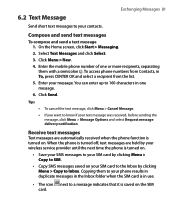
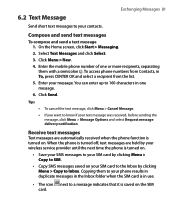
...click Select. 3. Enter the mobile phone number of one message. 6. Enter your contacts.
When the phone is turned off, text messages are automatically received when the phone function is turned on.
...6.2 Text Message
Exchanging Messages 81
Send short text messages to your message.
To access phone numbers from Contacts, in use.
• The icon next to a message indicates that ...
User Manual - Page 84


...provider if sending to another mobile phone user or sending to enter text for your MMS message. Please contact the wireless service provider to be provisioned on your calling plan. On the Home ...
MMS is within the limits of your mobile account. Make sure the size of a photo, audio or video clip, and/or text. In To, enter the recipient's phone number or e-mail address .
3. To capture...
User Manual - Page 111


...connection by default.
3. You can access advanced options to specify the service provider, the number of redial attempts, the amount of idle time to set up a dial-up > ... intranet may use a
semicolon (;). 4. To view these pages in Internet Explorer Mobile, you can choose Automatic to allow the phone to wait before disconnecting, and so on your corporate network 1. On the Home screen,...
User Manual - Page 112
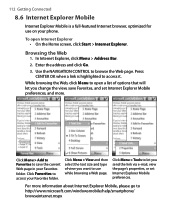
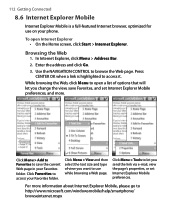
...Mobile preferences.
Use the NAVIGATION CONTROL to http://www.microsoft.com/windowsmobile/help/smartphone/ browseinternet.mspx Browsing the Web
1. Enter the address and click Go. 3. 112 Getting Connected
8.6 Internet Explorer Mobile
Internet Explorer Mobile... Internet Explorer.
For more .
Click Favorites to use on your phone. Click Menu > View and then select the text size and type...
User Manual - Page 132
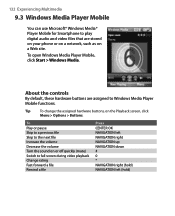
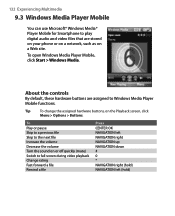
... can use Microsoft® Windows Media® Player Mobile for Smartphone to play digital audio and video files that are assigned to full...Windows Media Player Mobile functions.
Tip
To change the assigned hardware buttons, on a Web site. To open Windows Media Player Mobile, click Start > Windows Media. About the controls
By default, these hardware buttons are stored on your phone or on ...
User Manual - Page 144


... My Documents, you can install them.
• Device memory: ../Smartphone/My Documents/My MIDlets
• Storage card: ../Smartphone/Storage Card
Note
If the My MIDlets folder does not exist in the My Documents folder. You can install the MIDlets/MIDlet suites on your phone from a PC using the USB sync cable or Bluetooth...
User Manual - Page 156
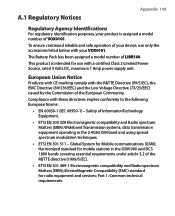
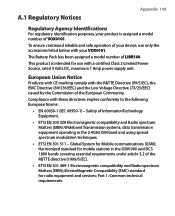
... Compatibility (EMC) standard for Mobile communications (GSM);
To ensure continued reliable and... safe operation of the R&TTE directive (1999/5/EC).
• ETSI EN 301 489-1 Electromagnetic compatibility and Radio spectrum Matters (ERM); This product is assigned a model number of the European Community. The Battery Pack has been assigned a model number...
User Manual - Page 157
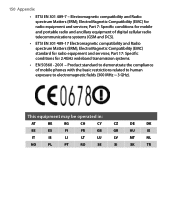
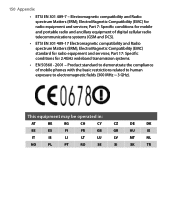
...
NL
NO
PL
PT
RO
SE
SI
SK
TR ElectroMagnetic Compatibility (EMC) for mobile and portable radio and ancillary equipment of mobile phones with the basic restrictions related to human exposure to demonstrate the compliance of digital cellular radio telecommunications systems (GSM and DCS).
• ETSI EN 301 489-17 Electromagnetic compatibility and Radio...
User Manual - Page 158
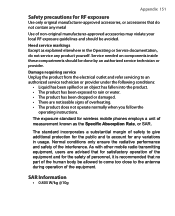
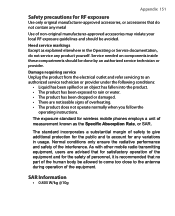
...
Use only original manufacturer-approved accessories, or accessories that no part of the human body be allowed to come too close to account for wireless mobile phones employs a unit of measurement known as explained elsewhere in usage. Heed service markings Except as the Specific Absorption Rate, or SAR.
Appendix 151
Safety...
User Manual - Page 168
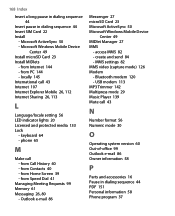
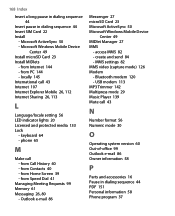
... 144 - USB modem 113 MP3 Trimmer 142 Multipress mode 29 Music Player 139 Mute call 43
N
Number format 56 Numeric mode 30
O
Operating system version 60 Out-of-office 99 Outlook...in dialing sequence 44 PDF 151 Personal information 58 Phone program 37 from Contacts 40 - access MMS 82 - phone 65
M
Make call 43 Internet 107 Internet Explorer Mobile 26, 112 Internet Sharing 26, 113
L
...
Similar Questions
How Can I Download Whatsapp On My Htc S710 (vodacom)
(Posted by madieleroux 9 years ago)
What Is The Sim Network Unlock Code For My Htc Wildfire S T Mobile Phone ?
IMEI
IMEI
(Posted by snugbug1113 10 years ago)
Where And How Can I Download Whatsapp For My Htc S710
(Posted by naniluwa 10 years ago)
How Can I Upgrade My Verison Htc Xv6975 Window Mobile Phone
to upgrade verison htc xv6975 mobile window phone
to upgrade verison htc xv6975 mobile window phone
(Posted by kokobuttakellyson 10 years ago)
My Htc S710 Isnt Responding When I Try To Open My Audio Manager It Just Freezes
(Posted by kienue 11 years ago)