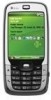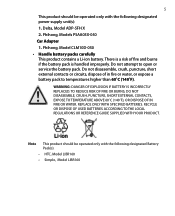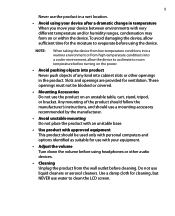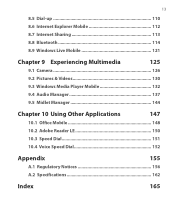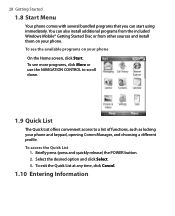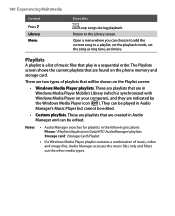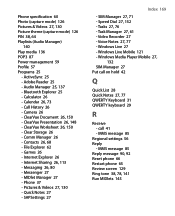HTC S710 Support Question
Find answers below for this question about HTC S710 - Smartphone - GSM.Need a HTC S710 manual? We have 1 online manual for this item!
Question posted by kienue on June 11th, 2012
My Htc S710 Isnt Responding When I Try To Open My Audio Manager It Just Freezes
The person who posted this question about this HTC product did not include a detailed explanation. Please use the "Request More Information" button to the right if more details would help you to answer this question.
Current Answers
Related HTC S710 Manual Pages
Similar Questions
How Can I Download Whatsapp On My Htc S710 (vodacom)
(Posted by madieleroux 9 years ago)
How To Respond To Everyone In A Group Message On Htc Vivid Phone
(Posted by Akbamarc 10 years ago)
Where And How Can I Download Whatsapp For My Htc S710
(Posted by naniluwa 10 years ago)
'oops System Error Has Occurred... Restarting' Message Going On And Off.
My HTC Freestyle gave the message of "oops system error has occurred ... restarting" and that happen...
My HTC Freestyle gave the message of "oops system error has occurred ... restarting" and that happen...
(Posted by ella98 12 years ago)