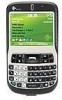HTC S620 Support Question
Find answers below for this question about HTC S620 - Smartphone - GSM.Need a HTC S620 manual? We have 2 online manuals for this item!
Question posted by the9mgroup on April 2nd, 2012
Whatisthe Ip Address Print Pics From My Htc Sens To My Polaroidzinkprinter?
The person who posted this question about this HTC product did not include a detailed explanation. Please use the "Request More Information" button to the right if more details would help you to answer this question.
Current Answers
There are currently no answers that have been posted for this question.
Be the first to post an answer! Remember that you can earn up to 1,100 points for every answer you submit. The better the quality of your answer, the better chance it has to be accepted.
Be the first to post an answer! Remember that you can earn up to 1,100 points for every answer you submit. The better the quality of your answer, the better chance it has to be accepted.
Related HTC S620 Manual Pages
User Manual - Page 20


... battery by your wireless service provider and contains your basic subscriber information, such as your phone number and your address book.
Insert the SIM card • Insert the SIM card into place. •... slide it up from the bottom end.
Before you by lifting it open.
2. Hold the phone in one hand with its goldplated contacts facing down in until the SIM card locks into the ...
User Manual - Page 43


...will see the domain name. On the Exchange server credentials screen, enter the Exchange server address, your network administrator, or you can check with a server running Microsoft Exchange Server check...Synchronizing Information and Setting Up E-mail Security 43 4. If you will synchronize your phone with Exchange Server, select the
Synchronize directly with your user name and password, and...
User Manual - Page 48
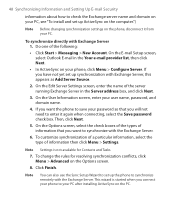
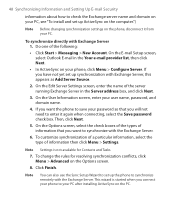
...On the E-mail Setup screen, select Outlook E-mail in the Server address box, and click Next.
3. If you connect your phone to your PC after installing ActiveSync on the PC. Note
You ..."To install and set up ActiveSync on the computer.")
Note Before changing synchronization settings on the phone, disconnect it again when connecting, select the Save password check box. Then, click Next.
...
User Manual - Page 59


...In Telephone number, enter a number where you can be reached. • In E-mail address, enter your e-mail address. • In Notes, enter any other information you want to you are best practices;... of the font that is displayed on .
3. Click Done. To enter owner information 1. Select your Phone 59
2. Managing your preference for the alarm to turn the alarm off. • On to go ...
User Manual - Page 74
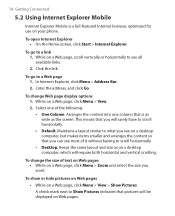
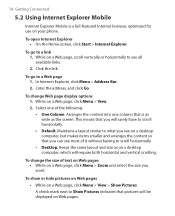
...options 1. In Internet Explorer, click Menu > Address Bar. 2. Enter the address, and click Go. This means that pictures ...will require both horizontal and vertical scrolling. While on Web pages. To go to Show Pictures indicates that you see on your phone.
74 Getting Connected
5.2 Using Internet Explorer Mobile
Internet Explorer Mobile...
User Manual - Page 75
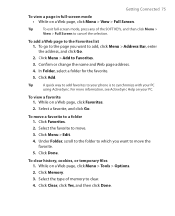
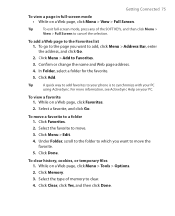
... and click Go. Select the favorite to move a favorite to add, click Menu > Address Bar, enter the address, and click Go. 2. To clear history, cookies, or temporary files 1. Confirm or ...change the name and Web page address. 4. Tip
A quick way to add favorites to your phone is to move the favorite. 5. To view a favorite 1. Under Folder,...
User Manual - Page 76


...the Internet Sharing screen, click Disconnect. If your phone has not been set up with the page address inserted in the USB cable between your phone. To disable ActiveSync, open ActiveSync then click ...version 4.2 or later on the computer.
• Before using Internet Sharing, disable ActiveSync on your phone as an external modem for another device such as a USB modem 1. Go to the Internet....
User Manual - Page 91
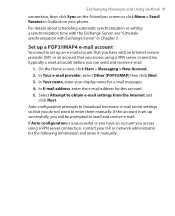
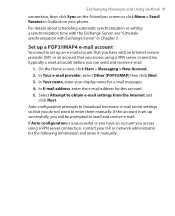
In E-mail address, enter the e-mail address for the following information and enter it manually:
In Your e-mail provider, select ...e-mail messages.
4. On the Home screen, click Start > Messaging > New Account.
2. In Your name, enter your phone.
If the account is unsuccessful or you will be prompted to send and receive e-mail.
For details about scheduling automatic synchronization ...
User Manual - Page 92


... able to send e-mail. This is often the first part of network your e-mail server (POP3 or IMAP4). May be changed later.
Enter your e-mail address, which appears before .
You have the option to save your e-mail server.
This enables you by your incoming e-mail server.
Network
Enter the type of...
User Manual - Page 93


... by clicking Menu > Copy to or forwarding e-mail from the list.
5. Enter the e-mail address or phone number of an e-mail message, click Menu > Message Options. Note
If you are working offline,...them with a semicolon (;). To reply to your rate plan. Then, click Select.
3. To access addresses and phone numbers from Contacts, in the message area.
3.
If you are moved to know if it was...
User Manual - Page 94


...mail server and send and receive e-mail. This icon next to a message indicates that your phone results in duplicate messages in use. Select Email, and click Settings. 4. The attachment is ... Menu > Copy to attach, or record a voice note. To add an attachment to your e-mail address will also be excluded from the recipient list.
1. On the Home screen, click Start > ActiveSync. ...
User Manual - Page 100
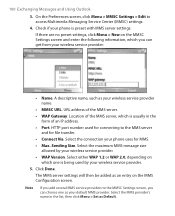
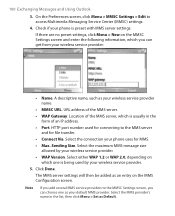
... Messaging Service Center (MMSC) settings.
4. Select the MMS provider's name in the form of an IP address.
• Port.
A descriptive name, such as Default. The MMS server settings will then be... Configuration screen. Sending Size. Select the maximum MMS message size allowed by your phone is usually in the list, then click Menu > Set as your default MMS provider. 100...
User Manual - Page 101
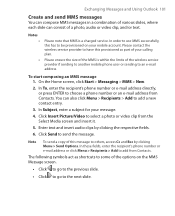
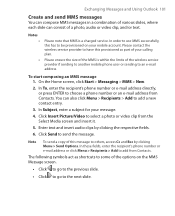
... Start > Messaging > MMS > New.
2. Click Insert Picture/Video to an e-mail address. Note
To send a copy of your message.
4. Notes •
•
Please note that MMS is within the limits of the wireless service provider if sending to another mobile phone user or sending to select a photo or video clip from the Select...
User Manual - Page 104


...position of your MMS message.
Click Pause or Menu > Stop to Specify the phone number or e-mail address of the message. Option Recipients
Allows you to pause or stop the playback of ... a text layout.
Preview Message Play back the contents of media you want to insert to your phone. Template
Compose a message using a predefined template, and save a composed or existing message as a...
User Manual - Page 106


.... To send an instant message 1. Enter the e-mail address and password for your status and sending you already have a Hotmail.com or MSN.com email address, you messages, select the contact and click Menu > ... in or out • On the main MSN Messenger screen, click Sign In.
Enter your phone must be connected to http://www.passport.com. To block or unblock contacts • To block...
User Manual - Page 108


..., you communicate with people. Click Done.
If you use Outlook on your address book and information storage for the people and businesses you can call or send a message. 108 Exchanging Messages and Using Outlook
1.
Store phone numbers, e-mail addresses, home addresses, and any other information that relates to Today, or from Week or Month...
User Manual - Page 109
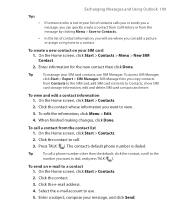
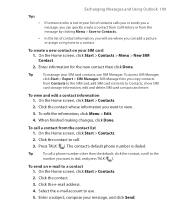
... account to use SIM Manager.
The contact's default phone number is not in your message, and click Send. Tip
To call a phone number other than the default, click the contact, ... or from the message by clicking Menu > Save to a contact 1. Press TALK ( ). Click the e-mail address. 4. On the Home screen, click Start > Contacts. 2. Exchanging Messages and Using Outlook 109
Tips •...
User Manual - Page 110


... Home screen, click Start > Contacts then select the contact whose information you can also access contact information from your phone, it is stored on your message, and click Send. GAL is the address book that begin with D, as well as 5, you press continues to a contact. On the Home screen, click Start > Contacts...
User Manual - Page 112


...displayed in your organization's GAL: First name, Last name, E-mail name, Display name, E-mail address, or Office location. Click Menu > Filter.
3.
On the Home screen, click Start > Contacts.
2. 112... Exchanging Messages and Using Outlook
Notes • •
Your phone must be set up with a data connection.
Click a category to filter. To fi...
User Manual - Page 139


... can change the appearance of the following:
• In URL, enter a network address. • In History, select a URL that you are not on the Playback screen, press BACK to the location, Smartphone\Program Files\Windows Media Player, on the phone). Click Done. To ensure that skins appear on the Skins tab, do not...
Similar Questions
Bought Memory Card 4 Phone Its Saying I Have 3.68 Memory But Cant Take Pics
does anybody know what i am doin wrong
does anybody know what i am doin wrong
(Posted by leesalou 12 years ago)